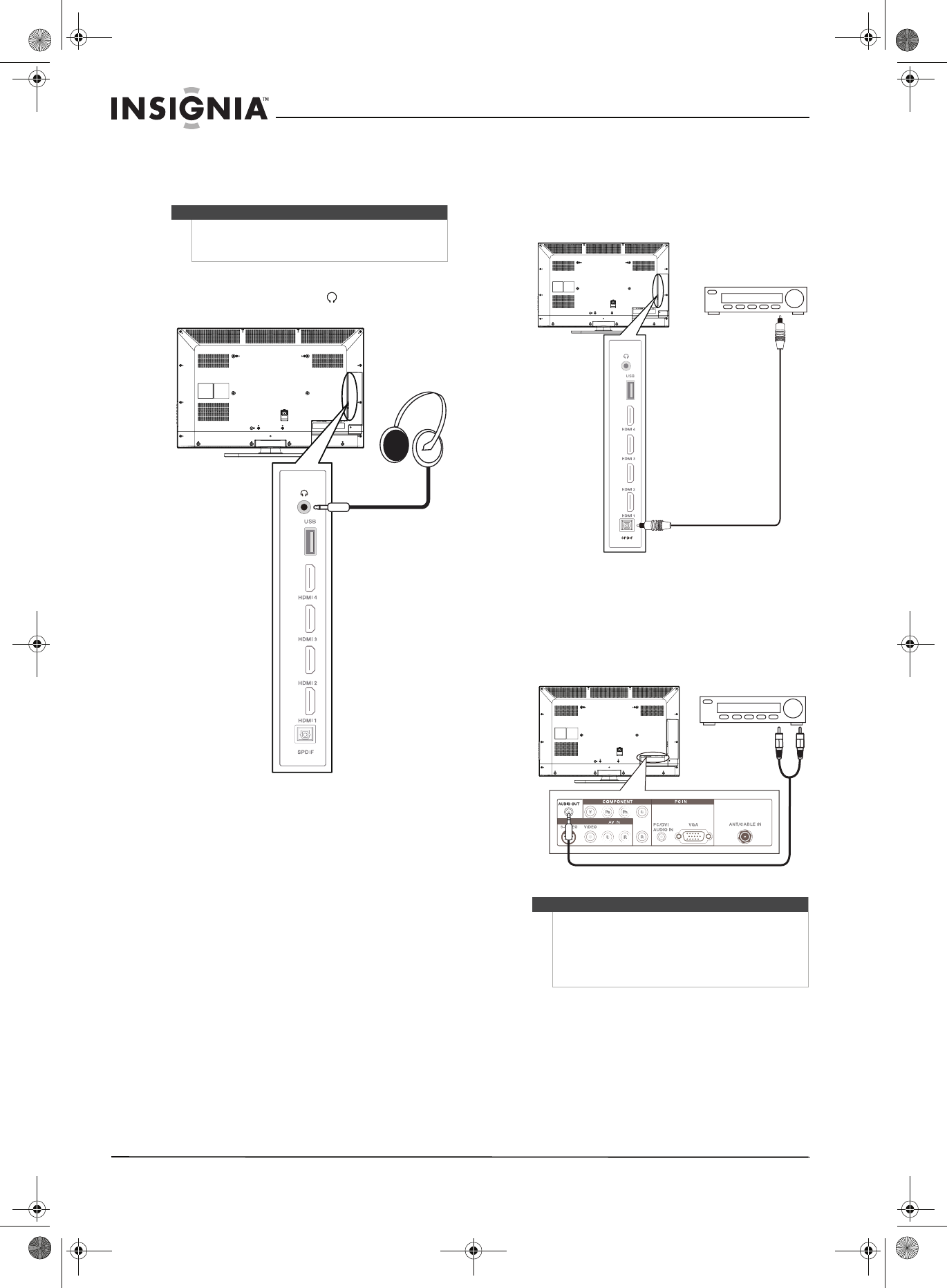
18
NS-32L550A11/NS-37L550A11/NS-42L550A11 32"/37"/42" LCD, 120 Hz 1080p
www.insigniaproducts.com
Connecting headphones
The TV speakers are muted when headphones are
attached.
To connect headphones:
• Connect headphones to the on the side of
your TV.
Connecting a digital sound system
To connect a digital sound system:
• Connect a digital audio cable to the SPDIF jack on
the side of your TV and to the digital audio jack on
the amplifier.
Connecting an analog sound system
To connect an analog sound system:
• Connect a 3.5 mm audio cable (not included) to
the AUDIO OUT jacks on the back of your TV and
to the AUDIO IN jacks on the sound system.
Warning
Loud noise can damage your hearing. When using
headphones, use the lowest volume setting on your
headphones that still lets you hear the sound.
Side of TV
Note:
If you connect the audio output from DVD player,
VCR, set top box, cable box, satellite box, game
console, or other video devices directly to an
amplifier without passing the audio through your TV
set, you need to fine-tune the lip/audio sync on the
amplifier to synchronize the video.
Side of TV
Digital sound system
Back of TV
Analog sound system
NS-32L_37L_42L550A11_09-1120_MAN_V2_English.book Page 18 Thursday, January 21, 2010 10:20 AM


















