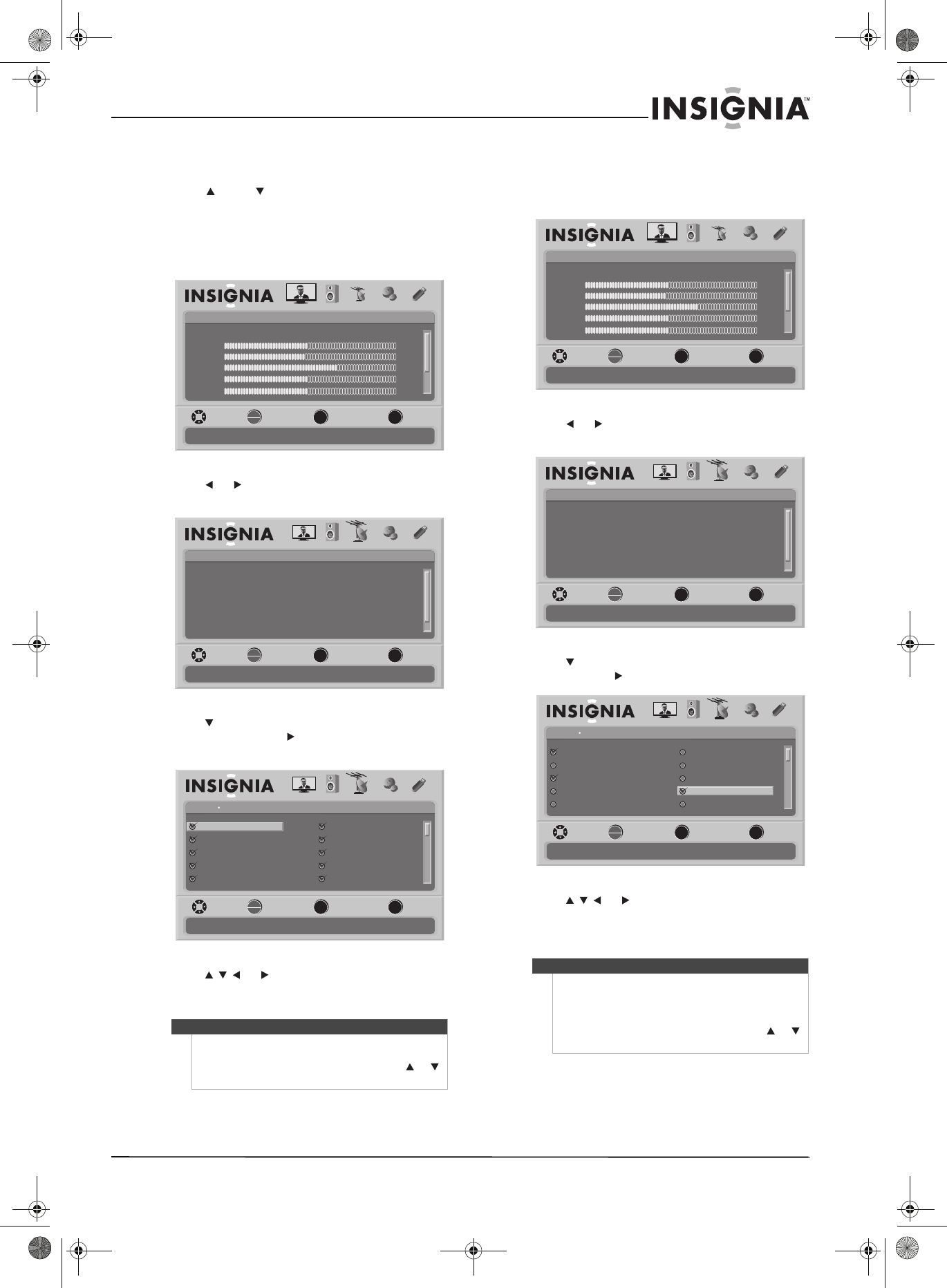
27
32"/37"/42" LCD, 120 Hz 1080p
www.insigniaproducts.com
Hiding channels
You can hide channels in the channel list. When you
press CH or CH , your TV will skip the hidden
channels. You can still tune to a hidden channel by
pressing the number buttons for the channel.
To hide channels:
1 Press MENU. The on-screen menu opens.
2 Press or to highlight CHANNELS. The
Channels menu opens.
3 Press to highlight Add/Skip Channels, then
press OK/ENTER or . The Add/Skip Channels
screen opens.
4 Press or to highlight the channel you
want to hide, then press OK/ENTER. The check
mark disappears.
5 Press MENU to return to the previous menu, or
press EXIT to close the menu.
Setting up a favorite channel list
To set up a favorite channel list:
1 Press MENU. The on-screen menu opens.
2 Press or to highlight CHANNELS. The
Channels menu opens.
3 Press to highlight Favorites, then press
OK/ENTER or . The Favorites screen opens.
4 Press or to highlight the channel you
want to add to the favorites list, then press
OK/ENTER. A check mark appears next to the
channel.
5 Press MENU to return to the previous menu, or
press EXIT to close the menu.
Notes
• A channel with a check mark is not hidden. A
channel with no check mark is hidden.
• If the list has more than one page, press or
to scroll through the pages.
MENU EXIT
OK
ENTER
Picture
Mode
Brightness
Contrast
Color
Tint
PICTURE AUDIO CHANNELS SETTINGS USB
MOVE SELECT PREVIOUS EXIT
Adjust settings to affect picture quality
Energy Savings
50
48
70
0
0ssenprahS
MENU EXIT
OK
ENTER
Channels
Auto Channel Search
Add/Skip Channels
Favorites
Channel Labels
Channel Strength
PICTURE AUDIO CHANNELS SETTINGS
ffOylnO oiduA
MOVE SELECT PREVIOUS EXIT
Adjust channel options
USB
Ch 5-0 Ch 9-0
MENU EXIT
OK
ENTER
Add/Skip Channels
Channels
PICTURE AUDIO CHANNELS
SETTINGS
MOVE SELECT PREVIOUS EXIT
Manually add and skip channels in your program list
Ch 9-1 WWOR DT
Ch 10-0
Ch 60-2
Ch 60-4
Ch 9-2 WNYW DT
Ch 60-1
Ch 60-3
Ch 60-7
USB
Notes
• To remove a channel from the favorites list,
highlight the channel, then press ENTER. The
check mark disappears and the channel is
removed from the list.
• If the list has more than one page, press or
to scroll through the pages.
MENU EXIT
OK
ENTER
Picture
Mode
Brightness
Contrast
Color
Tint
PICTURE AUDIO CHANNELS SETTINGS USB
MOVE SELECT PREVIOUS EXIT
Adjust settings to affect picture quality
Energy Savings
50
48
70
0
0ssenprahS
MENU EXIT
OK
ENTER
Channels
Auto Channel Search
Add/Skip Channels
Favorites
Channel Labels
Channel Strength
PICTURE AUDIO CHANNELS SETTINGS
ffOylnO oiduA
MOVE SELECT PREVIOUS EXIT
Adjust channel options
USB
MENU
EXIT
OK
ENTER
FavoritesChannels
PICTURE AUDIO CHANNELS SETTINGS
USB
MOVE SELECT PREVIOUS EXIT
Add channels to create a favorites list
Ch 5-0
Ch 9-1 WWOR DT
Ch 10-0
Ch 60-2
Ch 60-4
Ch 9-0
Ch 9-2 WNYW DT
Ch 60-1
Ch 60-3
Ch 60-7
NS-32L_37L_42L550A11_09-1120_MAN_V2_English.book Page 27 Thursday, January 21, 2010 10:20 AM


















