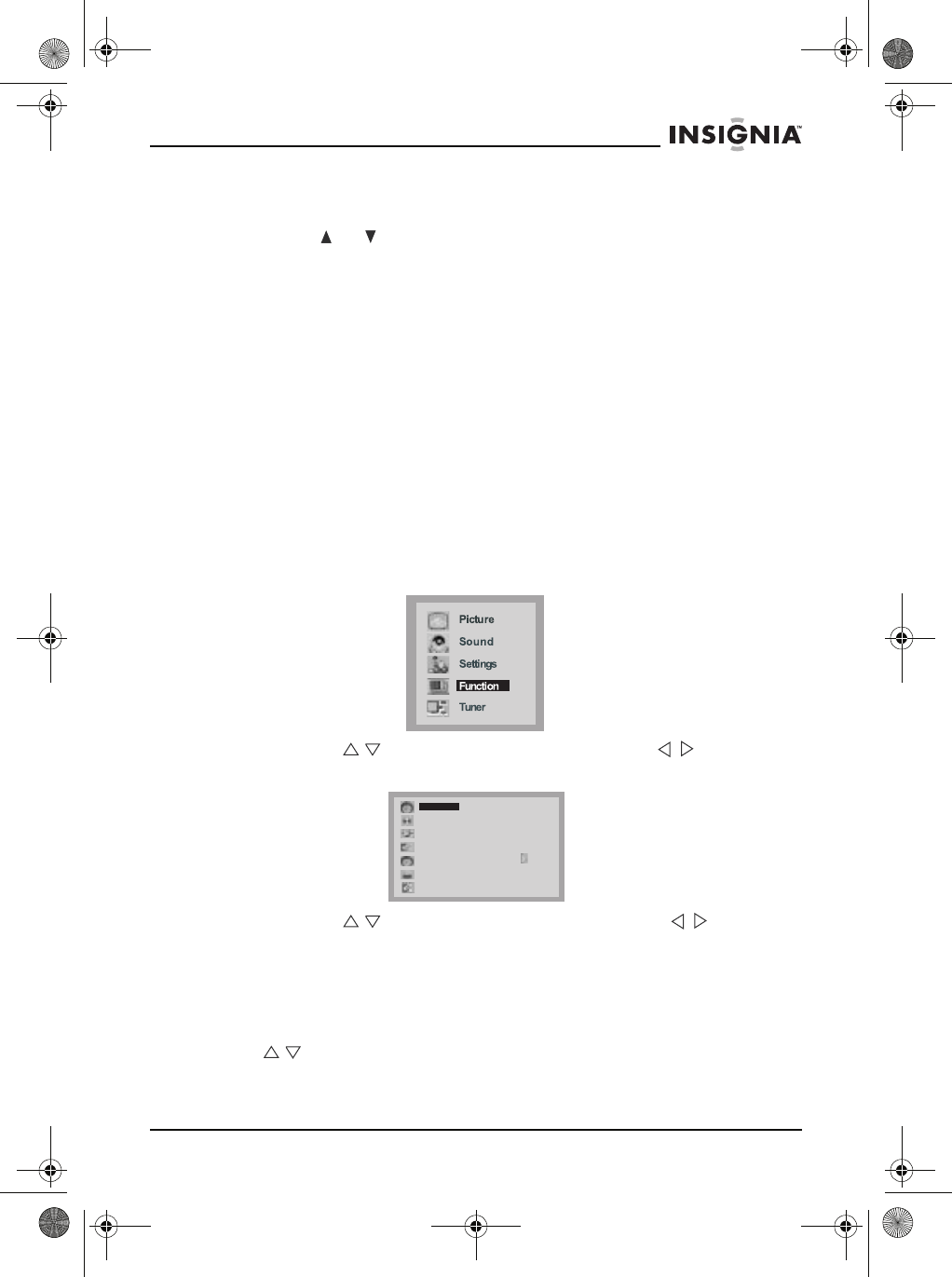
15
NS-15LCD 15" LCD TV
www.insignia-products.com
To watch a cable or satellite channel:
• If the TV is connected to a cable box or satellite box, press
CH
or to select CH3 or CH4, according to the output
channel setting of the device, then select the desired channel
on that device.
To watch external input:
• When external equipment is connected to the AUDIO/VIDEO
input jacks, press INPUT on the remote repeatedly to cycle
through the available input sources:
•TV
•AV
•S-Video
• Component
•VGA
Basic setup
To set the source:
1 Press MENU. The main menu opens.
2 Press CH / to select Tuner, then press VOL / to open the
Tuner
menu. The
Tuner
menu opens.
3 Press CH / to select Source, then press VOL / to select
Cable or Air.
4 Press MENU twice to exit.
Channel setup
Your TV can memorize all available channels for both antenna and
cable channels. After all available channels are memorized, press
CH / to scan through channels.
Source Cable
Channel
Delete CH
AFT
Auto Search
111
No
On
Channel Lock
Fine Tune
Off
715.25MHz
NS-15LCD 15-inch TV - combined.fm Page 15 Wednesday, March 29, 2006 5:16 PM


















