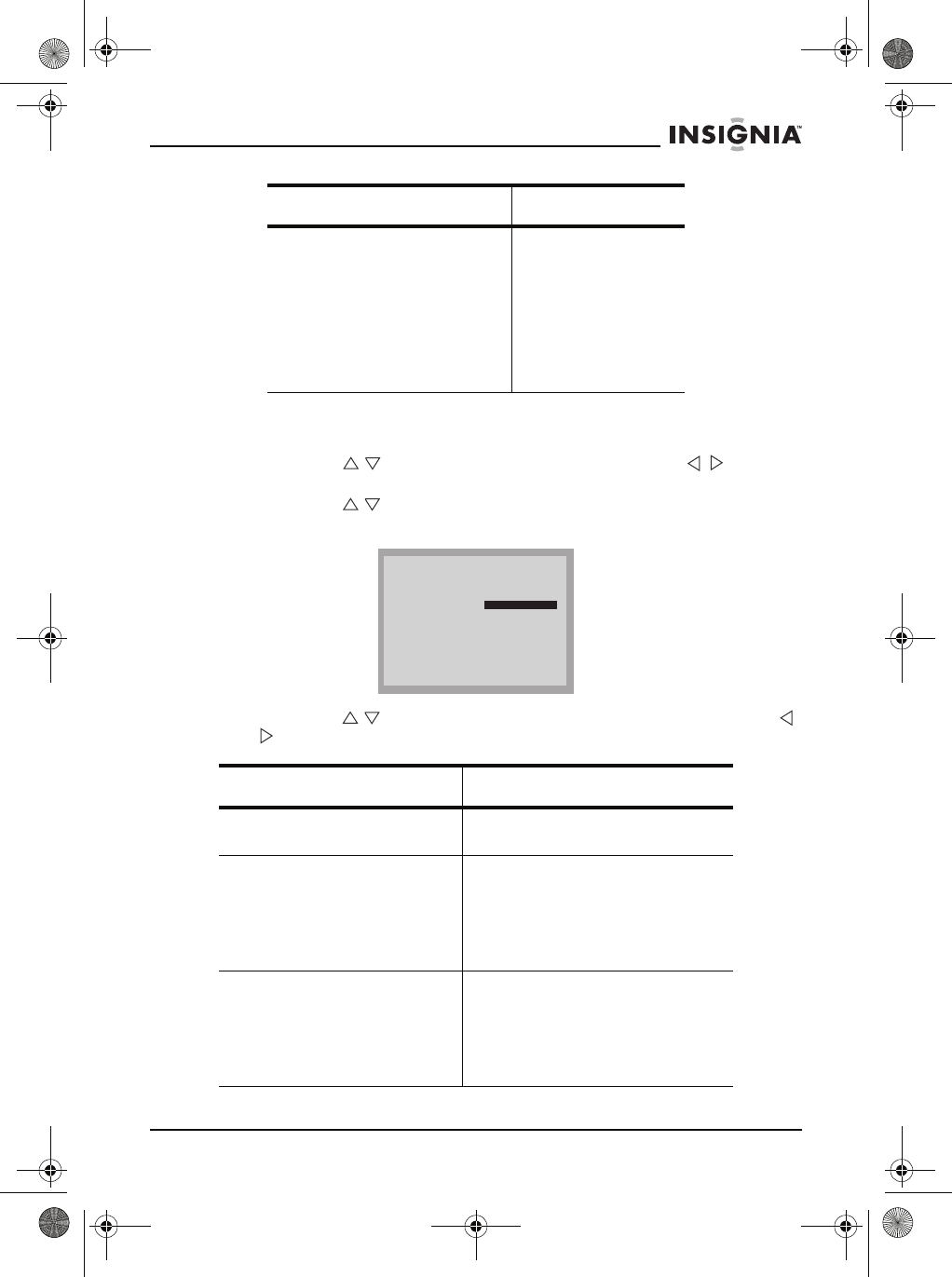
21
NS-15LCD 15" LCD TV
www.insignia-products.com
To make V-Chip settings:
1 Press MENU. The main menu opens.
2 Press CH / to select Function, then press VOL / to open
the
Function
menu. The
Function
menu opens.
3 Press CH / to select P.G uid e, then use the number buttons to
enter your password. The
P. Gu i de
menu opens.
4 Press CH / to select the function you want, then press VOL /
to select the setting you want.
CCD (selects the Close
Caption mode)
•T1
•T2
•T3
•T4
• CC1
• CC2
• CC3
• CC4
•Off
Function Available settings
New Password (use to enter a
new password)
Use the number buttons to enter
your new password.
Child Lock (set to enable
restricted viewing on a specific
channel) (See “To lock out a
channel:” on page 16 to lock a
specific channel.)
• On–when you set this to On,
turn the TV off for 5 seconds,
then back on. The
Tuner
submenu now requires a
password.
•Off
Age (sets the age range of the
parental controls you want)
•Off
• Child
•Youth
• Young Adult
• Adult only
•Custom
Function Available settings
New Password ----
Child Lock
Age
TV Rating
MPAA Rating
Can.English
Can.French 18+
18+
Off
Custom
X
NS-15LCD 15-inch TV - combined.fm Page 21 Wednesday, March 29, 2006 5:16 PM





















