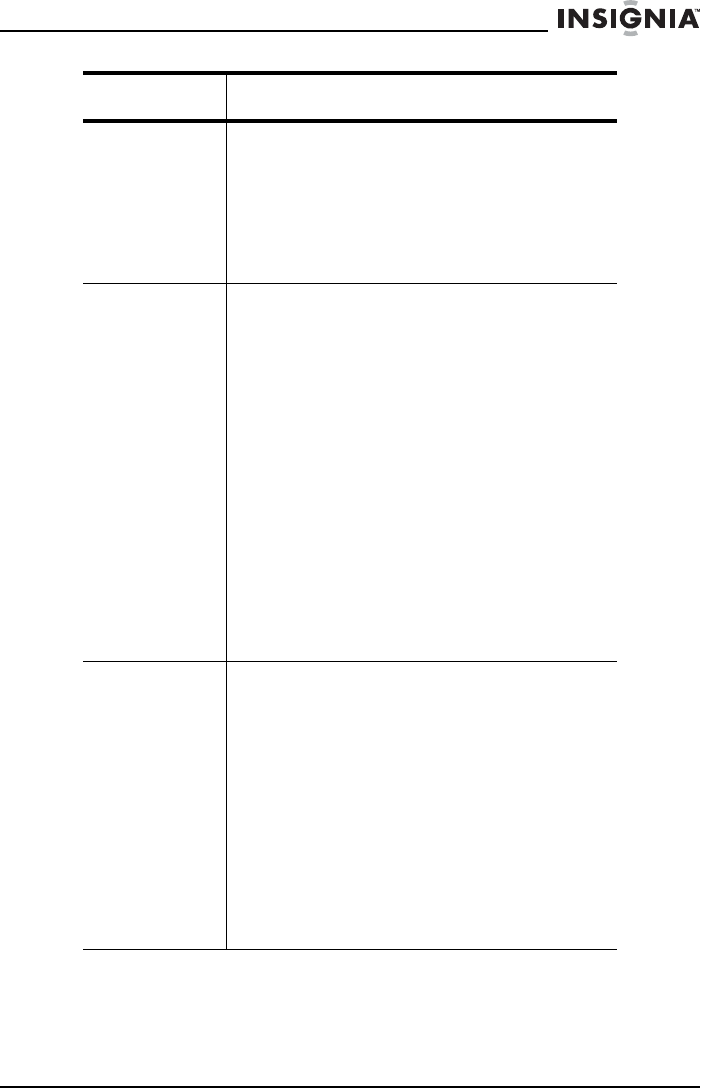
21
Insiginia NS-24FTV 24-inch Color TV
www.insignia-products.com
Sound VOLUME–Increases and decreases the
volume.
TREBLE–Adjusts the treble.
BASS–Adjusts the bass.
SURROUND–Turns surround sound on or off.
STEREO–Selects the sound type. You can
select NORMAL, ENHANCED, or MONO.
Tuning CHANNEL–Selects the TV channel. Press
the volume buttons on the remote control or
TV or use the number buttons to enter the
channel number.
DELETE CH–Deletes the TV channel listed in
the CHANNEL option. If you select YES, the
channel is deleted from the channel list. If you
select NO, your TV changes to the channel
listed in the CHANNEL option.
SOURCE–Selects the source of the TV
signal. Select AIR for a VHF/UHF antenna.
Select CABLE for a cable TV connection.
LABEL–Lets you add a five-character
channel description to a channel number. For
more information, see “Adding a channel
description” on page 18.
AUTO SEARCH–Scans the channels for
available signals, then creates and stores a
channel list.
Function LANGUAGE–Changes the OSD language.
SCREEN–Selects the screen background
when the TV is on and not receiving a signal.
You can select OFF, BLUE BACK, or SAVER.
CHILD LOCK–Turns the parental locks off
and on. When you select this option, you must
enter a four-digit password. The default
password is MUTE+999.
CCD–Selects the closed captioning mode.
You can select OFF, C1, C2, C3, C4, T1, T2,
T3, or T4.
V-CHIP–Sets up the V-Chip to block and
unblock TV programs. For more information,
see “Setting up parental controls” on page 18.
Menu Option


















