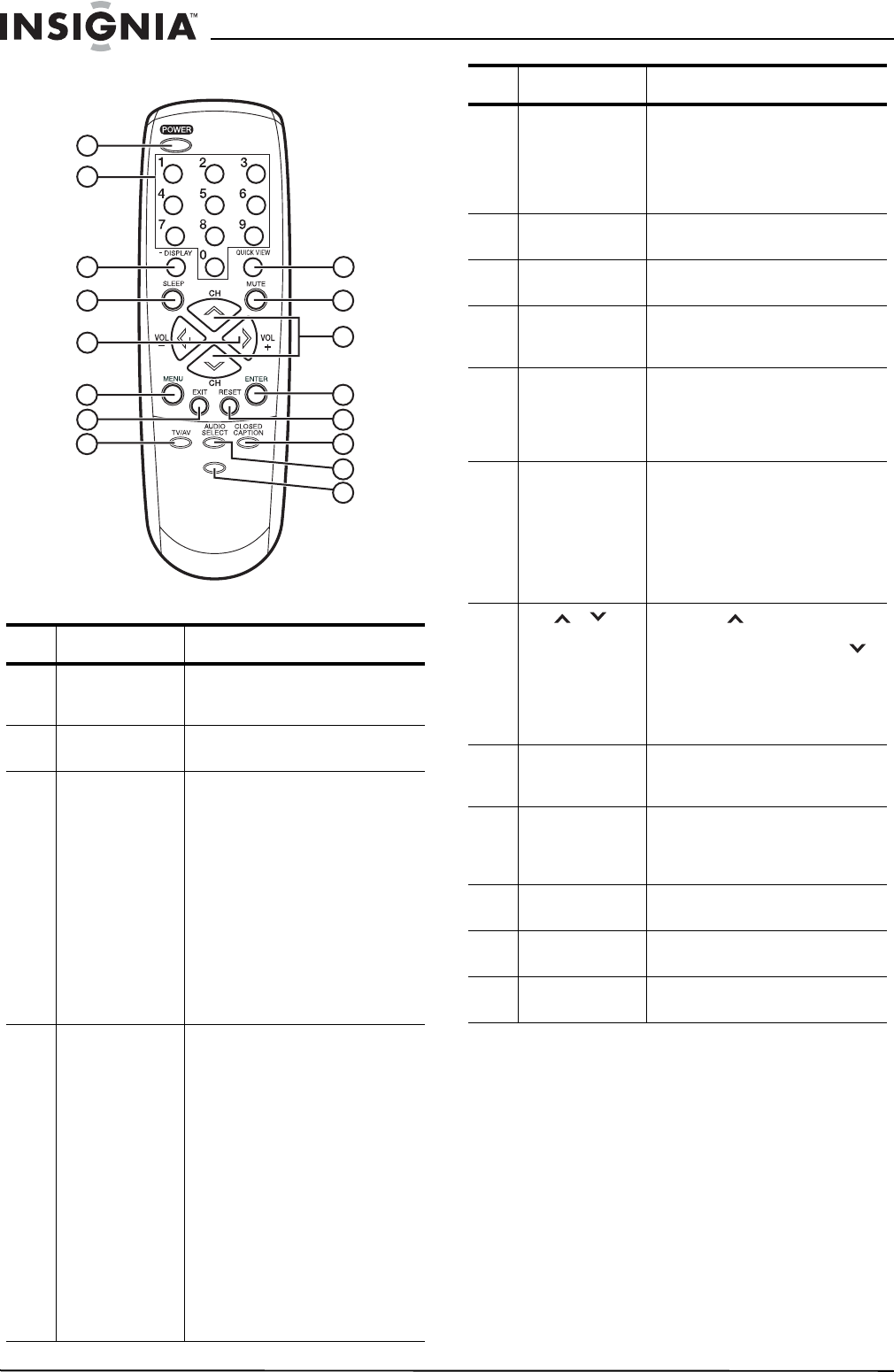
4
NS-FTV27 27-inch Flat Stereo Color TV
www.insignia-products.com
Remote control
Identifying buttons
Button Description
1 POWER Press to turn the television on.
Press again to turn the
television off.
2 Direct channel
selection (0-9)
Use to directly go to any
channel.
3 -/DISPLAY When the television is receiving
an analog signal, press this
button to display the current
information on-screen. When
the television is receiving a
digital signal, press this button
once to display the digital
information on-screen. Press
this button a second time to
display the analog information
on-screen. To remove the
display from the screen, press
this button again. This button is
also the - button used when
selecting digital channels.
4 SLEEP To set the television to turn off
after a preset amount of time,
press the SLEEP button. The
clock counts up ten minutes
each time the button is pressed
in the order of 0h00m,
0h10m,...1h50m, 2h00m. After
the sleep time is programmed,
the display disappears then
reappears momentarily every
ten minutes to remind you the
sleep timer function is
operating. To confirm the sleep
time setting, press the SLEEP
button once and the remaining
time is momentarily displayed.
To cancel sleep time, press the
SLEEP button repeatedly until
the display turns to 0h00m.
PICTURE
SIZE
/
1
2
3
4
5
6
7
8
9
10
11
12
13
14
15
16
5 VOL + / - Press the + button to increase
the volume level. Press the -
button to decrease the volume
level. Use these buttons to
select the desired setting during
the menu screen operation.
6 MENU Press to display the menu
screen function.
7 EXIT Press to remove the menu
screen.
8 TV/AV Press this button to display the
SOURCE SELECTION menu to
select the video input source.
9 QUICK VIEW Press this button to go back to
the previously viewed channel.
Press this button again to return
to the channel you were
watching.
10 MUTE To turn off the sound, press this
button once. The television is
silenced and the symbol MUTE
appears on the screen. The
muting feature can be turned off
by pressing the MUTE button
again or one of the VOL + or -
buttons.
11 CH / Press the button to change
to a higher numbered channel
set into memory. Press the
button to change to a lower
numbered channel set into
memory. Use to select the
desired setting during menu
operation.
12 ENTER Press to enter or select
operations while in the
on-screen menu.
13 RESET Press to reset the picture and
sound adjustments to their
factory preset positions while in
the on-screen menu.
14 CLOSED
CAPTION
Press this button to display the
CLOSED CAPTION menu.
15 AUDIO
SELECT
Press this button to display the
AUDIO menu.
16 PICTURE SIZE Press this button to change the
picture size.
Button Description


















