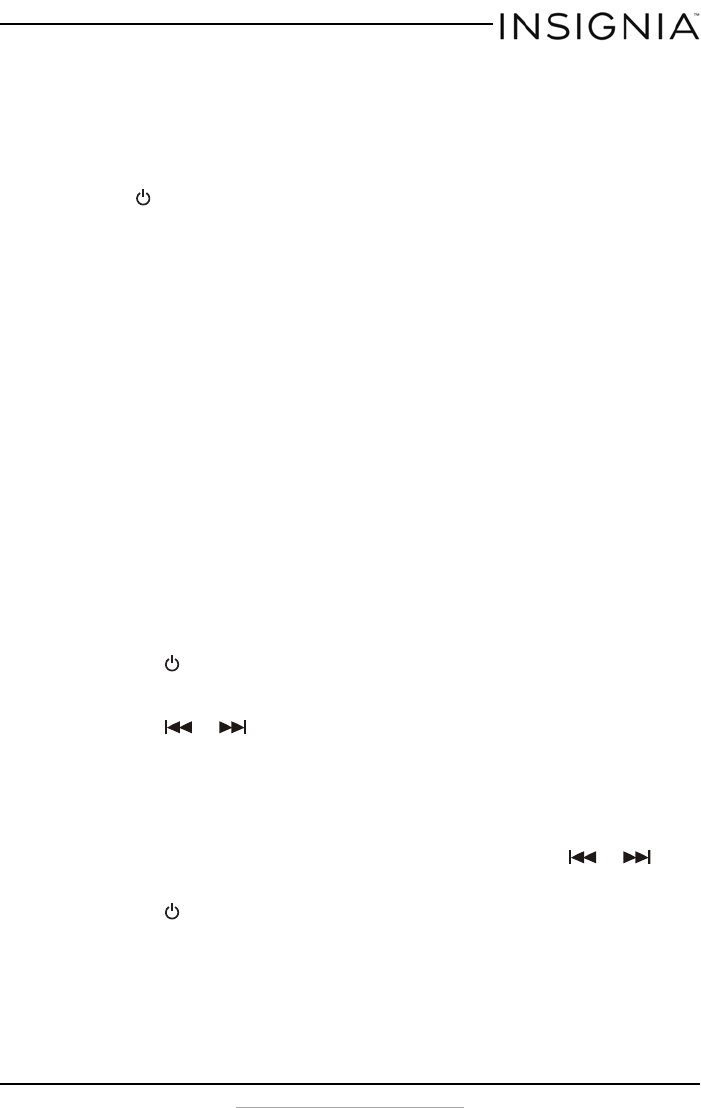
9
CD Boombox with FM Radio
www.insigniaproducts.com
Using your boombox
Turning on your boombox
To turn on your boombox:
• Press (power) on the top of your boombox.
Selecting the mode (source)
To select the mode (sound source):
• Press SOURCE repeatedly on the top of your boombox to select FM, CD,
iPod DOC, iPod USB, CD, or AUX. The source you select appears on the
display.
Volume control
After you select the mode you want, press VOL+ or VOL– to set the
volume to a comfortable level.
Using Radio mode
Radio mode is the default mode on your boombox the first time you turn
it on. Thereafter, your boombox will turn on to the last mode selected
when you turned it off.
Tuning to a station
To play the radio:
1 Press (power) to turn on the boombox.
2 Press SOURCE repeatedly to select FM mode.
3 Press
or to tune the radio up or down and select the station
you want. When a strong FM signal is received, Stereo appears on the
display.
4 Adjust the volume to a comfortable level by pressing either the VOL+
or VOL- button.
5 To scan to a higher or lower frequency, press and hold
or for
one second. The radio automatically scans to the next station.
6 Press (power) to turn off the boombox.
To improve FM reception:
• For FM reception, raise and extended the FM antenna. You may have
to reposition the antenna for best reception.
NS-BIPCD03_14-0997_MAN_V4_ENG.fm Page 9 Thursday, September 4, 2014 7:27 AM


















