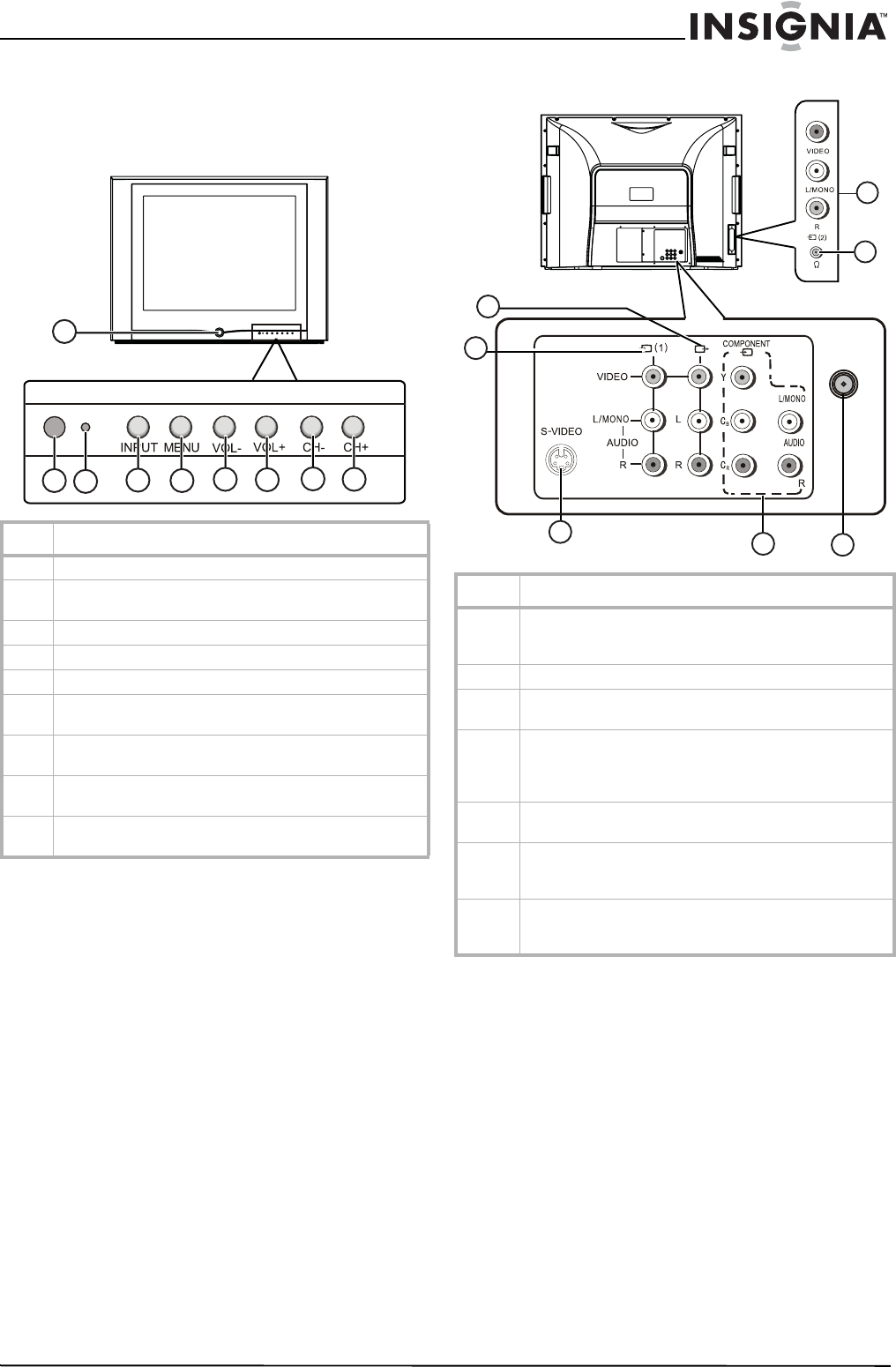
3
Insignia NS-F24TV 24” Flat Panel Television
www.insignia-products.com
Features
Television
Front
Back
Item Description
1 Power button—Press to turn the television on or off.
2 Remote sensor—Point the remote control at this sensor to
control the television.
3 Indicator—Glows green when the power is turned on.
4 INPUT button—Press to select the input source.
5 MENU button—Press to access the on-screen menu.
6 VOL- button—Press to adjust the volume down or to
adjust a menu item.
7 VOL+ button—Press to adjust the volume up or to adjust a
menu item.
8 CH- button—Press to adjust the channel down or to select
a menu item.
9 CH+ button—Press to adjust the channel up or to select a
menu item.
1
2
3
4
5
6
7
8
9
Item Description
1 AV2 input (VIDEO, AUDIO L/MONO, AUDIO R)—Connect a
video and audio source, such as a camcorder, video game
console, or DVD player, using these jacks.
2 Headphone jack—Connect a headphone to this jack.
3 Antenna input—Connect cable or satellite television, an
outside antenna, or rabbit ears to this jack.
4 COMPONENT input (Y, C
B, CR, AUDIO L/MONO, AUDIO
R)— Connect a video and audio source, such as a DVD
player, using these jacks. Component video provides the
highest quality picture.
5 S-VIDEO input—Connect a video source using this jack.
Audio is not transmitted through the S-VIDEO cable.
6 AV1 input (VIDEO, AUDIO L/MONO, AUDIO R)—Connect a
video and audio source, such as a video game console or
DVD player, using these jacks.
7 AV output (VIDEO, AUDIO L, AUDIO R)—Connect a video
and audio device, such as a VCR or stereo, using these
jacks.
7
6
5
4
3
1
2


















