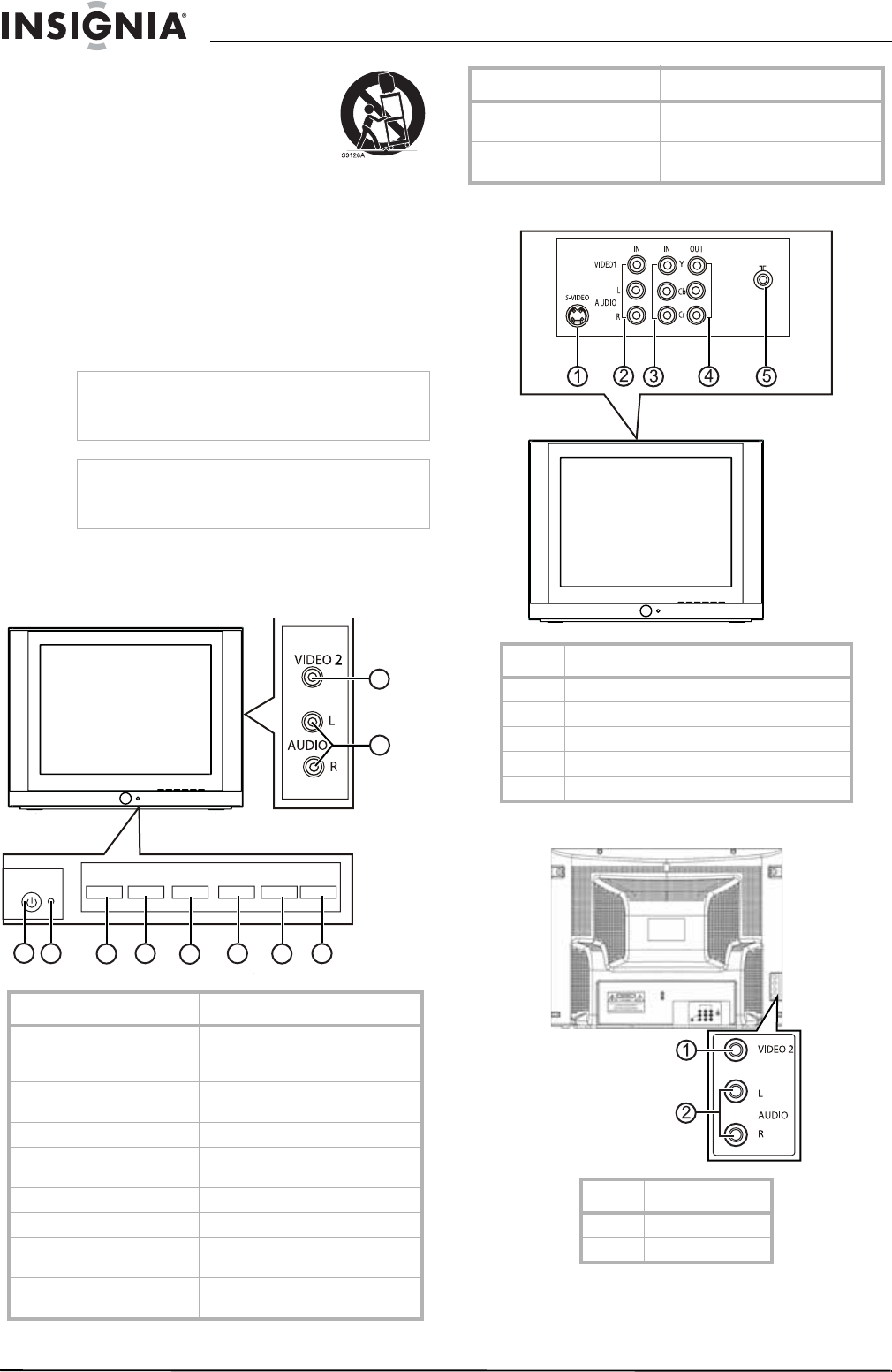
4
Insignia NS-F27C 27" Flat Tube TV
www.insignia-products.com
12 Use only with a cart, stand,
tripod, bracket, or table
specified by the manufacturer.
13 Unplug this apparatus during
lightning storms or when
unused for long periods of time.
14 Refer all servicing to qualified service
personnel.
Servicing is required when the apparatus has
been damaged in any way, such as the
power-supply cord or plug is damaged, liquid
has been spilled or objects have fallen into
the apparatus, the apparatus has been
exposed to rain or moisture, does not operate
normally, or has been dropped.
Features
Front
Back
Side
Caution
This apparatus shall not be exposed to dripping or
splashing, and no objects filled with liquids, such
as vases, shall be placed on the apparatus.
Important
The mains plug is used as the disconnect device,
and it should remain readily operable during
normal use of the apparatus.
No Feature Description
1Power
button/indicator
Press to turn your TV on or off.
When your TV is turned on, the
power indicator lights green.
2 Remote control
sensor
Receives signals from the remote
control. Do not block.
3 INPUT button Press to select the video input.
4 MENU Press to open the on-screen
display (OSD).
5 VOL– button Press to decrease the volume.
6 VOL+ button Press to increase the volume.
7 CH– button Press to change to a channel with
a lower number.
8 CH+ button Press to change to a channel with
a higher number.
INPUT
VOL+
VOL-
CH+CH-
MENU
1
2
3
4
5
6
7
8
10
9
9 VIDEO2 Connect the video for an external
device to this jack.
10 AUDIO L/R Connect the audio for an external
device to these jacks.
No. Jacks
1S-VIDEO
2 VIDEO1 IN/AUDIO IN L/AUDIO IN R
3 Y IN/Cb IN/Cr IN
4 VIDEO OUT/AUDIO OUT L/AUDIO OUT R
5 Antenna
No. Component
1VIDEO2
2 AUDIO (L and R)
No Feature Description


















