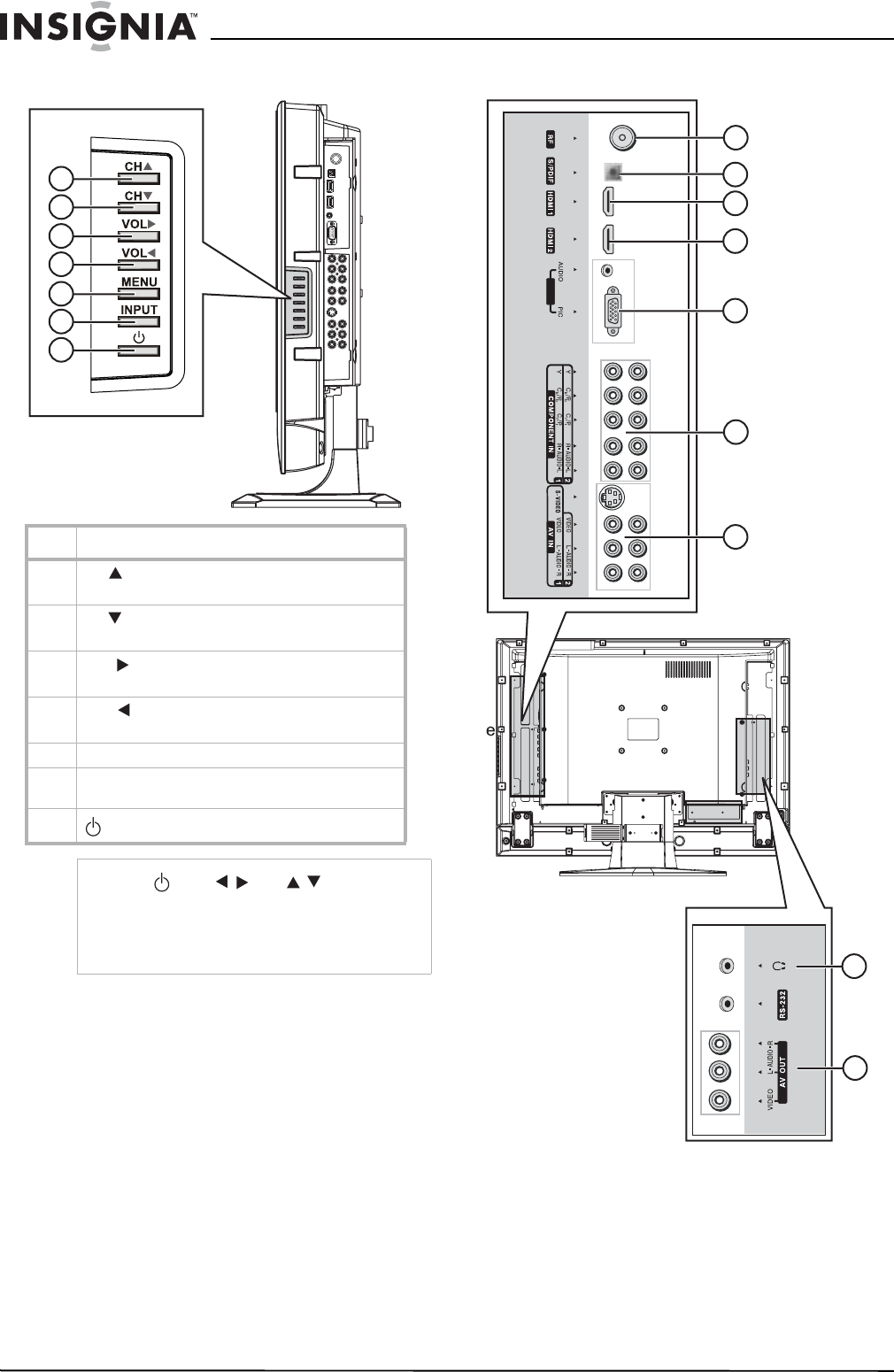
4
Insignia NS-LCD26A LCD TV
www.insignia-products.com
Side control panel Connections
Item Description
1
CH —Press to scan up a channel or to navigate
through a menu.
2
CH —Press to scan down a channel or to
navigate through a menu.
3
VOL —Press to make the sound louder or to
navigate through a menu.
4
VOL —Press to make the sound quieter or to
navigate through a menu.
5 MENU—Press to access the on-screen menu.
6 INPUT—Press to display the SOURCE INPUT
menu.
7
—Press to turn the television on or off.
Note
Power , VOL /, CH /, INPUT, and
MENU on the television have the same functions
as the corresponding buttons on the remote
control.
This user manual provides a description based on
operating functions with the remote control.
1
2
3
4
5
6
7
1
2
3
4
5
6
7
8
9
VGA


















