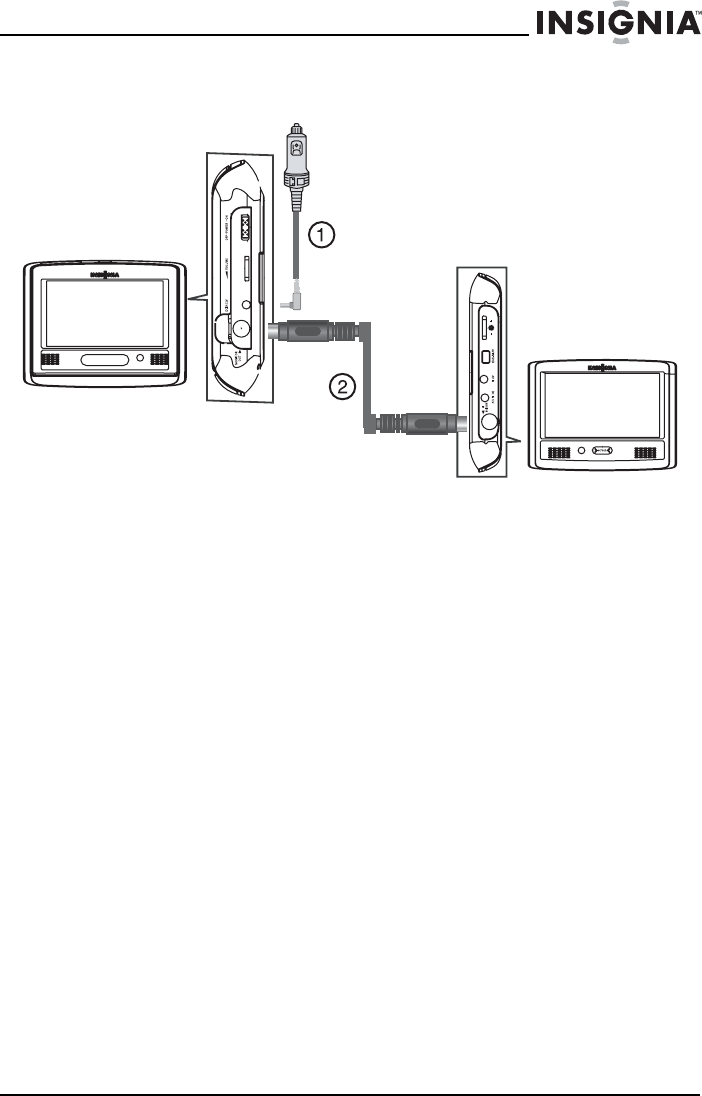
15
I
ns
i
gn
i
a
NS
-
MVDS
7
/9
7
/9"
D
ua
l
-
S
creen
DVD
Pl
ayer
www.insignia-products.com
Connecting the vehicle adapter and extra monitor
To connect the vehicle adapter and extra monitor:
1 Plug the vehicle adapter plug (1) into a vehicle cigarette lighter,
then connect it to the DC IN 12 V jack on the player.
2 Plug the Power/AV cable (2) into the MONITOR OUT jack on the
player, then plug it into the MONITOR IN jack on the extra monitor.
Player
Extra monitor


















