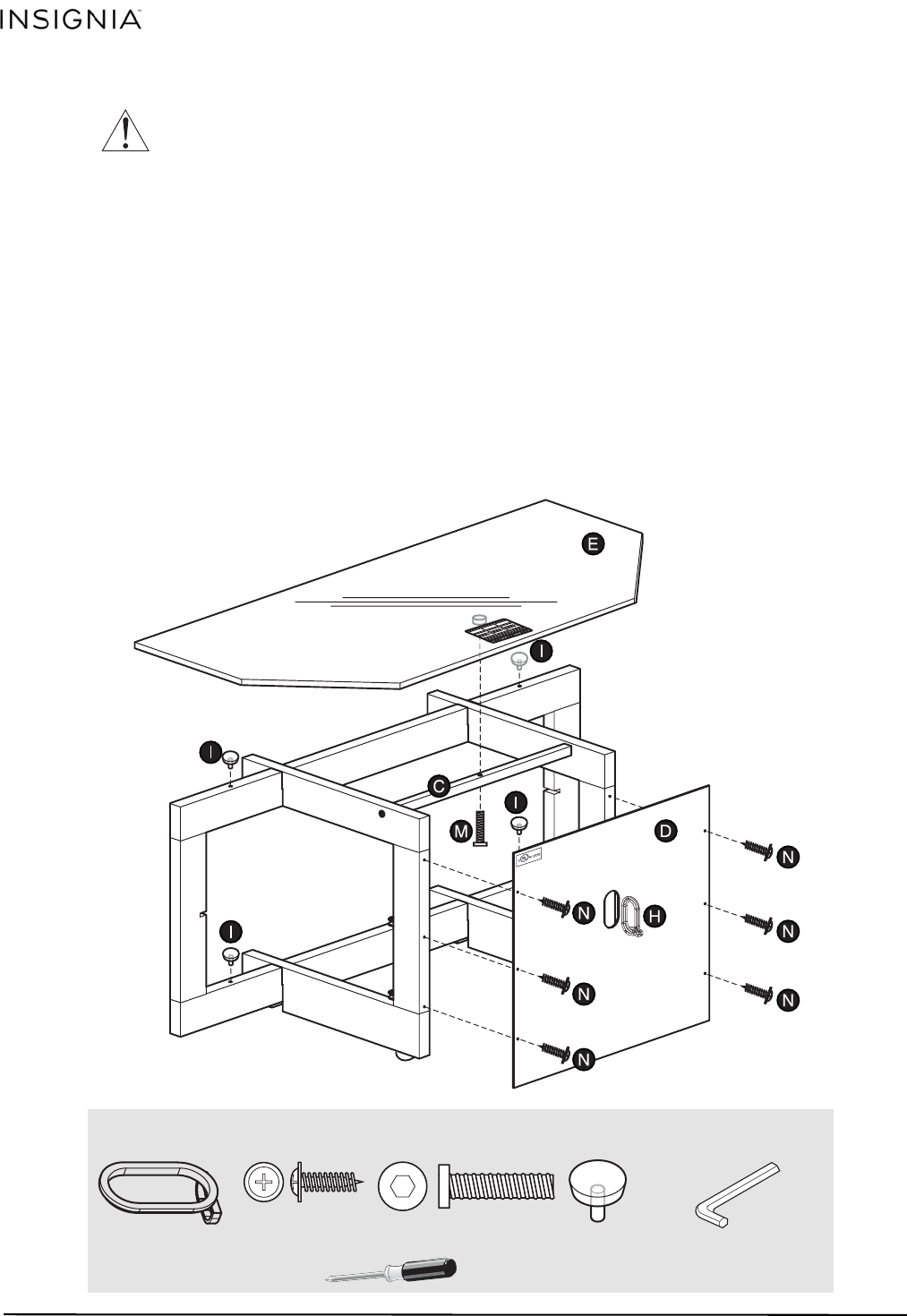
6
CORNER TV STAND
www.insigniaproducts.com
Step 2
:
Attaching the back panel and the top shelf
CAUTION:
Tempered safety glass is used. It is stronger than normal glass, and it will not break into long,
sharp, knife-like shards. However, safety glass can break. When safety glass breaks, it instantly fractures
into small, bead-like pieces. These small pieces may have sharp edges.
For your safety, follow these precautions when you assemble your product:
Wear safety glasses or other eye protection.
Do not try to drill into or cut safety glass. It will instantly break into small pieces.
Do not force the glass into position.
If the glass breaks, be careful when you pick up the pieces. They may have sharp edges.
1 Insert the cable collar (H) into the hole in the rear panel (D).
2 Attach the rear panel (D) to the back of the legs with the cable clip of the cable collar facing out using six phillips
screws (N).
3 Insert four glass spacers (I) into the holes in the frame.
4 Carefully place the top shelf (E) onto the top two glass spacers and align the metal tab with the hole in the
support bar (C).
5 Screw one allen bolt (M) through the hole in the support bar (C) and into metal tab on the top shelf (E).
6 Tighten the allen bolts (L) from the previous step.
You’ll ne ed:
1 - Cable collar (H)
6- Phillips screws (N) 1- Allen bolt (M)
4 - Glass spacers (I) 1 - Allen wrench (P)
Phillips screwdriver
NS-WG1542_14-0295_MAN_V2_ENG.fm Page 6 Monday, April 28, 2014 7:32 AM














