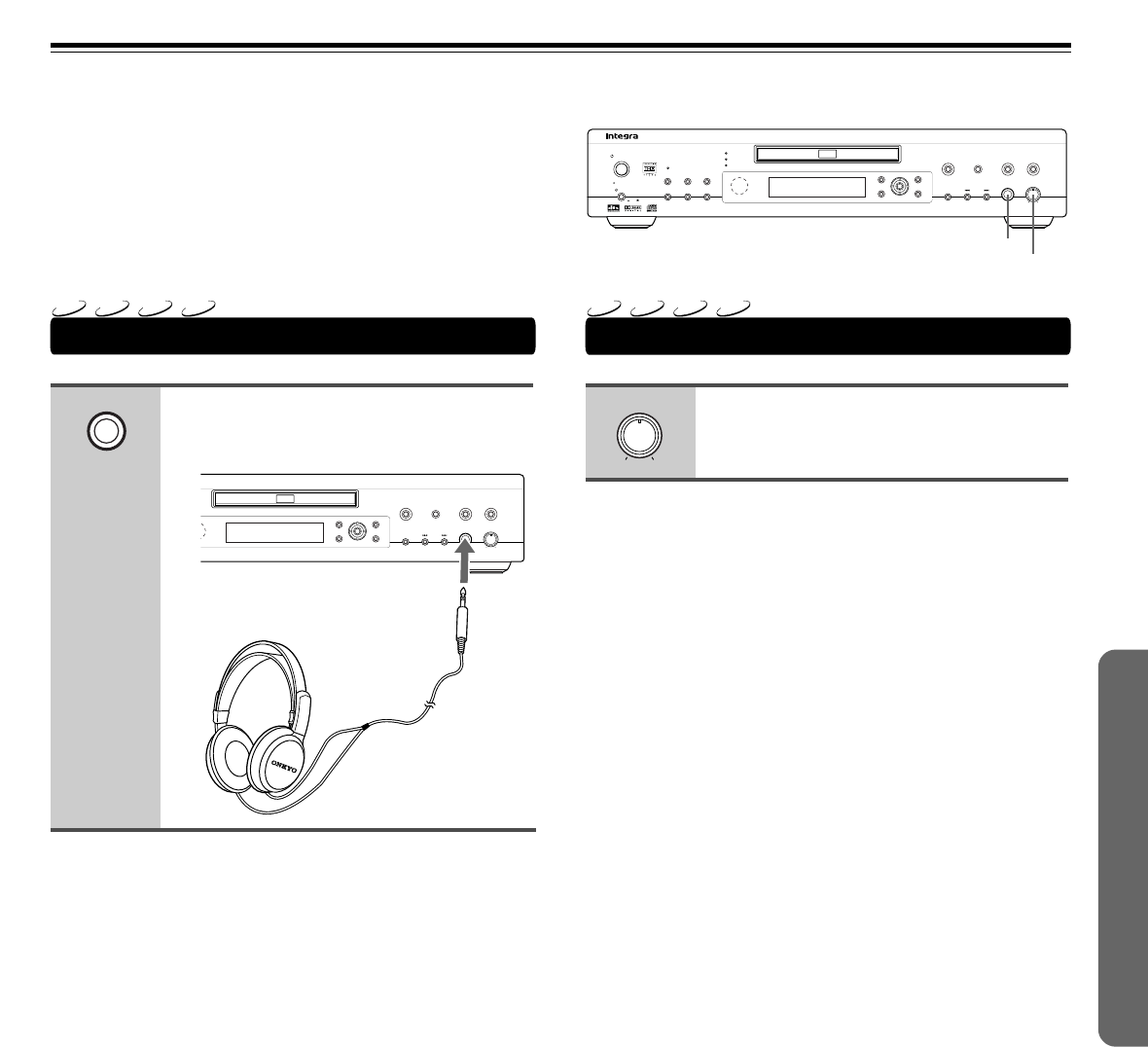
39
SN 29343135 DPS-7.2E
Listening through Headphones
Listening through Headphones
Connect the plug of the stereo
headphones to the Phones jack on
the DVD player.
Adjusting the phones level
Turn the dial clockwise to increase
the phones level and
counterclockwise to decrease it.
Phones
Phones Level
MaxMin
You can connect stereo headphones to the DVD Player.
DVD
VCD
CD
MP3
DVD
VCD
CD
MP3
Display
Setup
MenuTop Menu
Return
Push to Enter
Cursor
Clear
192/176.4Sampling Rate (kHz)
96/88.2
48/44.1
Random
Last Memory
Video Circuit
Off
Repeat
Dimmer
PlayStop
Phones LevelPhones
Pause
Open
/Close
DPS
-
7.2
Standby/On
Standby
On
O
f
f
Power
MaxMin
Phones Level
Display
Setup
MenuTop Menu
Return
Push to Enter
Cursor
PlayStop
Phones Level
MaxMin
Phones
Pause
Open
/Close
DPS
-
7.2
Phones jack


















