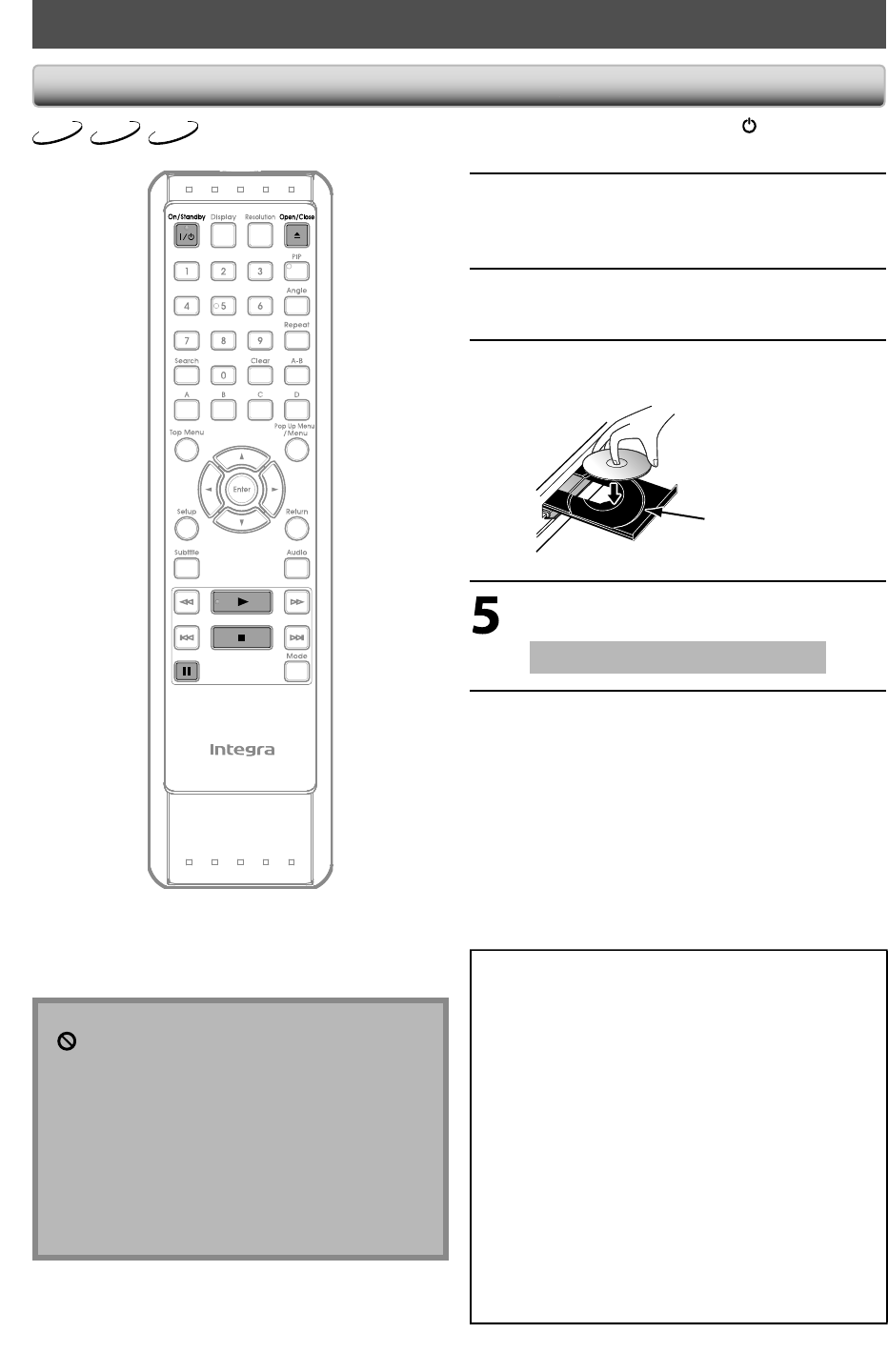
24
E
N
BASIC PLAYBACK
BD-V
DVD-V
AVCHD
N
ote
•
may appear at the top-right on the TV screen when
t
he operation is prohibited b
y
the disc or this unit.
•
During the playback o
f
2-layered disc, pictures may
s
top
f
or a moment. This happens when the 1st layer
s
witches to the 2nd layer. This is not a mal
f
unction
.
• BD / DVD / AVCHD menu varies dependin
g
on discs.
•
I
f
a disc contains AVCHD
f
iles, the pla
y
back o
f
other
f
il
es
whi
c
h
a
r
e
in
t
h
e
sa
m
e
d
i
sc
i
s
n
ot
a
v
a
il
ab
l
e.
•
Set “Still Mode” setting to “Field” in “Video” menu i
f
pictures in the pause mode are blurred (re
f
er to page
4
4
)
.
1
Press [On / Standb
y
I
/
yy
]
.
2
T
u
rn
o
n the TV
a
n
d
s
elect the
appropriate input on t
h
e TV to w
h
ic
h
the
u
nit i
s
c
o
nnecte
d.
3
Press [O
p
en / Close
A
] to o
p
en the
disc tra
y
.
4
P
l
ace t
h
e
d
isc on t
h
e
d
isc tra
y
wit
h
its
label side
f
acin
g
up.
Align the disc to the
disc tray guide.
Press [O
p
en / Close
A
] to close the
d
isc tra
y
.
I
t ma
y
ta
k
e a w
h
i
l
e to
l
oa
d
t
h
e
d
isc
.
6
Pla
y
back ma
y
start automaticall
y.
If not,
p
ress
[
P
l
a
y
B
]
.
Some
d
iscs ma
y
s
h
ow a tit
l
e or a
d
isc menu. In
this case, re
f
er to “Operations Using Title Menu,
Disc Menu, an
d
Pop-up Menu” on page 25
.
To pause p
l
ay
b
ac
k
:
P
ress
[
Pause
F
]
.
To return to the normal pla
y
back:
Pr
ess
[
Pla
y
B
]
.
To stop p
l
a
yb
ac
k
:
Press
[
Sto
p
C
]
.
P
l
ay
b
ac
k
wi
ll
b
e in Resume-On-Stop mo
d
e.
Resume-On-Stop mo
d
e
I
f a pla
y
back is in Resume-On-Stop mode, when
y
ou press
[
P
l
a
y
B
]
next time, the pla
y
back will start from the point
wh
ere it
h
as
b
een sto
pp
e
d
.
N
ote
•
R
esume pla
y
back ma
y
not be available for the BD that
su
pp
orts Java a
pp
lications (BD-Java).
•
I
n the “Disc” mode
,
the resume information will be
cl
eare
d
w
h
en;
-
[
Stop
C
]
is presse
d
w
h
i
l
e in t
h
e Resume-On-Stop mo
d
e.
-
t
he parental level is chan
g
ed.
-
t
he disc tra
y
is opened.
•
I
n the “SD Card” mode
,
the resume in
f
ormation will be
cl
eare
d
w
h
en;
-
[
Sto
p
C
]
is
p
ressed while in the Resume-On-Sto
p
mode.
-
t
he SD Memor
y
Card is removed.
-
th
e unit is turne
d
into t
h
e stan
db
y mo
d
e.
P
l
a
y
ing Bac
k
a BD, DVD or a Disc wit
h
AVCHD Fi
l
es


















