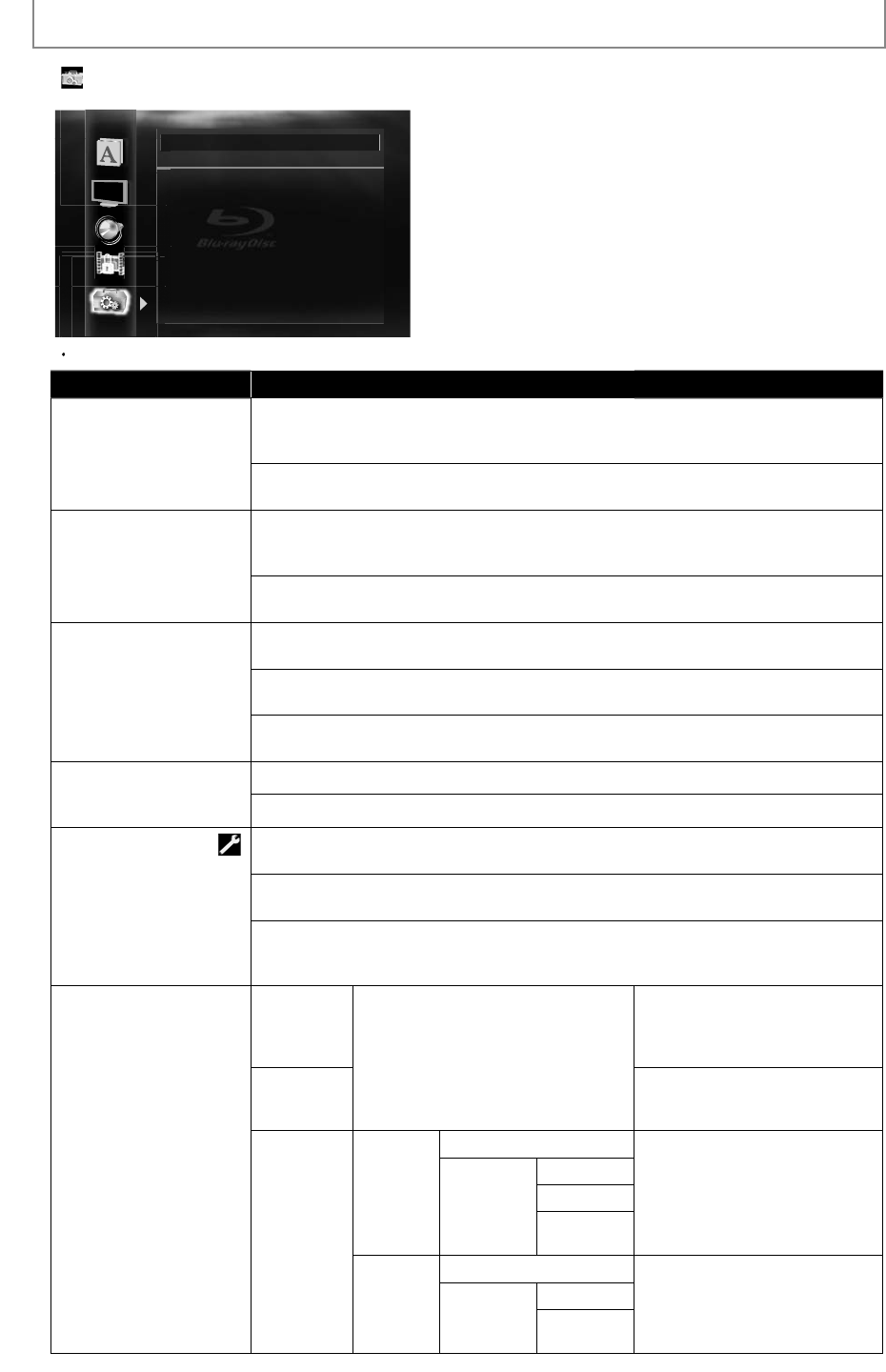
50
E
N
FUNCTION SETUP
■
Ot
h
er
s
Others
Angle Icon On
Auto Power Off On
Panel Display Auto
HDMI CEC On
Mode Select Disc
Network Connection Enable(Easy)
Software Update
For how to select the setting items and options, re
f
er to “Custom” on page 41
.
Setting items Options
An
g
le Icon
O
n*
:
Th
e ang
l
e icon appears on t
h
e TV screen w
h
en p
l
a
y
ing
b
ac
k
t
h
e scene wit
h
various
a
ng
l
e.
Off
:
T
he an
g
le icon disappears on the TV screen
.
A
u
t
o
P
o
wer
O
ff
O
n*
:
If
this unit is le
f
t with no activity
f
or more than 25 minutes, this unit turns into the
s
tan
dby
mo
d
e automatica
lly
.
Off
:
S
ets off the auto
p
ower off
.
Panel Displa
y
S
ets the brightness o
f
the
f
ront panel display.
Auto
*
:
F
ront pane
l
d
isp
l
ay gets
d
ar
k
er
d
uring p
l
ay
b
ac
k
.
B
rig
h
t:
F
ront panel displa
y
gets brighter.
D
imm
e
r
:
F
ront pane
l
d
isp
l
ay gets
d
ar
k
er.
HDMI
C
E
C
Sets
wh
et
h
e
r
to
ut
iliz
e
H
DMI
C
E
C
f
u
n
ct
i
o
n
.
O
n
*
Off
Mo
d
e Se
l
ect
S
e
l
ects t
h
e me
d
ia to
pl
ay
b
ac
k
.
S
ettin
g
will be back to
“
Disc” when
y
ou turn the
unit to the standb
y
mode.
D
isc*:
S
e
l
ect t
h
is w
h
en you p
l
ay
b
ac
k
a
d
isc
.
S
D
Ca
r
d:
S
e
l
ect t
h
is w
h
en
y
ou p
l
a
y
b
ac
k
an SD Memor
y
Car
d.
N
etwor
k
:
S
elect this when you use DLNA home media server or Net
f
lix / CinemaNow
/
B
lockbuster
f
eature.
Netw
o
rk
Co
nnecti
o
n
Co
nn
ect
i
o
n
Test
P
e
rf
o
rm
t
h
e
n
et
w
o
rk
co
nn
ect
i
o
n
t
est. After
y
ou change the IP
a
ddress or DNS setting, alwa
y
s
p
erform this test.
E
nable(Eas
y
)*
I
f
y
ou select “Enable(Eas
y
)”,
c
onnection test will automaticall
y
sta
r
t.
E
n
ab
l
e
(
Custom
)
IP A
dd
r
ess
S
ettin
g
Auto
(
DHCP
)*
Set
t
h
e
IP
add
r
ess.
In most cases,
y
ou can connect to
t
he Internet without making an
y
c
han
g
es to the de
f
ault settin
g
.
M
anua
l
I
P A
dd
ress
S
u
b
net Mas
k
De
f
au
l
t
G
atewa
y
DN
S
Settin
g
Auto
(
DHCP
)*
Set t
h
e DNS setting
.
I
n most cases,
y
ou can connect to
th
e Internet wit
h
out ma
k
ing an
y
c
hanges to the default setting.
M
anua
l
P
rimary DNS
S
econ
d
ary
D
N
S


















