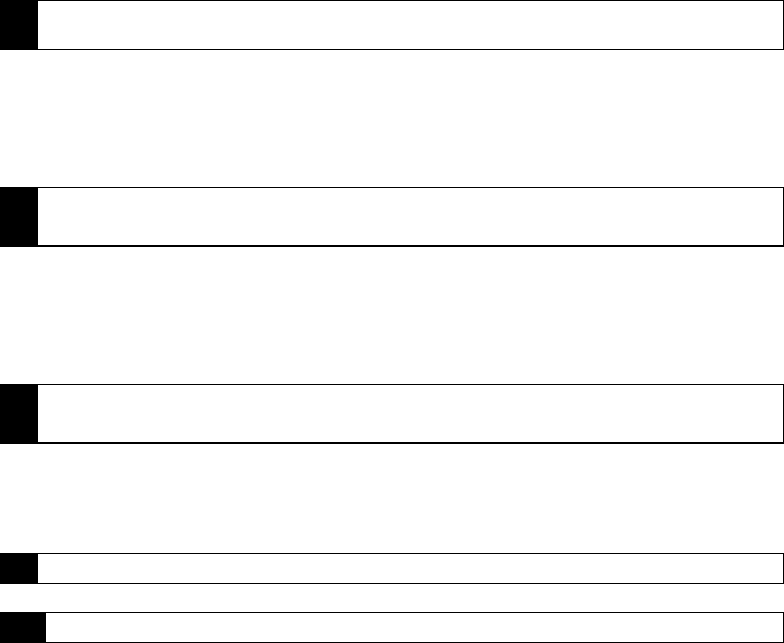
10
6 Connect the IDE cable into the E-IDE Interface connector on the back of
your MagicDVD 16X Multi-Purpose DVD-ROM.
Connect the 40-pin IDE cable into the MagicDVD 16X Multi-Purpose DVD-ROM
drive’s E-IDE connector. Make sure to align the red-lined edge of cable with Pin-1 of
the IDE connector.
7 Connect the Analog cable from your Sound Card to the Audio out connector
on your MagicDVD 16X Multi-Purpose DVD-ROM (If necessary).
If you have a sound card or an audio interface card, use the audio cable to connect
from the sound card audio port to the MagicDVD 16X Multi-Purpose DVD-ROM drive’s
Analog Audio out connector located on the back panel.
8 Secure the MagicDVD 16X Multi-Purpose DVD-ROM drive against the
chassis of your computer.
Secure the MagicDVD 16X Multi-Purpose DVD-ROM drive using four screws included
in the accessory pack.
9 Re-attach the computer’s cover.
10 Reconnect all power cords to the computer.


















