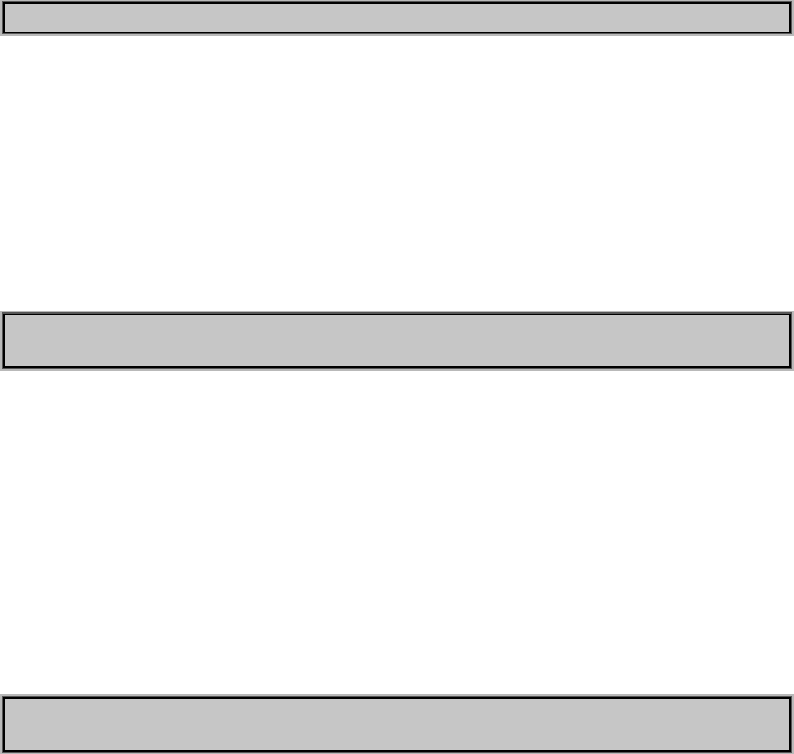
22
5. Locate the checkbox labeled AUTO INSERT NOTIFICATION and click on the
checkbox to select it.
6. Click on OK to save the change. At this point, you may need to restart
Windows 95 98 for the change to become active.
Besides the increased data storage, what else is special about DVD?
The special thing about DVD is that it was developed in conjunction with the film
industry. This co-development provides a common format for pre-recorded movies
and computer software. Each side of the disc can hold over 2 hours of motion video
(movies) with tremendous picture quality surpassing analog Laserdisc and digital
satellite TV. DVD also supports multi-channel Surround Sound audio such as Dolby
Laboratory's AC-3. With the added data storage capacity and availability of motion
video, DVD will revolutionize interactive entertainment and educational software in the
years to come.
How to install the pure-software version or the hardware-accelerated version of
PowerDVD?
PowerDVD will automatically detect the type of video graphic card, and will install
either its pure-software version or hardware-accelerated version according to what it
has detected. If your video graphic card doesn't support an acceleration function,
PowerDVD will perform qua pure software. If your video graphic card does have a chip
with acceleration function, there will be an "Use Hardware Accelerator" option for your
choice on the "DVD Playback Setup" dialog box (invoked by pressing the "Config
button\DVD playback setup").
Note that this "Use Hardware Accelerator" option, if available, can only be enabled
only when PowerDVD is currently in Stop mode.
My computer system has already been equipped with an MPEG-2 hardware
decompression card. Can I still use PowerDVD?
PowerDVD is a high-quality, pure-software DVD (Digital Versatile Disc) player
program. If an MPEG-2 decompression card being on your system, it will negatively
influence PowerDVD performance with results such as unable to playback or even
causing system crash. Our recommended solution is to remove your MPEG-2
hardware decompression card, or to turn it off through Control Panel\System\Device


















