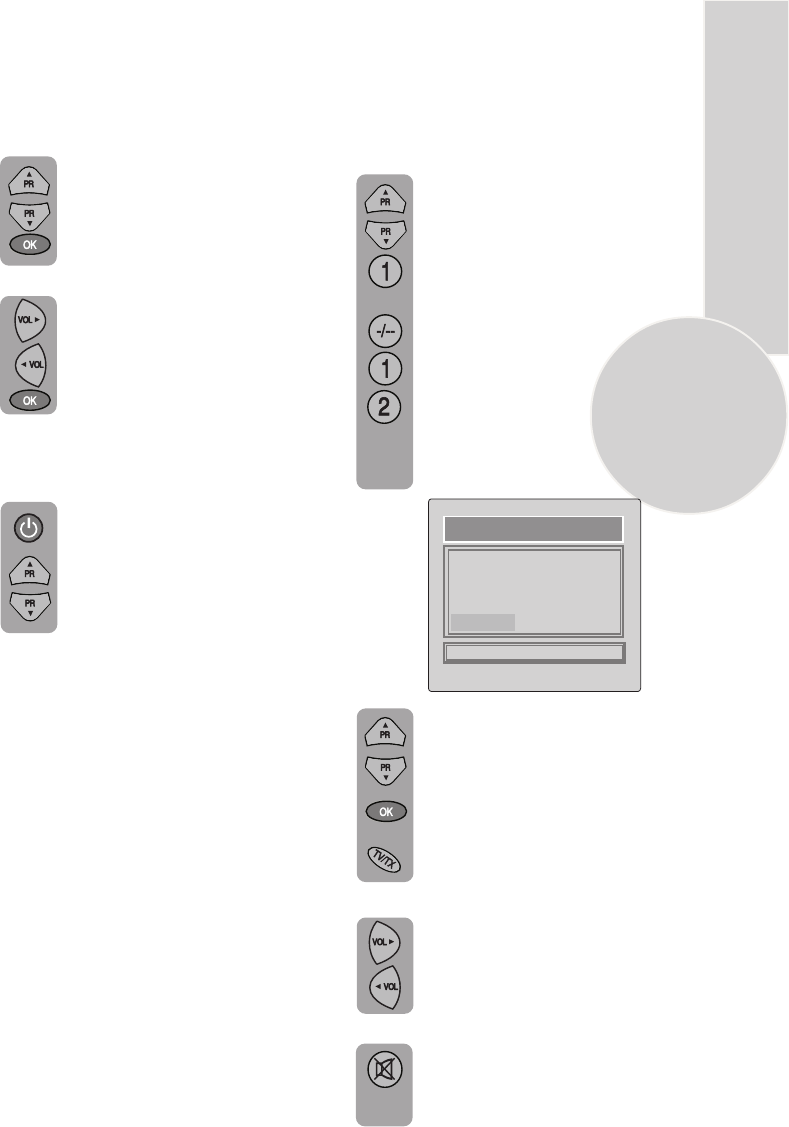
Using the TV
Turning on for the first time and Tuning
Programme selection
Press the Program up or Program
down buttons on the TV or remote
control or press a Numeric button
to select a programme.
When you first turn your TV on, “
Language” menu willl appear. To
search on the languages, use the
Program up or Program down.
Volume up or Volume down
butttons and choose your desired
language and press “OK” button.
Then “Country Selection” menu will
appear. Choose your country using
Program up or Program down.
Volume up or Volume down and
press “OK” button. “Autoprogram”
process will begin and oll the
channels will be searched and stored.
TV controls
Stand-By mode
Mute
To mute the sound press the Mute
button on the remote control. A
loudspeaker symbol will appear on
the screen.
Use theProgram up and Program
down buttons to scroll through the
programme numbers. When you
find the program number you want
press theOK button again.
Press theTV/TX button to close the
Program Table.
Volume
Press theVolume + or Volume -
button on the TV or the Vo l or
Vol button on the remote control.
A sound level bar will appear on the
screen.
▲
▲
7
Please Note: If you will not use your TV for
a long time, do not leave it on Stand-By mode,
instead switch it off from the power button
on the front panel of the TV set. If you always
leave your TV on Stand-By mode,
demognetization process will notoccur and
that will couse coloring problems. If you
occurs, press the power button to switch off
your TV and weit until it cools off.
When your TV is working on, press
the red “STAND-BY” button on the
right upper corner of your remote
control to switch off and the Stand-
By indicator (Led) will be brighter.
To turn on your TV again, press one
off the numaric buttons, Program up
or Program down.
You can also select a program by
pressing in the Yellow button to
see the Program Table.
To select a programme whose
number is greater than 9 using the
numeric buttons, press the -/--
button first and then press the two
Numeric buttons. For example, to
-/--select programme 12, press the
button followed by and then12.
PROGRAM TABLE
P005
P006
P007
P008
P009
P010
P011
P012
P013
P014
P00 ----
P01 ITV
P02 TV4
P03 CNN
P04 BBC1
SKIP
MOVE
DELETE
NAME


















