10
Using Your Remote
SHIFT
Press SHIFT (Setup) prior to the shifted key func-
tion e.g., for,
MENU - press and release SHIFT (Setup) then
MENU (Info).
UP - press and release SHIFT then UP (Chan+).
DOWN - press and release SHIFT then DOWN
(Chan-).
LEFT - press and release SHIFT then LEFT (Vol-).
RIGHT - press and release SHIFT then RIGHT
(Vol+).
OK - press and release SHIFT then OK (Mute).
EXIT - press and release SHIFT then EXIT
(Sleep).
The red indicator blinks for each keypress.
Controlling Devices with Separate
Power On and Off Buttons
Some GE, RCA and ProScan models require
you to press the device button for more than one
second to turn the device on and the POWER
button to turn the device off.
Controlling Combo Devices
Some Combo devices (e.g. TV/VCR, TV/DVD,
DVD/VCR, etc.) will require you to set up two
different Mode buttons to control both parts of the
Combo device. For example, if you have a TV/
DVD Combo, you might need to set up one code
under the TV button to control the TV part AND a
separate code (under any other Mode button) to
control the DVD part.
VCR/DVD Punch-Through
This remote allows the 6 VCR transport buttons
(i.e. PLAY, PAUSE, STOP, FF, REWIND, and
REC) to Punch-Through control from any Mode
programmed with TV, SAT or Cable codes to the
last VCR, or DVD programmed Mode you used.
This feature will not operate if the programmed
TV, SAT or Cable code has its own VCR transport
button control e.g. a TV Combo, SAT/PVR, etc.


















