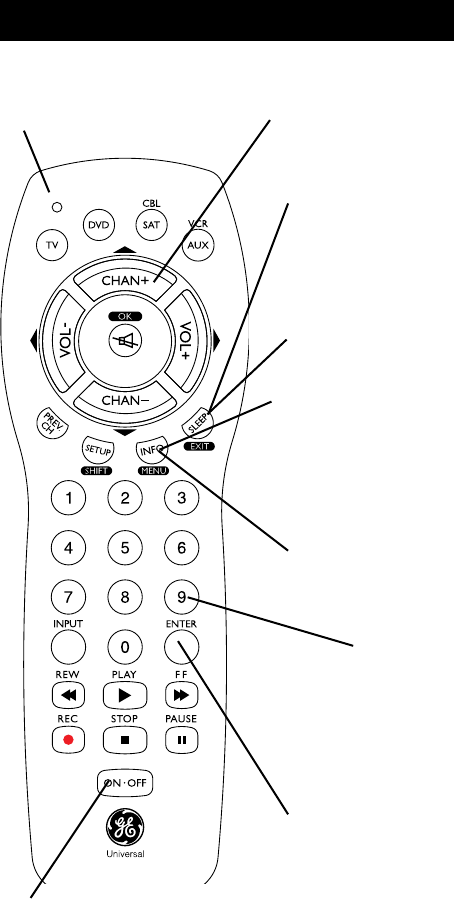
5
NUMBERS
Enter numbers for direct
channel selection. Some
products require ENTER
to be pressed after chan-
nel selection.
ON-OFF Turns
device On or Off.
CHANNEL Up/Down
Changes the channels.
Button Functions, cont.
Note: The REC button must be pressed TWICE to record
from your VCR. For some brands of VCRs, you might
need to press the REC button once, then press it again
for three seconds.
INFO button brings up
DVD Display or Control
Menu for Chapter/Track/
Title number, Time re-
maining/elapsed indica-
tion, system information,
etc.
MENU
Selects the on-screen
menu.
ENTER
For some TV models,
used after direct chan-
nel number
entry to immediately
change to the
selected channel.
Red Indicator
Lights when any
button is pressed.
SLEEP enables
the remote to turn
off your TV after a
period of 1 to 99
minutes.
EXIT Exit On-Screen
Menus and/or Return
to previous On-Screen
selection.


















