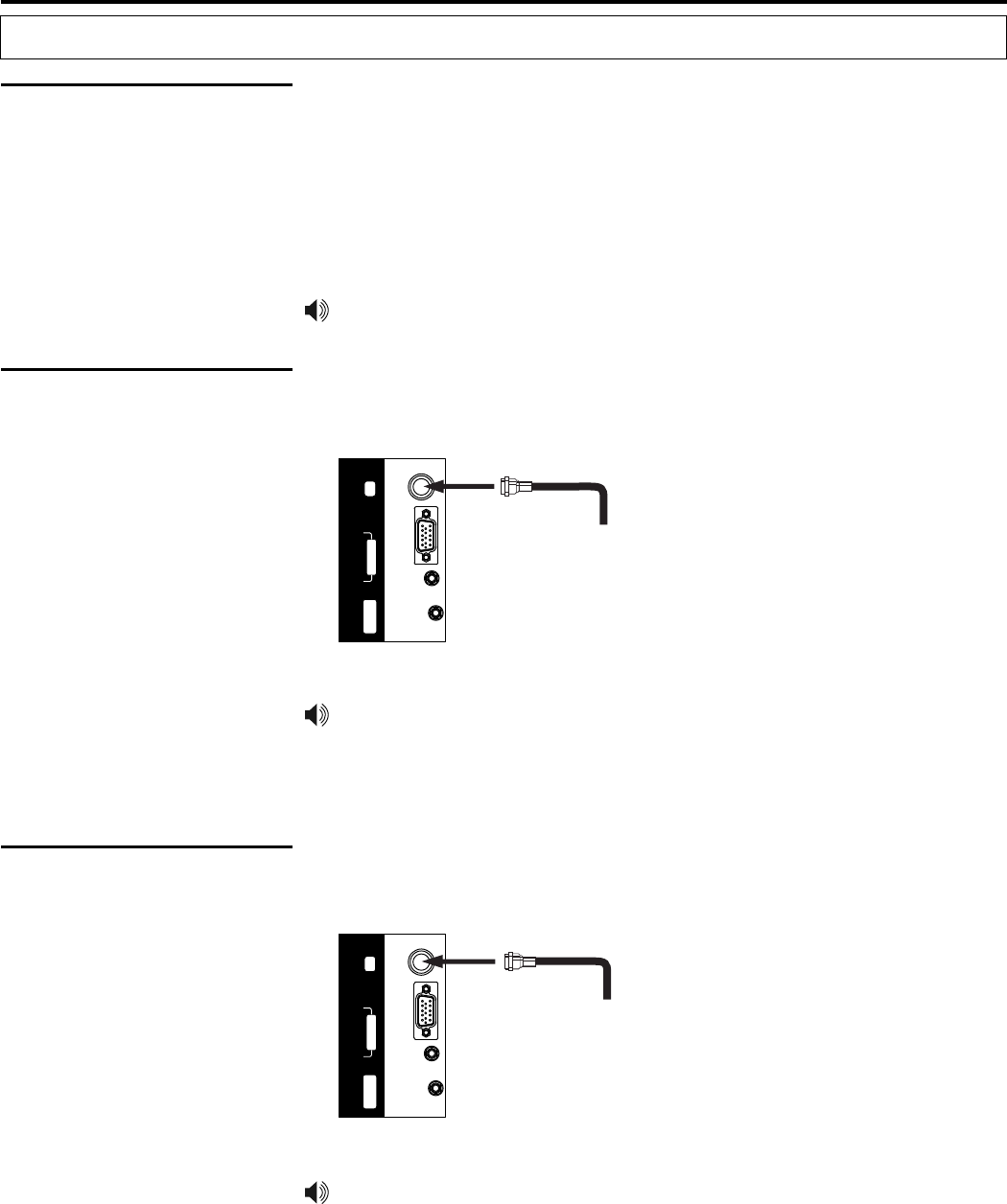
Connecting Antenna
System
Making Connections
Basic Connections
Overview
To display clear, crisp pictures, you must connect your TV correctly and choose
the correct display format. It is strongly recommended to connect the cable and
antenna input using a 75-ohm coaxial cable to receive an optimum picture quality
signal. A 300-ohm twin lead cable can be easily affected by radio noise and the
like, resulting in signal deterioration. If you use a 300-ohm twin lead cable, keep it
as far away as possible from the TV.
The way in which you connect your TV will vary, depending on how your home
receives a signal (antenna and satellite; cable and cable box).
Do not use an indoor antenna, which is especially susceptible to radio noise.
For best results, use this connection if you have an antenna system.
Antenna cable
Be sure to choose "Air” before you start Auto Program. See chapter "Getting
Started" for details.
Connecting Cable
System
For best results, use this connection if you have a cable system.
Be sure to choose "Cable" before you start Auto Program. See chapter
"Getting Started" for details.
9
Disconnect all power sources before making any connections.
TV Left Side
TV Left Side
D-SUB IN
AUDIO
PIC
RF
UPDATE
D-SUB IN
AUDIO
PIC
RF
UPDATE
CATV cable


















