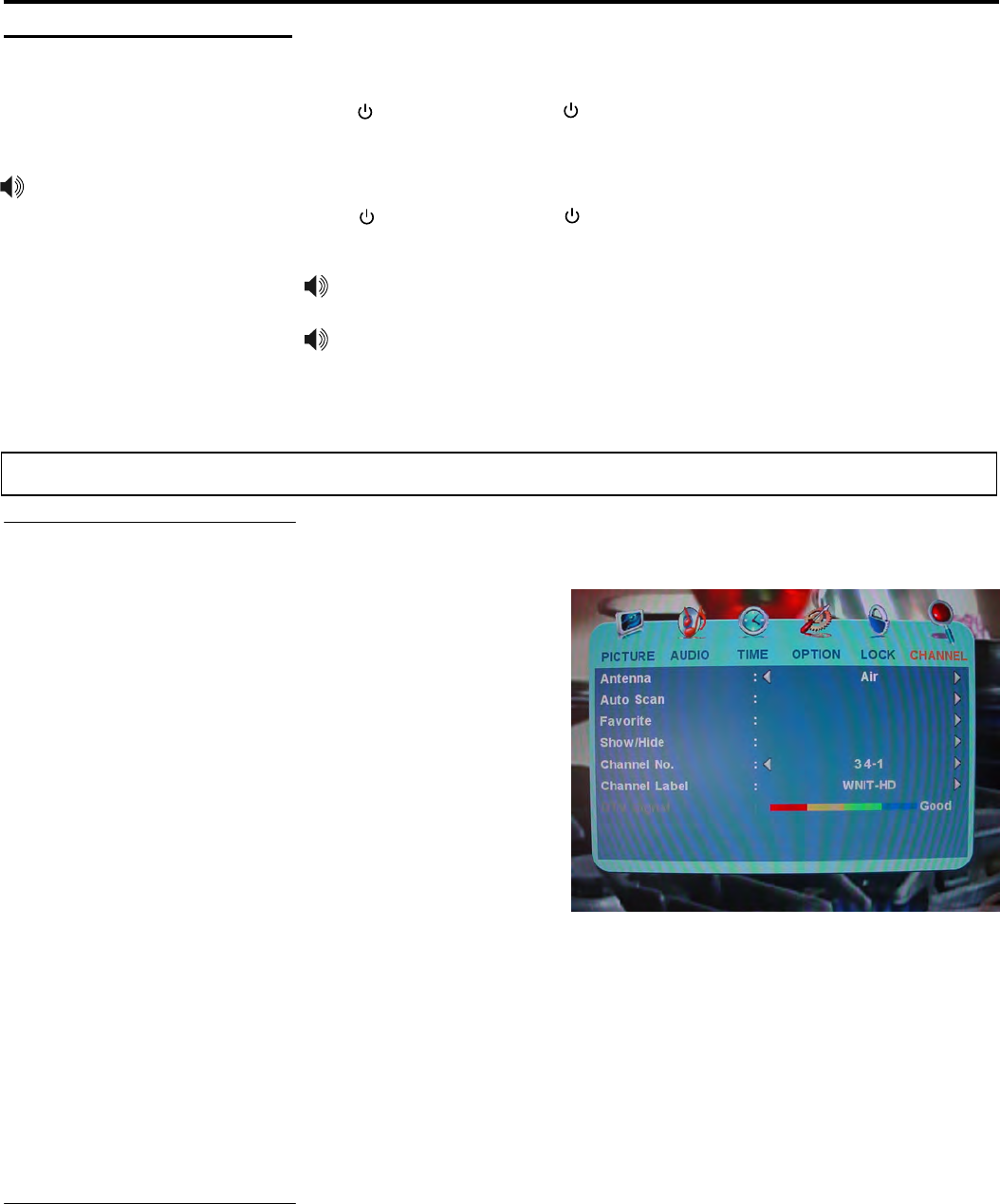
Basic Operation
22
1. Press the MENU button on the remote control.
2. Press the ◄ / ► to select the CHANNEL menu.
3. Press▼to access and [Antenna] item will be highlighted.
4. Press the ◄ / ► to select [Air] or [Cable] according to what
kind of connection is made with your TV.
5. Press▼to select [Auto Scan] and ► to confirm and
continue.
If you choose [Air], please select [Start to Scan] item and
press ► to confirm, then the TV starts Auto Program
automatically.
If you choose [Cable], there are 3 kinds of Cable systems,
including STD, IRC and HRC. Select [Auto] if unsure.
(When you select [Auto], the unit automatically detects the
proper cable source. If the unit fails to detect the type of
cable system, please consult with your cable TV company
to determine the proper system and enter this
information.) Then please select [Start to Scan] item and
press ► to confirm, the TV starts Auto Program
automatically.
Operate according to the steps 1-5 above , the unit automatically begins auto
program. Auto Program may take a while to complete and a progress bar is
displayed while available channels are being scanned. If you select [MENU] or
[EXIT] to cancel the Auto Program before all receivable channels are scanned,
you should run Auto Program at a later time to be sure all available channels are
received. Auto Program will create a list of receivable channels for the current
input. You will be required to run Auto Program for RF input to create a list of
available channels.
Selecting an Antenna
Input Source
Auto Programming
Before you begin watching television, you must first select the
antenna source and allow the television to perform auto
programming.
Turning On/Off
First, connect the power correctly..
Press on the TV or POWER on the remote control.
Turning On
Turning Off
Press on the TV or POWER on the remote control.
The TV enters standby mode and the image on the screen disappears.
The TV will still consume some power as long as the power cord is still
inserted into the power outlet.
If you are not going to use this TV for a long period of time, be sure to remove
the power cord from the power outlet.
Never attempt to move the TV
unless the power cord has
been disconnected.
Viewing Channels
DTV signal
6. During the process of the auto search, you can press MENU or EXIT to exit.


















