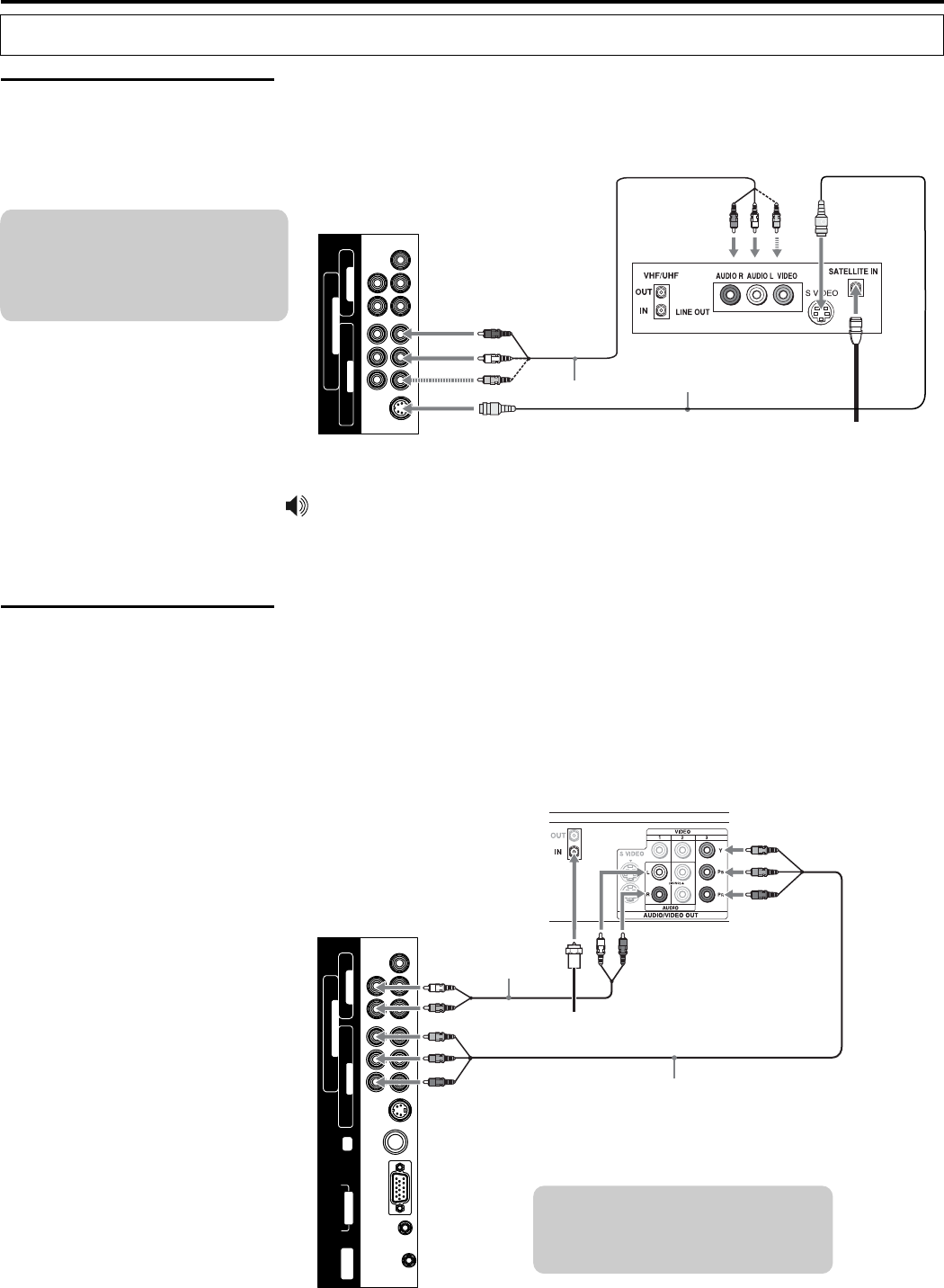
Making Connections
Basic Connections
Connecting Satellite
Receiver
Connecting Digital
Satellite Receiver
Connect the satellite antenna cable to the satellite receiver’s SATELLITE IN jack.
Use AV cables to connect the satellite receiver’s AUDIO and VIDEO OUT jacks to
the TV’s AUDIO and VIDEO IN jacks.
Connect the RF coaxial cable from the satellite dish to the input of the digital
satellite receiver.
Use a component video cable to connect the YPbPr jacks of your digital satellite
receiver to the TV’s component jacks.
Component video connection is necessary to view digital broadcastings in 1080i,
720p, 480i and 480p. This TV displays most picture formats.
The component Jacks do not provide audio, so audio cables must be connected
to provide sound.
Digital Satellite Receiver
Satellite Receiver
Satellite
antenna
cable
AV cable
S-VIDEO cable
If your is not equipped with S-VIDEO, use a VIDEO cable
(yellow) instead of the S-VIDEO cable.
satellite receiver
11
Cables are often color-
co de d to co nne ct or s.
Connect red to red, white to
white, etc.
TV Left Side
Component video cable
RF coaxial cable
Cables are often color-coded
to connectors. Connect red to
red, white to white, etc.
TV Left Side
D-SUB IN
AUDIO
PIC
L - AUDIO - R
S-VIDEO
Y C /P C /P
VIDEO L - AUDIO - R
b b r r
COMPONENT IN
AV OUT
VIDEO L - AUDIO - R
AV IN
RF
UPDATE
Audio cable
L - AUDIO - R
S-VIDEO
Y C /P C /P
VIDEO L - AUDIO - R
b b r r
COMPONENT IN
AV OUT
VIDEO L - AUDIO - R
AV IN


















