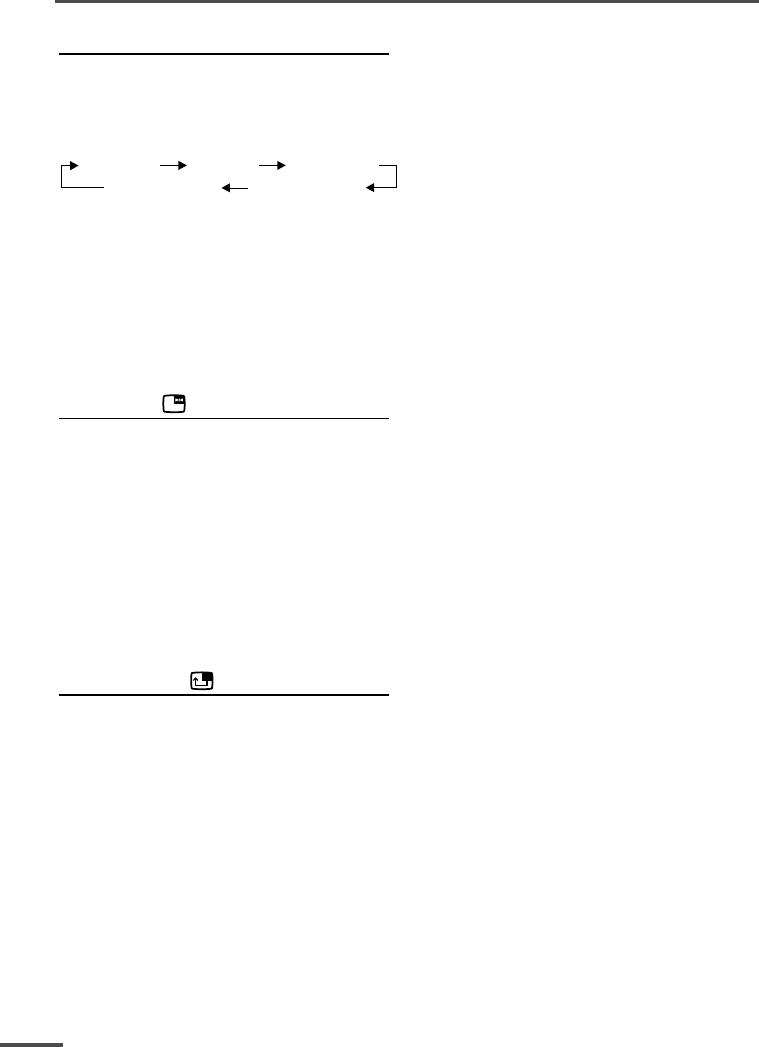
12
Remote control buttons and functions
C.SYS button
If the sub-picture is not clear or no colour
appears, change the current colour system
to another colour system.
• Press this button to select the colour system.
SUB AUTO SUB PAL SUB SECAM
SUB NTSC3.58
SUB NTSC4.43
• About each selected mode, see “COLOUR
SYSTEM button” on page 8.
• When the input of sub-picture is changed to
VIDEO mode, the colour system of sub-picture
is automatically set to AUTO mode.
• When the input of sub-picture is TV mode,
the colour system of sub-picture depends on
the colour system of each channel.
FREEZE ( ) button
You can stop the motion of picture
(FREEZE status) using this button.
• When FREEZE button is pressed while sub-
picture is displayed, the motion of sub-picture
is stopped (FREEZE status).
• When any available button is pressed during
sub-picture is in FREEZE status, the motion of
sub-picture returns to normal, otherwise, the
sub-picture remains at FREEZE status.
• When sub-picture is not displayed, FREEZE
button is disabled.
POSITION ( ) button
You can move the position of sub-picture
to either bottom left, top left, top right or
bottom right by this button.
• When PIP is pressed, sub-picture is displayed
at the last displayed position. Each press of
POSITION button changes the displayed
position of sub-picture.
GGT0013-2937V1-E9 6/5/03, 9:56 PM12


















