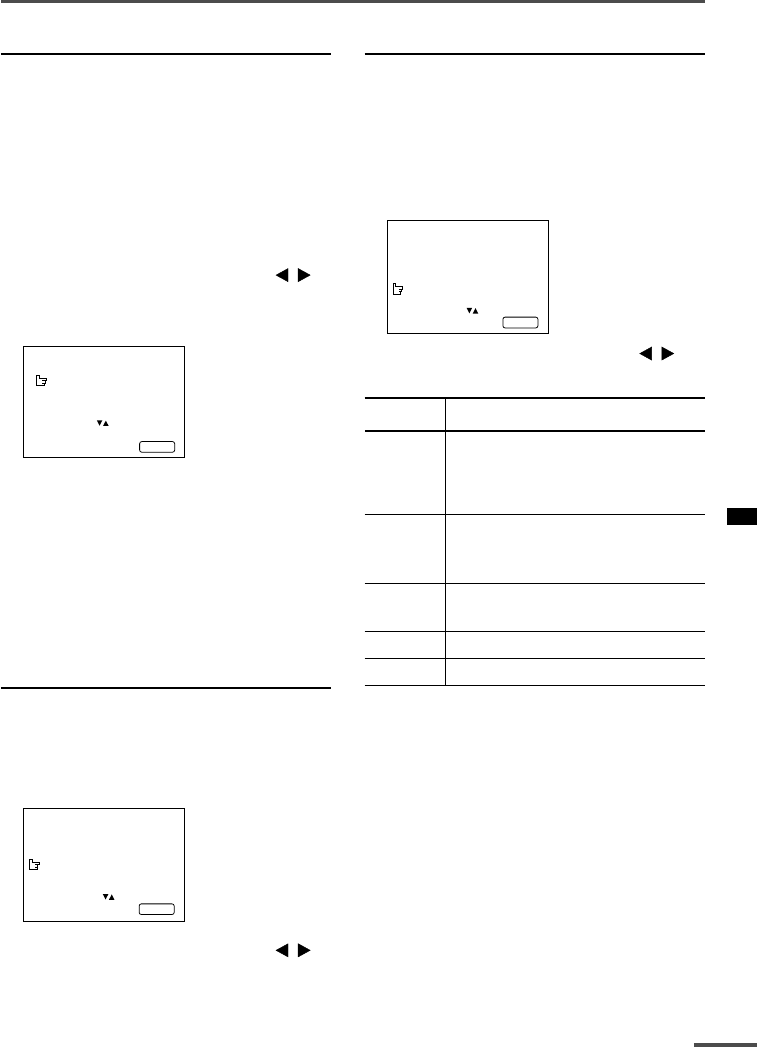
21
TEXT LANGUAGE
You can select one of 5 teletext language
groups. Set the teletext language group that
corresponds to the language of the teletext
programme that you want to watch.
1 Press MENU T to display the
“MENU 3” menu, then select
“TEXT LANGUAGE”.
MENU 3
AUTO CH PRESET
MANUAL CH PRESET
SETUP TOUR
LANGUAGE ENGLISH
TEXT LANGUAGE GROUP-3
SELECT BY EXIT BY
OPERATE BY -+
DISPLAY
2 Press CHANNEL –/+ or MENU
/
to select a group.
Group languages
GROUP-1 English, German, Swedish / Finnish
/ Danish / Hungarian, Italian,
French, Spanish / Portuguese,
Turkish
GROUP-2 Polish, German, Estonian,
Slovenian, Czech / Slovakian,
Rumanian
GROUP-3 Polish, German, Estonian, Lettish,
Russian, Ukrainian
GROUP-4 English, French, Turkish, Arabic
GROUP-5 English, French, Turkish, Farsi
• Depending on the broadcast, the language set
may not display properly.
Using the TV’s menus
SKIP
You can set undesired channels to be
skipped. Channels set to be skipped
cannot be selected by the CHANNEL m
buttons nor the CHANNEL SCAN button.
• Channels to which TV channels have not
been preset are automatically set to be
skipped.
1 Press MENU T to display the
“MENU 3” menu, then select
“MANUAL CH PRESET”.
2 Press CHANNEL –/+ or MENU
/
.
The sub-menu is displayed.
3 Press MENU T to select “SKIP”.
MANUAL
FINE
SKIP NO
SOUND SYSTEM B/G
EXIT
SELECT BY PR 1 VL
PROGRAM BY -+ EXIT BY
YES/NO BY VOL-+
DISPLAY
4 Press CHANNEL –/+ to select the
channel you want to skip.
5 Press VOLUME M to select “YES”.
The channel is set to be skipped.
To cancel the SKIP function, select
“NO”.
6 Repeat steps 4 and 5 if you want to
set another channel to skip.
LANGUAGE
You can select the language for the
on-screen display.
1 Press MENU T to display the
“MENU 3” menu, then select
“LANGUAGE”.
MENU 3
AUTO CH PRESET
MANUAL CH PRESET
SETUP TOUR
LANGUAGE ENGLISH
TEXT LANGUAGE GROUP-1
SELECT BY EXIT BY
OPERATE BY -+
DISPLAY
2 Press CHANNEL –/+ or MENU
/
to select language.
The on-screen display indications are
in the selected language.
GGT0013-2937V1-E9 6/5/03, 10:31 PM21


















