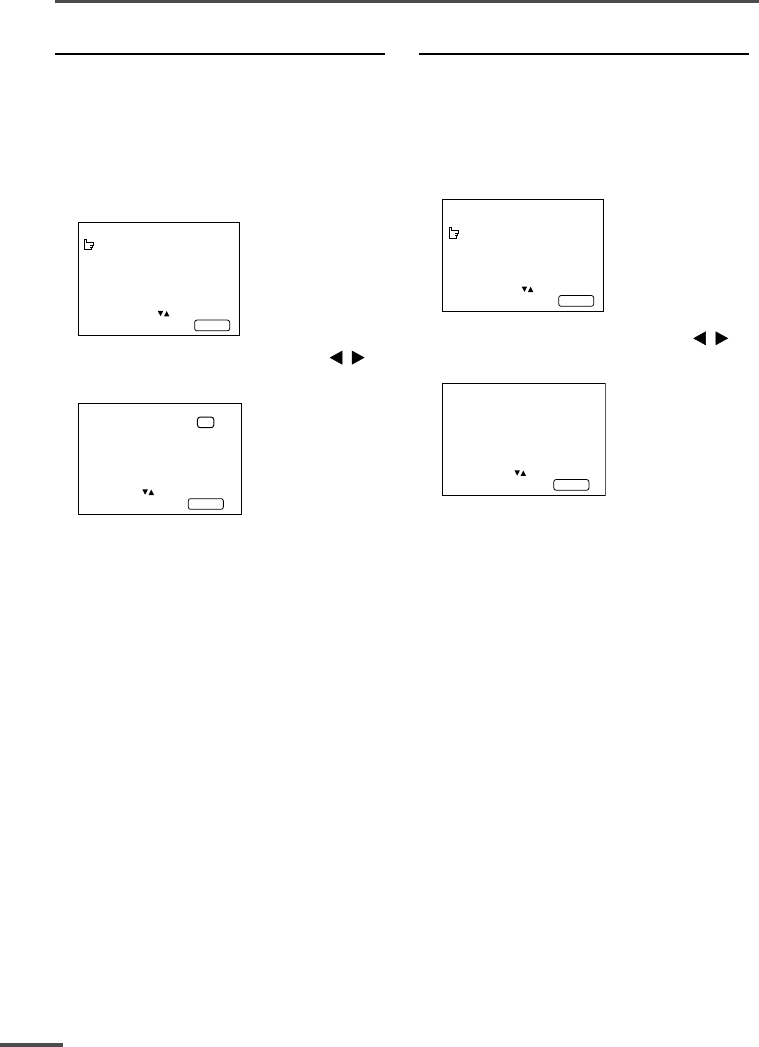
22
FAVORITE CH SETTING
You can set PICTURE MODE, VNR and
PICTURE EFFECT functions for the
favorite channels using FAVORITE CH
SETTING menu.
1 Press MENU T to display the
“MENU 6” menu, then select
“FAVORITE CH SETTING”.
MENU 6
FAVORITE CH SETTING
VIDEO SETTING
AI ECO SENSOR 1
AI ECO DISPLAY ON
PIP
SELECT BY EXIT BY
OPERATE BY -+
DISPLAY
2 Press CHANNEL –/+ or MENU
/
.
The sub-menu is displayed.
FAVORITE CHANNEL :
PR xx
PICTURE MODE : STANDARD
VNR : ON
PICTURE EFFECT : ON
SELECT BY EXIT BY
OPERATE BY -+
DISPLAY
3 Press CHANNEL –/+ to select one of
the colours of “RED”, “GREEN”,
“YELLOW” or “BLUE” assigned to
FAVORITE CH button.
4 Press MENU T to select
“PICTURE MODE”, then press
CHANNEL –/+ to select the picture
mode of “BRIGHT”, “STANDARD”
or “SOFT”.
5 Press MENU T to select “VNR”,
then press CHANNEL –/+ to select
VNR “ON” or “OFF”.
6 Press MENU T to select
“PICTURE EFFECT”, then press
CHANNEL –/+ to select PICTURE
EFFECT “ON” or “OFF”.
• PICTURE MODE and VNR settings are
changed only when you press the
FAVORITE CH button while PICTURE
EFFECT is ON.
Otherwise, PICTURE MODE and VNR are
not changed.
VIDEO SETTING
You can set PICTURE MODE, VNR and
PICTURE EFFECT functions for VIDEO
mode using VIDEO SETTING menu.
1 Press MENU T to display the
“MENU 6” menu, then select
“VIDEO SETTING”.
MENU 6
FAVORITE CH SETTING
VIDEO SETTING
AI ECO SENSOR 1
AI ECO DISPLAY ON
PIP
SELECT BY EXIT BY
OPERATE BY -+
DISPLAY
2 Press CHANNEL –/+ or MENU
/
.
The sub-menu is displayed.
VIDEO : VIDEO-1
PICTURE MODE : STANDARD
VNR : ON
PICTURE EFFECT : ON
RESET BY 0
SELECT BY EXIT BY
OPERATE BY -+
DISPLAY
3 Press CHANNEL –/+ to select
“VIDEO-1”, “VIDEO-2” or
“VIDEO-3”.
4 Press MENU T to select
“PICTURE MODE”, then press
CHANNEL –/+ to select the picture
mode of “BRIGHT”, “STANDARD”
or “SOFT”.
5 Press MENU T to select “VNR”,
then press CHANNEL –/+ to select
VNR “ON” or “OFF”.
6 Press MENU T to select
“PICTURE EFFECT”, then press
CHANNEL –/+ to select PICTURE
EFFECT “ON” or “OFF”.
• PICTURE MODE and VNR settings are
changed only when VIDEO input mode is
selected while PICTURE EFFECT is ON.
Otherwise, PICTURE MODE and VNR are
not changed.
• Press 0 button to reset the setting.
Using the TV’s menus
GGT0013-2937V1-E9 6/5/03, 10:32 PM22


















