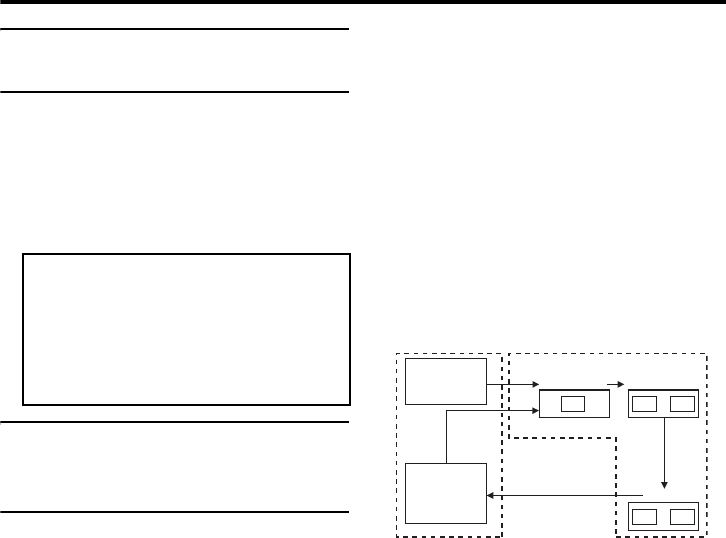
Basic operations (Remote control)
15
AV-32/28EX5BK / LCT1821-001A-U / ENGLISH
Turn the TV on or off from
standby mode
Press the # (standby) button to turn
the TV on or off.
When the TV is turned on, the power lamp
lights green.
• The power can be turned on by pressing
the
TV/DTV button, p p buttons or
Number buttons.
Choose a TV channel and
watch images from external
devices
Switching between Digital
terrestrial broadcasting (DVB-T)
and Analogue terrestrial
broadcasting.
Press the TV/DTV button.
The broadcasting is switched every time the
button is pressed.
Use the number buttons:
Enter the programme number (PR)
of the channel using the number
buttons.
Example:
•PR 6 → press 6
• PR 12 → press 1 and 2
• PR 123 → press 1, 2 and 3
Use the p p buttons:
Press the p p buttons to
choose the programme number
(PR) you want.
• For Digital terrestrial broadcasting (DVB-
T), if the FAVOURITE setting in the
“Edit PR List” (see page 28) has been set,
only that programme number (PR) can be
chosen.
• For Analogue terrestrial broadcasting, an
EXT terminal can also be chosen.
Use the AV button:
Press the AV button to choose an
EXT terminal.
• You can choose a video input signal from
the S-VIDEO signal (Y/C signal) and
regular video signal (composite signal).
For details, see “S-IN (S-VIDEO input)”
on page 43.
• If you do not have a clear picture or no
colour appears, change the colour system
manually. See “COLOUR SYSTEM” on
page 39.
• If you choose an EXT terminal with no
input signal, the EXT terminal number
becomes fixed on the screen.
• This TV set has a function which can
automatically change over the input
according to a special signal output from
an external device. (The EXT-3 terminal
does not support this function.)
To turn the TV on or off, set the VCR/TV/
DVD switch on the remote control to the
TV position and press the # button.
If the VCR/TV/DVD switch on the remote
control is set to a position other than TV,
the TV will not be turned on or off even if
the # button is pressed.
EXT-1
Analogue
terrestrial
broadcasting
Digital
terrestrial
broadcasting
(DVB-T)
EXT-2
EXT-3
E3
S3
E1 S2E2
or
or
TV mode EXT modes
AV-32&28EX5BK_Eng.book Page 15 Wednesday, April 13, 2005 5:51 PM


















