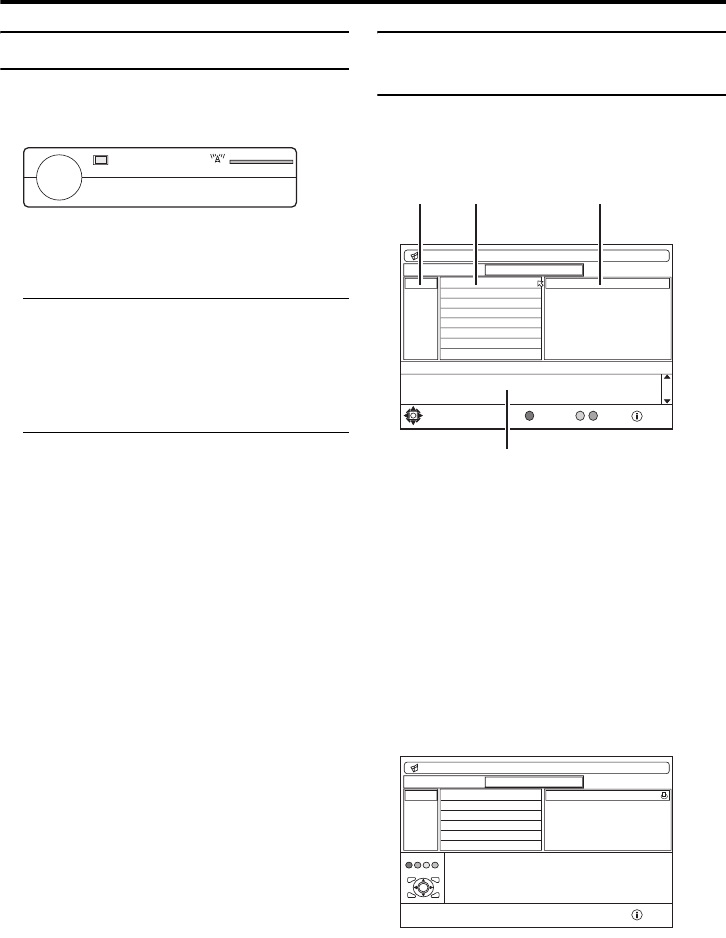
19
AV-32/28EX5BK / LCT1821-001A-U / ENGLISH
Operation while watching DTV
Information function
When the h (Information) button is pressed,
the programme information appears for
approximately 1 minute.
•When the h (Information) button is
pressed while the information is being
displayed, the information disappears.
• The time display in the programme
information uses the time information
which is included in the Digital terrestrial
broadcasting (DVB-T). Depending on the
channel, the time information may not be
correct.
Using the Electronic
Programme Guide (EPG)
The EPG screen appears when the GUIDE
button is pressed while watching Digital
terrestrial broadcasting (DVB-T).
1 Date column
2 Channel column
3 Programme column
4 Brief description of programme
The programme name, broadcast time and
a brief description of the programme are
displayed for the programme chosen from
the date column, channel column and
pogramme column.
Press the h (Information) button to display
the help screen. Press it again to return to the
EPG screen.
D0203-EN
Now: 13:00-14:00 Steve Scott
Next: 14:00-14:30 Steve Scott
ITV News
13:19
CH61
41
D0204-EN
Select PR
Electronic Programme Guide 06:02
AllGENRE
06:00
.
09:15
Start your day with all the latest news,sport,business and weather
from the BBC`s Breakfast team.Includes Reporting Scotland at 25
and 55 minutes past each hour.
Breakfast
20/10/2005
More..
20/10
21/10
22/10
23/10
24/10
25/10
26/10
27/10
BBC ONE
BBC TWO
BBC THREE
CBBC Channel
BBC NEWS 24
BBCi
BBC R Scotland
BBC R n Gaidheal
06:00-Breakfast
09:15-Animal Park
10:00-Escape to the Country
11:00-Trading Up
11:30-Car Booty
12:00-Bargain Hunt
12:30-Eggheads
13:00-BBC News
1.
2.
7.
30.
40.
51.
89.
90.
Scroll
Genre
3
4
2
1
D0205-EN
Electronic Programme Guide 06:06
AllGENRE
20/10/2005
More..
20/10
21/10
22/10
23/10
24/10
25/10
BBC ONE
BBC TWO
BBC THREE
CBBC Channel
BBC NEWS 24
BBCi
DTV:Go to DTV
Guide:Leave guide
Back:Go to previous
i:Exit help
03:25-BBC News 24
06:00-Breakfast
09:15-Animal Park
10:00-Escape to the Country
11:00-Trading Up
11:30-Car Booty
1.
2.
7.
30.
40.
51.
OK
MENU
Help screen
AV-32&28EX5BK_Eng.book Page 19 Wednesday, April 13, 2005 5:51 PM


















