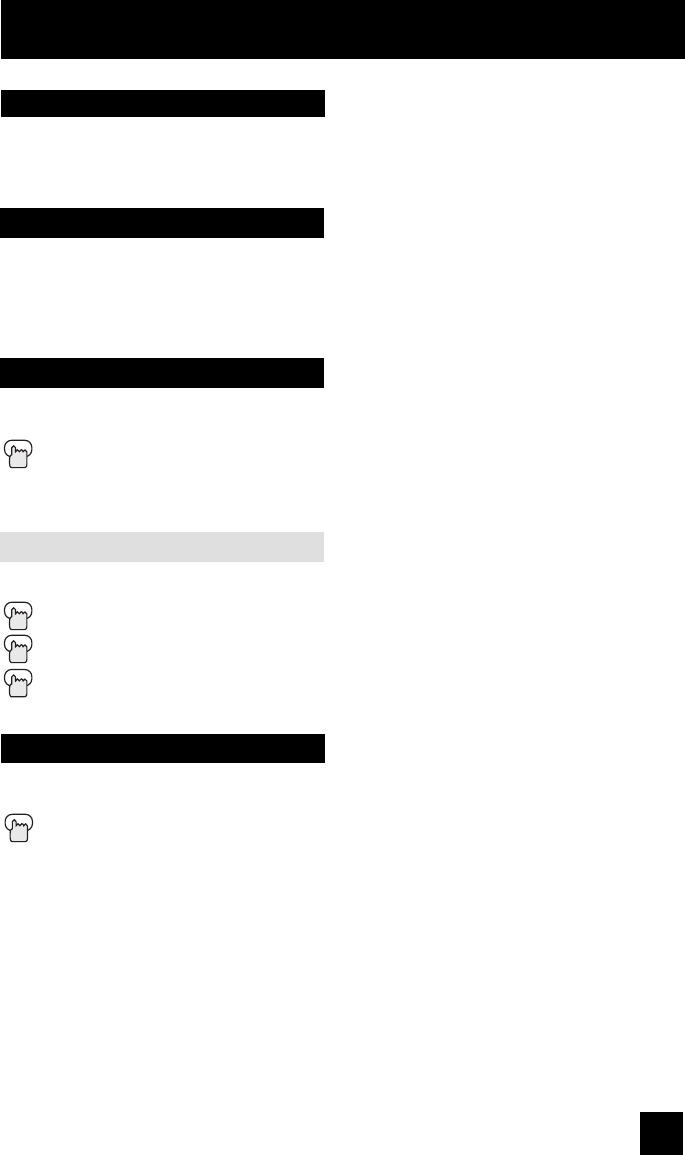
59
Button Functions
Use these buttons to raise or lower the TV’s volume level. The maximum is the level you set in
Volume Limit. See page 55.
The MUTING button instantly turns the volume down completely when you press it. Press
MUTING and the volume level will instantly go to zero. To restore the volume to its previous
level, press M
UTING again.
Muting
Volume +/–
D/A (Digital/Analog)
The D/A button changes the analog and digital channel. Digital channels have a "D" in front of
the channel number.
Press the D/A button
By every press of the D/A button, you can switch between analog and digital
channels.
For example, to move to channel D23:
Press 2 (Two)
Press 3 (Three)
Press the T
UNE button
To watch digital channels
Selects the signal input source for the television: VIDEO-1, 2, 3, 4 or 5 for video devices like
VCRs, DVD players or camcorders.
Press the V1, V2, V3, V4 or V5 button
Notes:
• When you return to TV mode, press the RETURN +/TV button or direct 10 key pad or CHANNEL
+/– button.
• You can also access by pressing the INPUT button on the side of the TV instead of the remote
control.
• VIDEO-5 (V5) can be used for HDMI, PC and Composite Input. You can select the input in
V5 INPUT in INITIAL SETUP menu.
Input


















