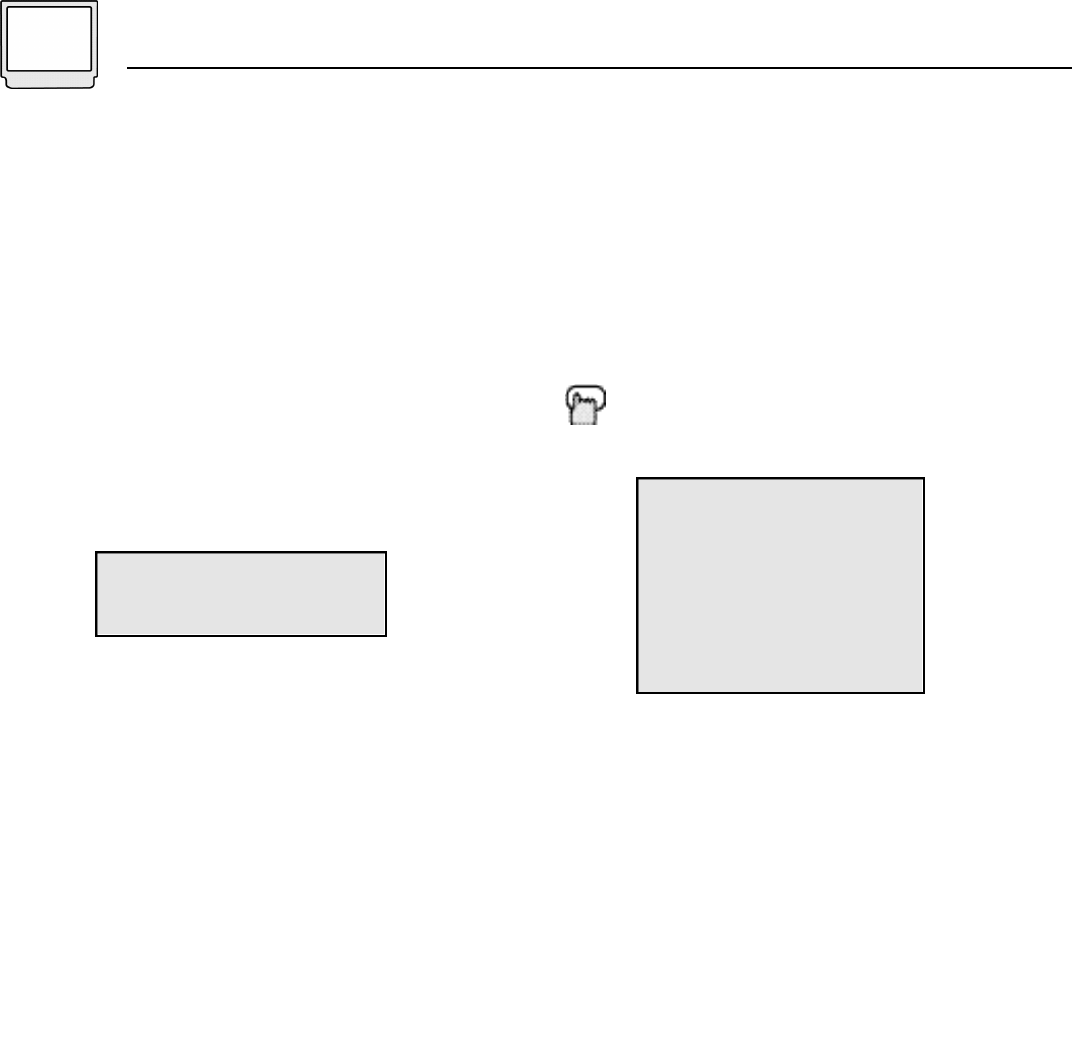
28 General VCR Items
Timer Recording Troubleshooting
The following are some common problems that
may arise when using Timer Recording and some
possible solutions.
REC lamp starts flashing when you press TIMER
on the remote control.
No cassette is loaded into the VCR.
Insert a cassette into the VCR and continue.
- or -
Cassette loaded has its recording tab removed.
Insert a recordable cassette (one with its recording
tab intact), or cover the missing tab hole with two
layers of tape.
The following message appears when
attempting to eject tape or operate the VCR:
Press the TIMER button and set Timer Mode to Off.
Try operating VCR again.
To stop taping once automatic recording has
begun.
Press the TIMER button then press STOP.
Instant Timer Recording (ITR)
Instant Timer Recording lets you set the VCR timer
after the videotaping of a program has begun. The
ITR timer can be programmed to stop recording
up to four hours after it has begun.
To use the ITR timer, the VCR must already be
recording. Press the REC/ITR button on the front
panel of the TV/VCR.
• This function cannot be accessed from the
remote control.
REC/ITR
The following display will appear on the screen
The Timer is set to stop recording in 30 minutes.
Press the ITR button again to increase the amount
of time on the ITR timer. Each press increases the
amount by 30 minutes. The ITR timer can be set
from a minimum of 30 minutes (ITR 0:30) to a
maximum of four hours (ITR 4:00). When the time
allotted to the ITR expires the recording
automatically shuts off.
• To cancel the ITR timer. press the REC/ITR button
until the onscreen display disappears.
• To stop recording before the allotted time
expires, press the STOP button.
VCR TIMER IS ON. PUSH
TIMER BUTTON TO RELEASE
ITR 0:30
COUNT 0:00:01
REC 22


















