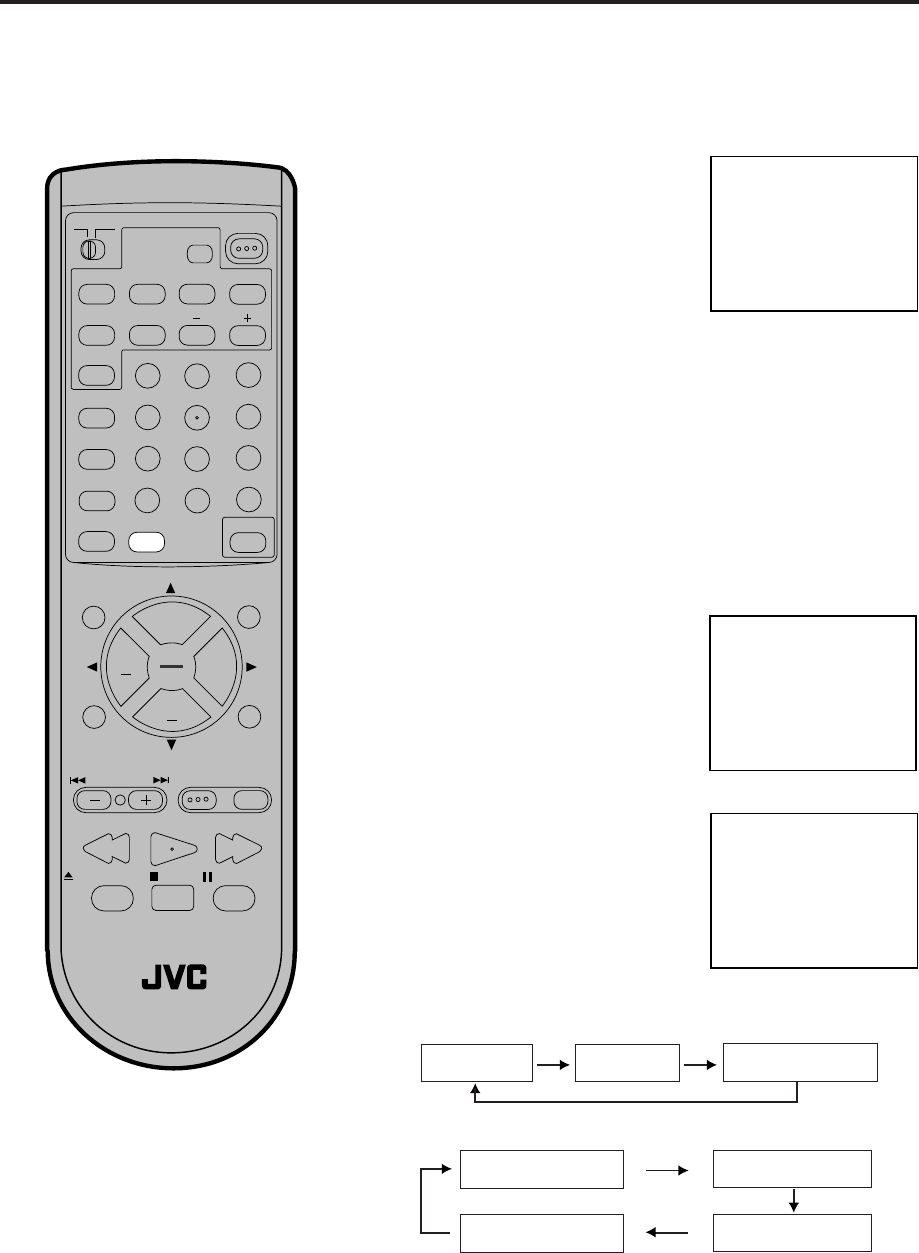
23
The TV/DVD is equipped with a feature known as Multi-channel TV Sound or MTS. MTS broadcasts greatly
enhance TV viewing by bringing you programs with high fidelity stereo sound.
MTS also provides an extra channel called the Separate Audio Program or SAP which broadcasters can use to
transmit a second language for bilingual transmission or for other purposes.
When the TV is turned on or a
channel selection is made, make
certain the STEREO appears on
the screen. This means that
"Stereo" broadcasting is
available. You can enjoy stereo
sound from the left and right
speakers.
• When "Mono" broadcasting is
received, no indication is
displayed.
• If the broadcast signal is not
strong enough or clear stereo
sound is not available, press
AUDIO on the center of the
remote control to change to
mono sound. The noise should
be eliminated. Press it again to
return to the stereo sound.
LISTENING TO SAP (SEPARATE AUDIO PROGRAM)
TO SELECT DESIRED SOUND
MONO+SAP BROADCASTING
SAP SOUND
MONO SOUND
(MAIN)
STEREO SOUND
(MAIN)
MONO + SAP SOUND
(MONO)
STEREO+SAP BROADCASTING
MONO + SAP SOUND
(MAIN)
MONO SOUND
(MAIN)
SAP SOUND
Stereo and separate audio program (SAP)
STEREO SAP CH 013
STEREO CH 013
When the TV is turned on or a
channel selection is made, make
certain the SAP appears on the
screen. This means that the
"Separate Audio Program"
broadcasting is available.
Press AUDIO to select the
desired sound.
LISTENING TO STEREO SOUND
SEL. STEREO
POWER
RM-C394G
1 2 3
DISPLAY
7 8 9
4 5 6
SLEEP TIMER
0
TV RETURN
LIGHT
TV
CATV
PAUSE/STILL
OPEN/CLOSE
TV / DVD
RETURN
AUDIO
REPEATA-B
CANCEL
SLOW
ZOOM
TITLE
AUDIO
ANGLE
SUBTITLE
INPUT
C.C.
DVD SETUP
SELECT
/ENTER
TV MENU
MUTING
DVD
CONTROL
PLAY MODE
PREV NEXT
TV/DVD
DVD MENU
F.SEARCH
PLAY
B.SEARCH
STOP
+
CH
VOL
VOL
+
CH
5C20401AE(18-23) 17/5/2002, 9:4323


















