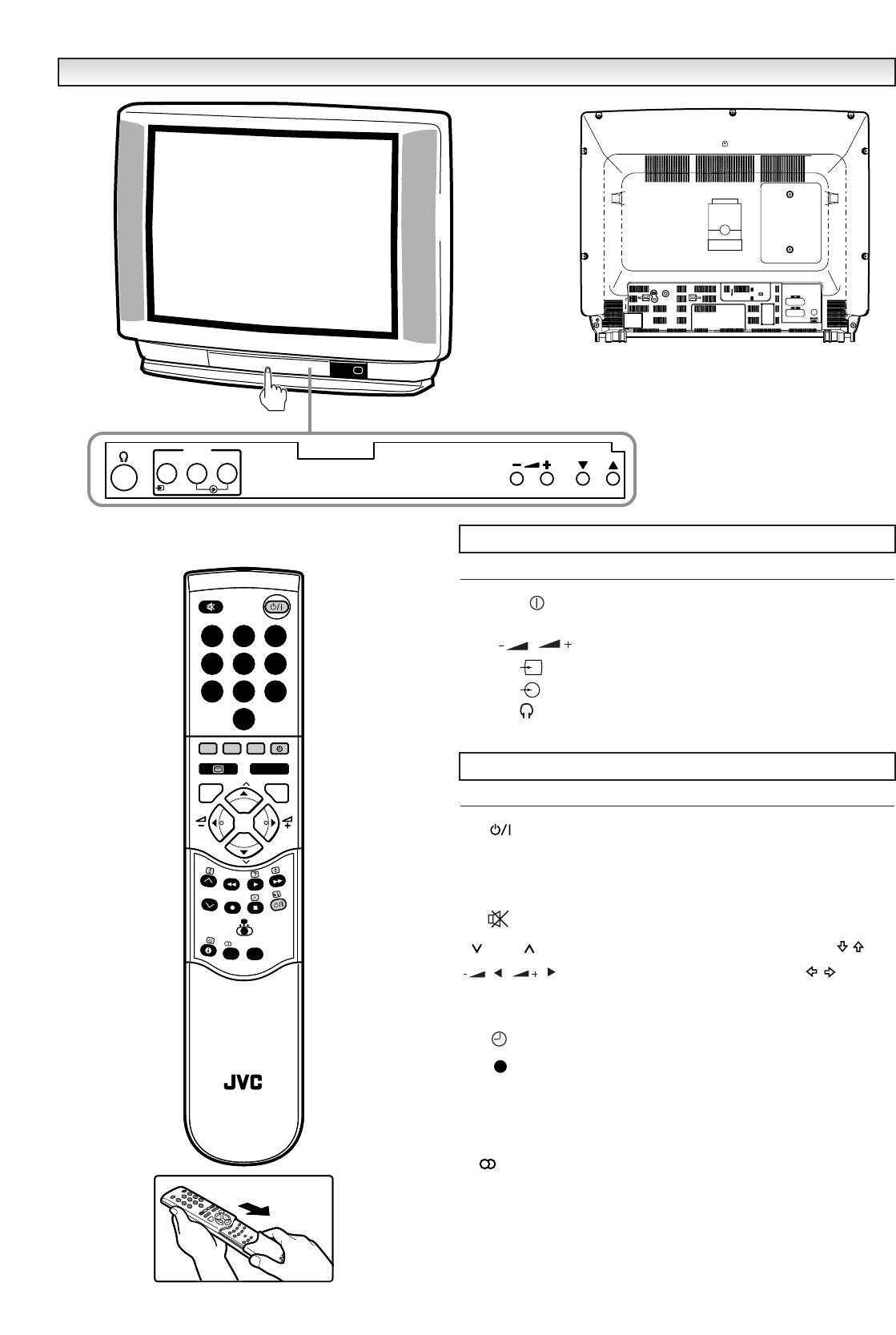
6
PR
PR
ODUCT O
ODUCT O
VER
VER
VIEW
VIEW
P
L/S
R/D
AV3 IN
VIDEO
Push to open
Controls on the Remote Control Handset
Symbol Function
Power on/Standby
P.MODE/OK Picture mode setting/OK
MENU Menu display
AV TV/AV selector
Sound attenuation
P (▼), P (▲)
Programme
down/up
(Menu control / )
(), ()
Level down/up (Menu control / )
0-9 0-9 Numeric buttons
CS Channel Selection mode selector
Time display
Programme status call/Selection of
colour system in AV mode
16:9 16:9 Format Signal Selector
BASS Bass Expander
Stereo/Bilingual switch
✐ For the use of teletext controls, please refer to section “Teletext” on page
15~16.
✐ For the use of VCR/DVD controls, please refer to “VCR/DVD controls”
on page 10.
I/II
i
Controls and terminals on the TV
Symbol Function
Mains On/Off switch
P▼ P▲ Programme down/up
Level down/up
Video input AV3
Audio input L R AV3
Headphone socket
16:9
I/II
VCR DVD
1 2 3
4 5 6
7 8 9
0
P
AV
MENU
P
CS
BASS
PP. MODE. MODE
/
OK
RM-C80
TV
16:9
I/II
VCR DVD
1 2 3
4 5 6
7 8 9
0
P
AV
MENU
P
CS
BASS
PP. MODE. MODE
/
OK
RM-C80
TV


















