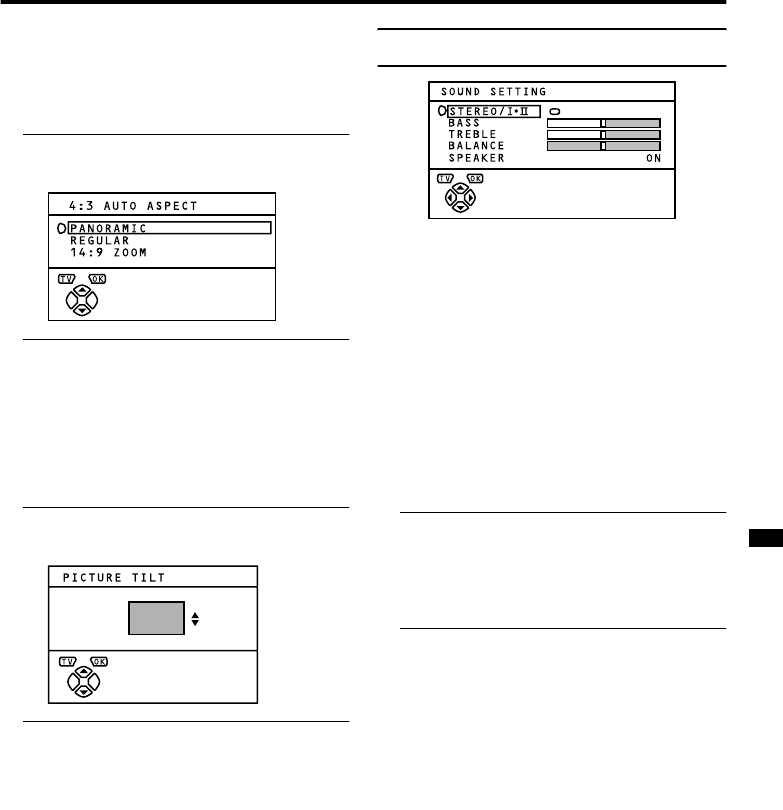
Using the TV’s menu
21
$95(./&7$8(1*/,6+
4:3 AUTO ASPECT
You can choose one of three ZOOM modes,
REGULAR, PANORAMIC or 14:9 ZOOM,
as the ZOOM mode for the normal picture
(4:3 aspect ratio).
1 Choose 4:3 AUTO ASPECT then
press the a button
2 Press the 6 buttons to choose a
ZOOM mode
PICTURE TILT
(not AV28R25EK/AV28R250EK)
Sometimes the Earth’s own magnetic field
may make the picture tilt. If this happens,
you can correct the picture tilt.
1 Choose PICTURE TILT. Then press
the a button
2 Press the 6 buttons until the
picture becomes level. Then press
the a button
SOUND SETTING
STEREO / I • II
When you are viewing a bilingual broadcast
programme, you can choose the sound from
Bilingual I (Sub I) or Bilingual II (Sub II). If
you have poor reception on a stereo
broadcast, you can change from stereo to
mono sound so that you can hear the
broadcast more clearly and easily.
• The sound mode you can choose differs
depending on the TV programme.
• This function does not work in the EXT
modes. And this function does not appear
in the SOUND SETTING menu.
Sound Adjustment
You can adjust the sound to your liking.
BASS
You can adjust the low tone of the sound.
2 : weaker
3 : strong
TREBLE
You can adjust the high tone of the sound.
2 : weaker
3 : strong
s: Stereo sound
v : mono sound
t : Bilingual I (sub I)
u : Bilingual II (sub II)
AV-32&28R25EK.fm Page 21 Thursday, February 14, 2002 12:47 PM


















