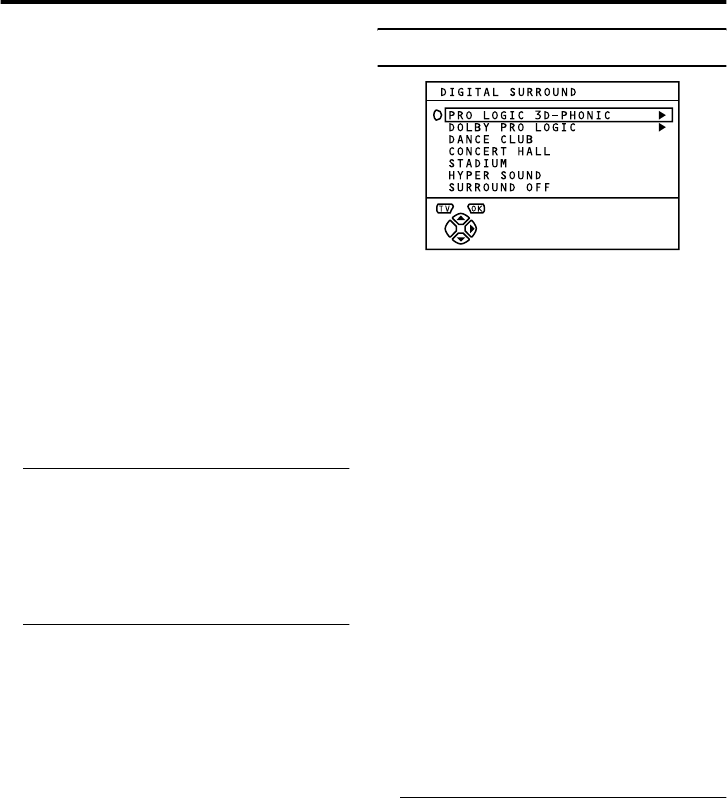
22
Using the TV’s menu
$95(./&7$8(1*/,6+
BALANCE
You can adjust the volume balance between
the left and right speaker.
2 : turn the left speaker’s volume level up.
3 : turn the right speaker’s volume level up.
• When the DOLBY PRO LOGIC
function or PRO LOGIC 3D-PHONIC
function is operating, the
“BALANCE” item does not appears.
SPEAKER
You can turn off the sound from the TV
speakers; but you should only do this if you
have connected an audio system to the TV
instead of the TV speakers. When you are
using this function, see “Turning the TV’s
speakers off” on page 36.
ON:
The TV speakers issue sound.
OFF:
The TV speakers do not issue sound.
• The 5 buttons of the TV remote
control and the r (volume) buttons at
the front panel of your TV set can be used
to control the volume of each speaker
simultaneously.
• Setting the volume of the amplifier too
high may damage the front speakers.
• When the DOLBY PRO LOGIC function
or PRO LOGIC 3D-PHONIC function is
operating, the “SPEAKER” item does not
appears.
Digital surround
• Connecting the headphones to the TV
automatically changes to the
HEADPHONE SURROUND function
which corresponds to the current
DIGITAL SURROUND function.
However, the PRO LOGIC 3D-PHONIC
function and DOLBY PRO LOGIC
function are changed over to the 3D
HEADPHONE function as headphones
cannot play back the Dolby Surround Pro
Logic sound properly.
PRO LOGIC 3D-PHONIC
(Dolby Pro Logic 3D-PHONIC)
The PRO LOGIC 3D-PHONIC function lets
you enjoy the atmosphere of Dolby Surround
Pro Logic sound without needing extra
surround speakers.
With the PRO LOGIC 3D-PHONIC
function, you can use the rear surround-
channel signal of the Dolby Surround
encoded programme to create the surround
sound image as if surround speakers were
located at your right and left.
Use the PRO LOGIC 3D-PHONIC
function
Choose PRO LOGIC 3D-PHONIC.
Then press the a button
To cancel the PRO LOGIC 3D-
PHONIC function:
Press the 6 buttons to choose
SURROUND OFF.
AV-32&28R25EK.fm Page 22 Wednesday, February 13, 2002 6:26 PM


















