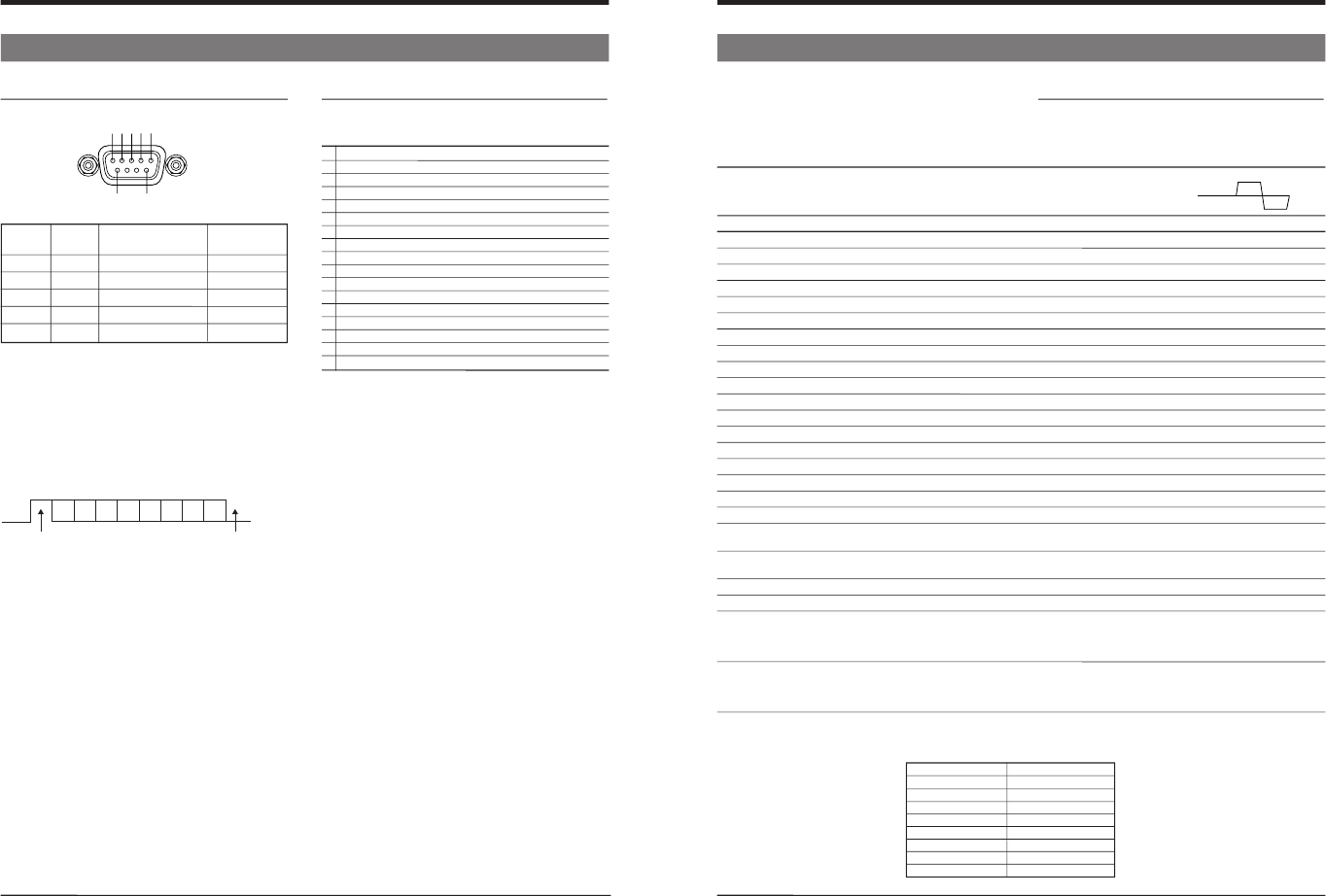
32
11-2 RS-232C specifications
9PIN D-Sub
1
23
4
5
6
9
Pin NO. Signals Operations Direction of
signals
2 RXD Receive data VTR p PC
3 TXD Transmit data VTR [ PC
4 DTR Data terminal ready VTR [ PC
5 GND Signal ground
6 DSR Data set ready VTR p PC
Note: PC means a controller such as a personal computer.
Mode : Non-synchronous
Character length: 8 bits
Parity check : None
Start bit : 1
Stop bit : 1
Data rate : 9600 bps
Bit structure
ASCII code table
Use this table to express the values or alphabets on the
RS-232C interface.
0123456789ABCDEF
0SP0Pp
11AQaq
22BRbr
33CScs
44DTdt
55EUeu
66FVfv
77GWgw
88HXhx
99IYiy
AJZjz
BKk
CLl
DMm
ENn
FOo
D6
D7
D4
D5
D2
D3
D0
D1
Start bit Stop bit
11 RS-232C INTERFACE
33
11 RS-232C INTERFACE
11-3 RS-232C commands
An optional RS-232C interface can be installed in this unit
and connected to a personal computer. Data transmitted and
received via the RS-232C interface enables the PC to control
the VCR and gather status and operating information.
RXD 0Ah
3Ah
TXD
(e.g.)
Playback
VCR operation commands
These commands are used to operate the VCR. When the command is
received correctly, the VCR returns ACK (OAh) and enters the mode
corresponding to the command.
Commands Description
3A PLAY Play
3B FWD X2 2x play
3C FWD X0.2 0.2x play
3D F-STILL Pause
3E FWD X10 10x play
3F STOP Stop
4A REV X1 Reverse play
4B REV X2 2x reverse play
4C REV X0.2 0.2x reverse play
4D R-STILL Pause
4E REV X10 10x reverse play
4F STILL Pause
7B OPERATE ON Operating mode ON
7C OPERATE OFF Operating mode OFF
A0 STANDBY ON Standby ON
A1 STANDBY OFF Standby OFF
A2 PREROLL Preroll
A3 EJECT Eject cassette
AB FF Fast-forward. When this command is transmitted during playback, playback speed
changes to 10x.
AC REW Rewind. When this command is transmitted during playback, reverse playback starts
at 10x.
AD F-FIELD STEP Advances one frame. This command should be transmitted in the Play-Pause mode.
AE R-FIELD STEP Reverses one frame. This command should be transmitted in the Play-Pause mode.
B2 CUE UP WITH DATA Use this command to cue up a specified point on the tape. When the tape is cued,
COMPLETION is returned and the Pause mode is engaged.
To specify the cue point, transmit the time data (hour: minute: second: frame, a total
of 8 bytes with 2 bytes for each) following this command.
B3 CUE UP AND PLAY Use this command to cue up a specified point on the tape.
WITH DATA When the tape is cued, COMPLETION is returned and the Play mode is engaged.
To specify the cue point, transmit the time data (hour: minute: second: frame, a total
of 8 bytes with 2 bytes for each) following this command.
B5 F-SHUTTLE Shuttle play. The search speed is specified by sending the speed code data after this
command (see the table below).
Speed code table (corresponding speed)
Speed code Search speed
30h Still
31h 0.1
33h 0.2
34h 0.3
35h 1
36h 2
37h 5
38h 10
Preparation
To control the VCR via the RS-232C interface, set the No.
050 <REMOTE SELECT> menu switch to “RS232C”, “IEEE
1394 + RS232C
”,
“JVC BUS + RS232C” or “JVC BUS +
RS232C + 1394
”
.


















