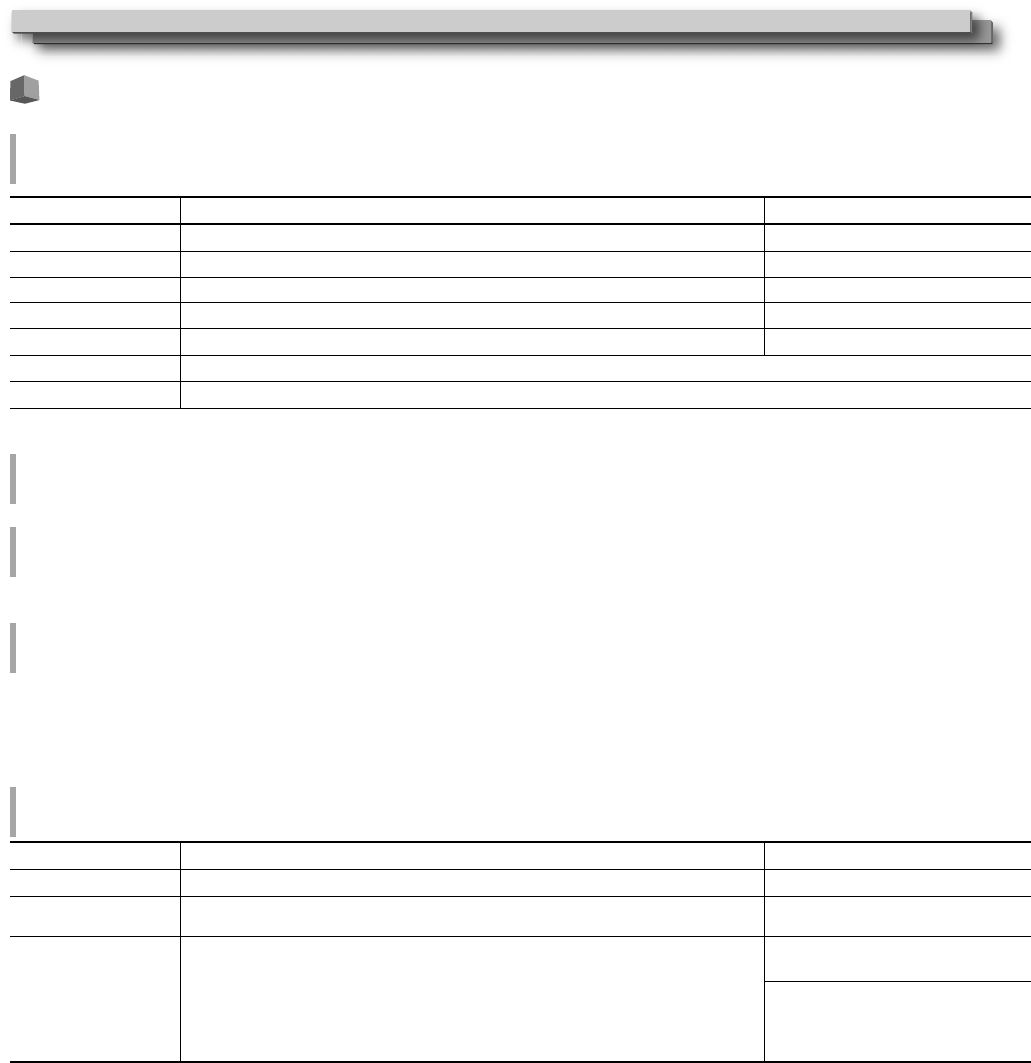
14
Setting the menu (cont.)
MAIN MENU
PICTURE FUNCTION
Setting for the picture quality.
Item Content Setting value
APERTURE *
1
Activates/deactivates the function at the level set in “APERTURE LEVEL.” OFF, ON
APERTURE LEVEL *
1
Simultaneously corrects the frequency characteristics of the RGB colors. 01 – 10
CTI Adjust the clearness of the outlines of the chrominance signal. OFF, NORMAL, HARD
LTI Adjust the clearness of the outlines of the luminance signal. OFF, NORMAL, HARD
I/P MODE Selects a proper mode corresponding to the input picture. NORMAL, CINEMA, FIELD
sub menu Display the sub menu which enables you to adjust the items of “PICTURE FUNCTION” while viewing the actual picture.
reset Restore the default settings for all the items in “PICTURE FUNCTION.”
*
1
Memorized for each input.
BACK LIGHT Setting value: -20 – +20
Adjusts the brightness of the display.
3G SDI LEVEL B Setting value: DS1, DS2
Selects the data stream from two HD SDI signals multiplexed when a 3G SDI LEVEL B signal comes in.
● The setting value will be invalid if a 3G SDI LEVEL B DUAL LINK signal is input.
SDI DUAL LINK Setting value: OFF, ON
Activates/deactivates the DUAL LINK function of SDI signals.
● “DUAL LINK” is displayed when the setting is set to “ON.” (☞ “Status indication of DUAL LINK/3G SDI signal information” on page 12)
● Set this setting to “OFF” when an SDI signal other than DUAL LINK SDI is input.
CLOSED CAPTION (U.S.A. only)
Setting for the display of CLOSED CAPTION.
Item Content Setting value
CLOSED CAPTION Set the display of CLOSED CAPTION. OFF, ON
DATA FORMAT Set the DATA FORMAT of CLOSED CAPTION when an SDI signal is input.
(This item is not displayed except when the SDI signal is input.)
708, 608ANC, 608(708), 608VBI
DECODE CH Set DECODE (display) CH. CC1, CC2, CC3, CC4, TEXT1, TEXT2,
TEXT3, TEXT4
Only when the setting value of DATA
FORMAT is converted to 708:
SERV.1, SERV.2, SERV.3, SERV.4,
SERV.5, SERV.6


















