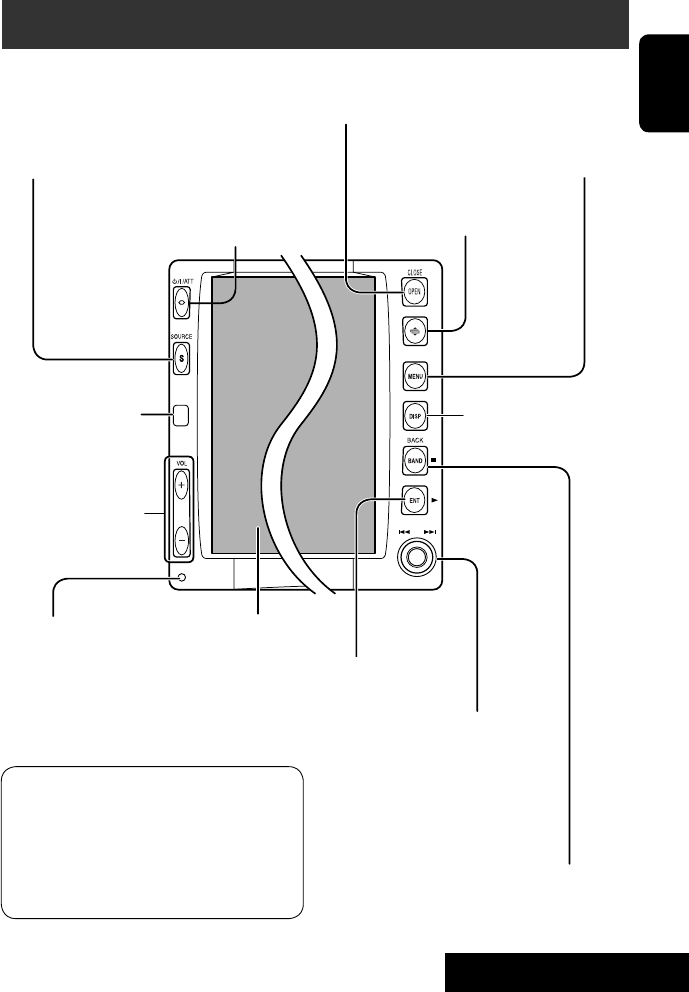
ENGLISH
OPERATIONS
7
Basic operations — Control panel
• TUNER/SAT: Select the bands.
• DISC: Stop playing.
• On menus: Back.
Select the source.
TUNER = SAT (SIRIUS/XM) = DISC (DVD/VCD/CD) =
SD =CD-CH, iPod, D.PLAYER, or EXT-IN = TV = AV-IN
=(back to the beginning)
• You cannot select these sources if they are not
ready.
Display window
Open and close the monitor panel.
• When the monitor panel is open, you can
insert a disc and an SD card.
*
1
<MENU> screens
You can use the menus to set up various
settings.
The <MENU> screen consists of the
following sub-menus—Setup/Surround/
Equalizer/Sound/Mode/List/DualZone.
• For details, see pages 40 to 47.
• Turn on the power.
• Turn off the power [Hold].
• Attenuate the sound (if the power is on).
Change the display
information.
• TUNER: Search for stations/Select
preset stations.
• SAT: Select categories/channels.
• DISC: Select chapters/tracks.
• On menus: Select items.
• iPod/D.PLAYER: Select tracks.
• TV: Select TV stations.
Change the monitor panel angle.
Remote sensor
Adjust the volume.
Reset the unit.
• Use only when the internal
system malfunctions.
Display or erase <MENU>*
1
.
• DISC: Start playing.
• On menus: Enter.
EN07-12_KW-AVX706J_f.indd 7EN07-12_KW-AVX706J_f.indd 7 8/3/06 2:08:09 PM8/3/06 2:08:09 PM


















