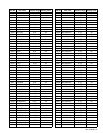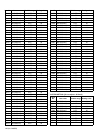1-30 (No.YA092B)
Item
Measuring
instrument
Test point Adjustment part Description
DRIVE CENTER
POSITION
adjustment
Signal
generator
Remote
control unit
(1) Input the center-cross signal pattern.
(2) Set the [SLEEP TIMER] to 0 min.
(3) Press the [DISPLAY] key and the [VIDEO STATUS]
key simultaneously.
(4) Press the [9] key to display the RGB box pattern.
(5) Press the [DISPLAY] key twice to select the RGB
mode.
(6) Adjust the center-cross screen to be same on top
and bottom (A=B) by pressing the [CH +] / [CH -] key.
(7) Adjust the center-cross screen to be same on left
and right (C=D) by pressing the [VOL +] / [VOL -]
key.
Note
• Setting data : Memorized at once.
RGB BOX PATTERN
CD
A
B
Indicated
RGB mode
Cross pattern
Center-cross
pattern
RGB
INPUT 2
INPUT 3
INPUT 4
DIGITAL-IN
V2
V3
V4
D-IN
DIGITAL-IN
THEATER
SLEEP TIMER
DISPLAY
LIGHT
MUTING
MENU
BACK
C.C.
REW
VCR CHANNEL
PREV NEXT
VCR / DVD
POWER
TV / VCR
FFPLAY
REC PAUSE
OPEN CLOSE
STILL PAUSE
STOP
CH
CH
VOL VOL
OK
D-IN
C.C.
+
SOUND
VIDEO
STATUS
PRO
RETURN+
456
789
0
TUNE
TV
BACK: Return to
SERVICE MENU
SLEEP TIMER :
R / B data reset /
SERVICE MENU setting
VOL - :
R / B/RGB move to Left side
by 1 pixel
MENU :
(Return to normal MENU)
CH + : R / B/RGB up position
1 pixel
VOL +: R / B/RGB move to
right side by 1 pixel
CH - : R / B/RGB Down position
by 1 pixel
9 : RGB BOX PATTERN
[REMOTE CONTROL UNIT KEY FUNCTION]
DISPLAY : OSD ON/OFF
select : R B RGB