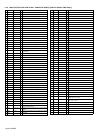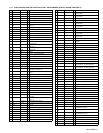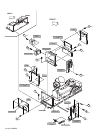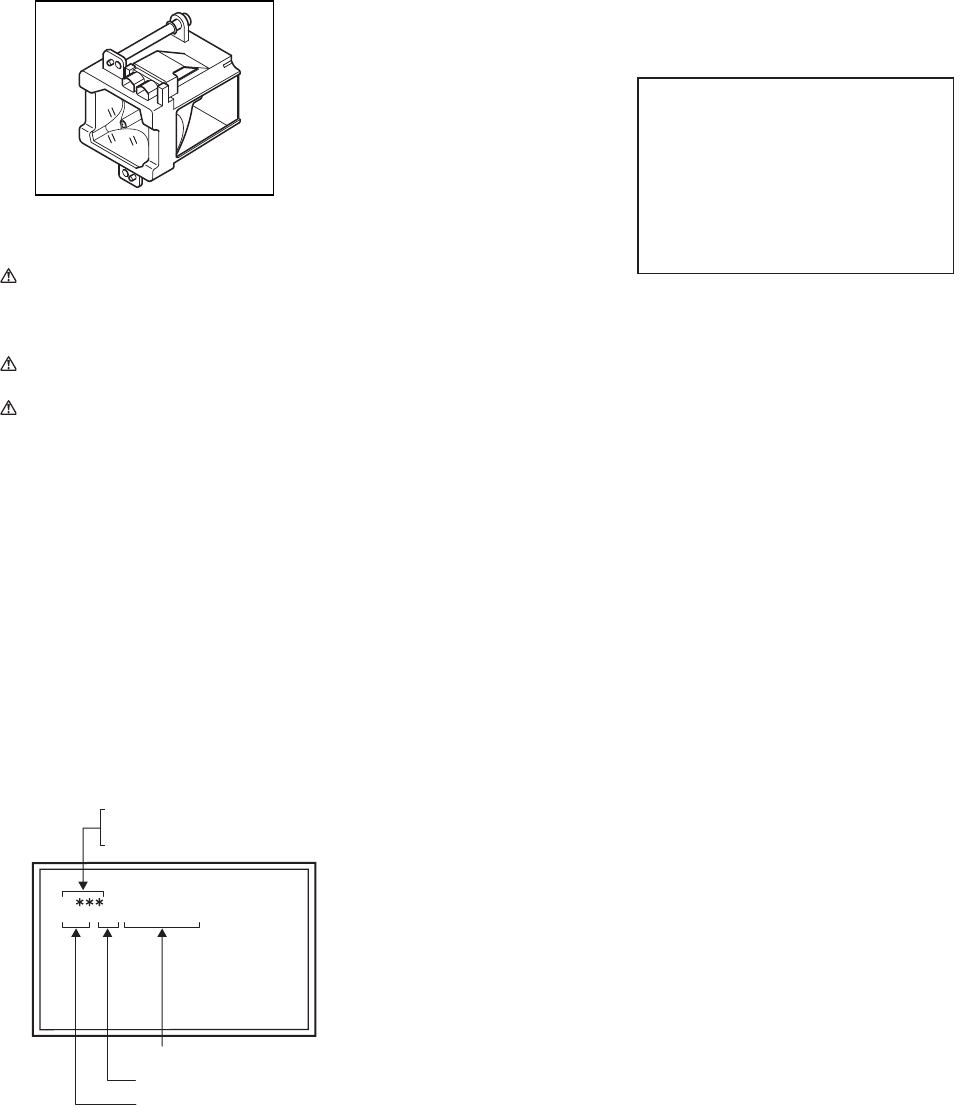
(No.YA092B)1-5
1.3 LAMP UNIT HANDLING CAUTION
1.3.1 PRECAUTION FOR LAMP UNIT
The lamp emits high intensity white, ultraviolet and infrared
light. Do not look directly at the light during service.
Also, do not touch the lamp directly as it presents a burn
hazard.
Handle with extra care. This lamp emits high heat and
contains high-pressure during use.
Do not give any impact as this may cause the broken lamp.
1.3.2 HOW TO CONFIRM LAMP OPERATING TIME
(1) Set to 0 minutes using the [SLEEP TIMER] key.
(2) Press the [VIDEO STATUS] key and [DISPLAY] key
simultaneously, then enter the SERVICE MODE.
(3) When the Main Menu is displayed, press [4] key to enter
the setting display for designing.
(4) Press [CH+] / [CH-] key to select the addresses (items).
NOTE :
• Confirmation of the information can be done by selecting
addresses (items) below.
Display position is in the far right side in the 2nd row from
the top, as displayed below.
1.3.3 LAMP OPERATING TIME
• MAXIMUM COUNT TIME : 65535 hours
1.3.4 LAMP UNIT REPLACEMENT
(1) The lamp replacement message will appear when need to
change the lamp. After replace the lamp, need to reset the
timer which is built into TV.
(2) Life of the lamp unit is about 5000 hours over. Lamp use
time can be check at the lamp message MENU.
(3) If Fig.1 message appears when turn the TV on, need to
replace the lamp.
(4) Use the lamp timer reset only after replacing the lamp.
NOTE :
• This message will appear every time turn on the TV, when
the lamp needs to be replaced. Press the [OK] key to make
the message disappear, or replace the lamp.
1.3.5 HOW TO REPLACE THE LAMP UNIT
Refer to the [USERS GUIDE] for a detailed operating
description.
(1) Turn off the TV power with power key.
(2) Disconnect the power cord from the AC outlet.
(3) Loosen 1 screw from the rear side, then take out the the left
speaker panel.
(4) Loosen 1 screw then take out the lamp cover.
(5) Loosen 2 screws then take out the lamp unit.
(6) Install the new lamp unit.
(7) Re-install the lamp cover.
(8) Re-install the left speaker panel.
(9) Re-install the screw to the rear panel.
NOTE :
• After installing the new lamp unit, do not forget to reset the
lamp timer.
1.3.6 HOW TO RESET THE LAMP TIMER
Refer to the [USERS GUIDE] for a detailed operating
description.
(1) Press the [MENU] key to select CLOCK / TIMERS.
(2) Select the <LAMP TIMER RESET> with [
] / [] keys.
(3) Enter the <LAMP TIMER RESET> mode the message will
appears.
(4) Press the [OK] key while the above message appears on
the screen.
(5) Turn off the power, then turn on the power.
(6) The lamp timer has now been reset, as before the 1.3.2
HOW TO CONFIRMATION LAMP OPERATING TIME.
1.3.7 PRECAUTION FOR REPLACEMENT
Do not replace the LAMP UNIT immediately after the
projector has been used.
The temperature of the LAMP UNIT is still high and could
cause a burn.
Allow a cooling period of 1 hour or more before performing
replacement.
Before starting LAMP UNIT replacement work, turn off the
MAIN POWER switch, and disconnect the AC power cord
plug from the wall outlet.
If touched, the lamp glass surface may rupture and burns
may result. Do not touch the glass portion or metal portion.
Handle only plastic handle.
The replaced old lamp can be discarded in the same manner
as a fluorescent lamp. Check local ordinances and dispose
of the used lamp as prescribed.
LAMP UNIT : TS-CL110UAA
D
00
001 00 0000 0001
Operating time in decimal number notation
< D070 > Lamp operating time high byte
< D071 > Lamp operating time low byte
Operating time in hexadecimal number notation
Operating time in binary number notation
LAMP NEEDS TO BE REPLACED.
REFER TO OWNER'S MANUAL FOR
REPLACEMENT INSTRUCTIONS.
AFTER REPLACING THE LAMP,
PLEASE RESET TIMER IN THE TV
MENU.
PRESS OK, IF YOU DO NOT WAN
TO SEE THIS MESSAGE AGAIN.
Fig.1 LAMP REPLACEMENT MESSAGE