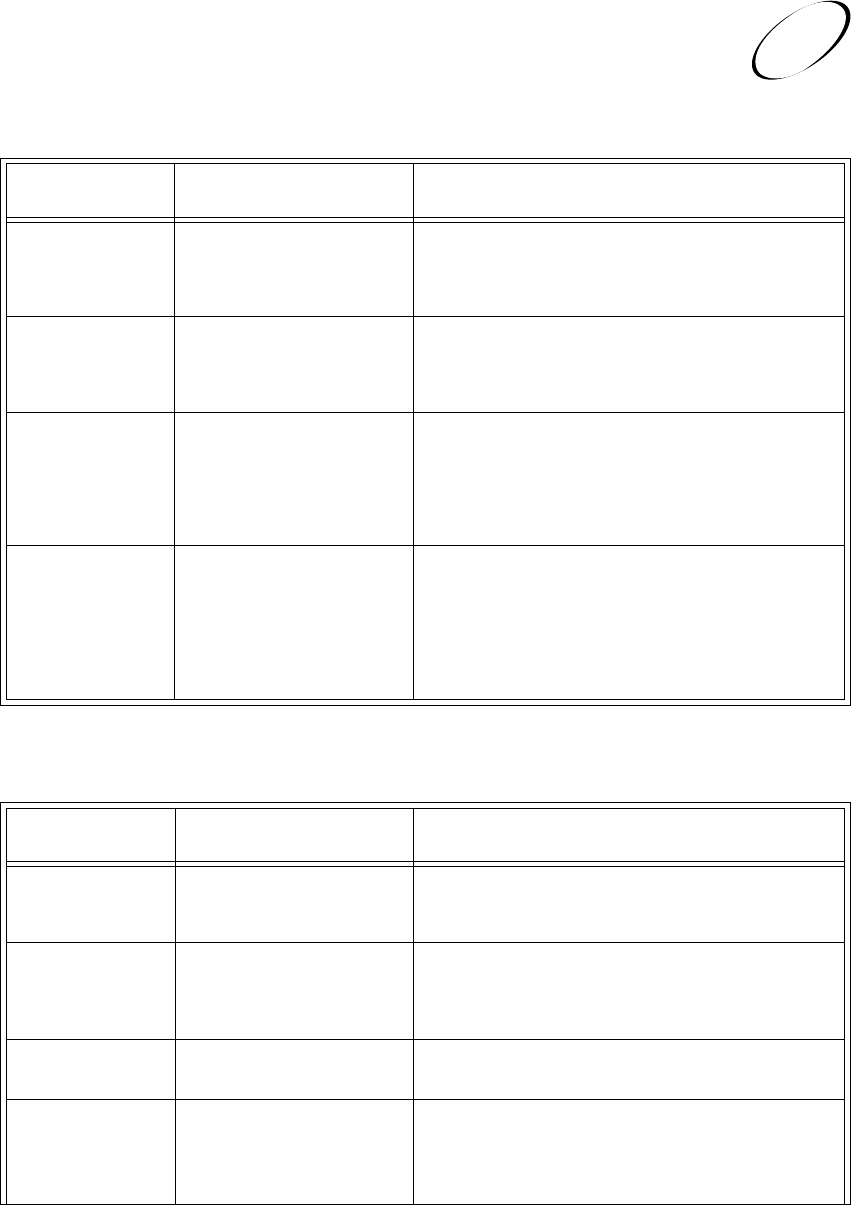
Page A-17
Appendix
Problems and Solutions Tables
A
TELEPHONE LINE PROBLEMS
What Is
Happening
During a telephone call,
you hear clicks.
You pick up the
telephone to make a
call, but you do not hear
a dial tone.
Your computer or fax
attempts to send a fax or
modem call, but fails.
Your computer or fax
was receiving a fax or
modem call, but an error
occurred.
Possible Why
The recorder may have tried to call
the Service Center on the telephone
line. When it registered that the
telephone was busy, it
automatically disconnected.
The recorder was in the middle of a
call to the Service Center. When it
registered that the telephone was
picked up, it automatically
disconnected.
The recorder was in the middle of a
call to the Service Center. When it
registered that a call was attempted
on the telephone, it automatically
disconnected. The fax or modem
registered that there is no dial tone,
and canceled the send.
The recorder may have tried to call
the Service Center on the telephone
line during the fax or modem call.
When it registered that the
telephone was busy, it
automatically disconnected. The
resulting clicks corrupted the fax or
modem call.
What to Do
You do not have to do anything.
Press the telephone receiver button to hang up. Release the
button to get a dial tone.
Resend the fax or modem call.
Have the sender resend the fax or modem call.
What Is
Happening
You see an “ERROR”
message on your TV
screen.
ERROR message text:
“The number of
password entry retries
has been exceeded.
Please try again later.”
ERROR message text:
“The front panel buttons
are locked.”
ERROR message text:
“Unable to acquire
signal.” or “Unable to
acquire program guide
information.”
ERROR MESSAGES IN THE MENUS
Possible Why
When the system encounters a
problem, it displays an error
message on the TV screen.
You may try to enter your password
three times. If you do not enter the
correct password any of those
times, then you must wait several
minutes until you may try again.
You or someone else placed a lock
on the recorder front panel buttons.
The recorder is not receiving a
strong enough signal to maintain an
uninterrupted, clean picture.
What to Do
In most cases, the ERROR message explains the error. Occasion-
ally, the ERROR message requests that you do something;
however, typically all you need to do is select the OK option on
the ERROR message to clear the message from your TV screen.
Wait until several minutes have passed, and try again.
Use the remote control to unlock the front panel buttons.
Check the condition of all the coaxial cables and cable connec-
tions in your system. Check the condition of the antenna
mounting and aiming, and re-aim the antenna if needed. If the
system is OK, then there may be a weather-related problem with
transmission of the satellite signal.


















