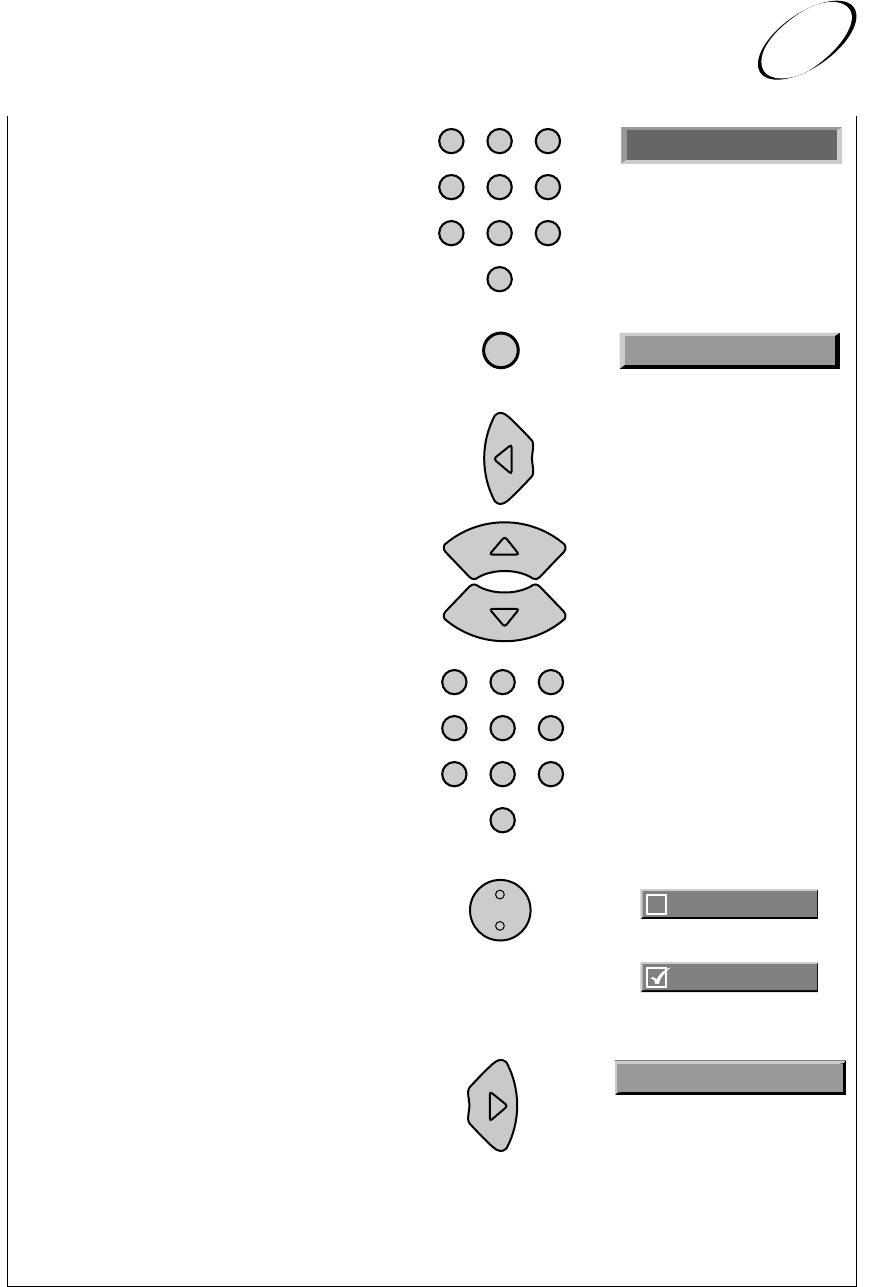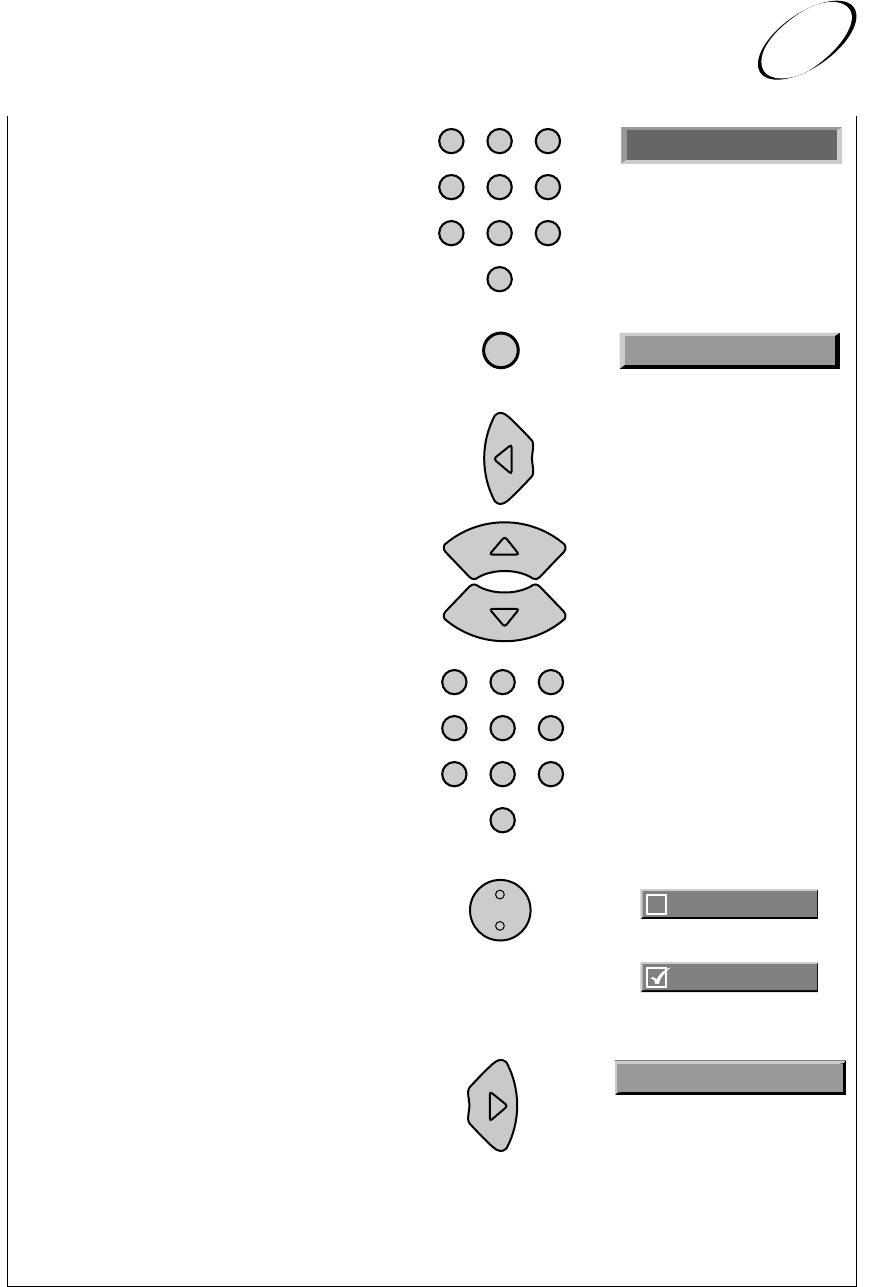
Page 4-21
4. If the system is locked, enter the
system password using the number pad
buttons. As soon as you enter the fourth
digit of the password, the system
highlights the
OK option.
Press the
Select button.
5. Select the
Channel Locks option.
6. Press the
Left arrow button to move the
highlight into the
Channels list. Highlight
each channel that you want to lock or
unlock. If necessary, press the
Up or Down
arrow button to bring the desired channels
into view.
You can also enter each channel number
directly using the number pad buttons.
Press the
Select button to lock or unlock the
channel. If the checkbox next to the channel
shows a checkmark in it, it is locked. If there
is no checkmark, the channel is not locked.
7. Press the
Right arrow button to move the
highlight to the options. Select the
Save
option to save the changes.
8.
If the system is not already locked, lock it to
put the lock you just created into effect. See
Locking the System on page 4-25.
Using the System
Security Features
4
123
4
5
6
78
0
9
2
T
H
E
M
E
123
4
5
6
78
0
9
SELECT
B
R
O
W
S
E
* * * *
2 Channel Locks
Save
This is an unlocked channel
This is an locked channel