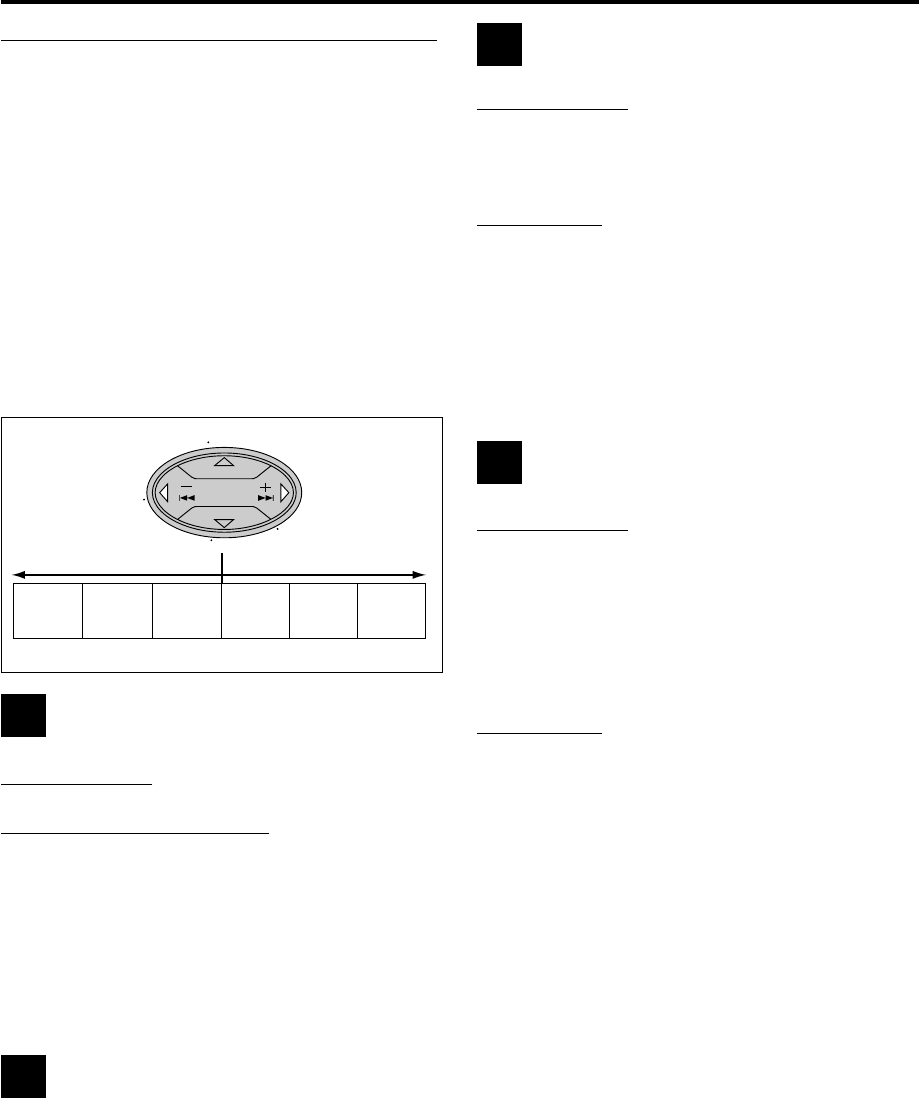
EN 29
B
Viewing still picture frame by
frame
— Frame-by-Frame Playback
On the front panel:
During normal playback:
Push the JOG dial or press PAUSE ( 8 ) to pause.
To advance a still picture, turn the JOG dial to the right.
To reverse a still picture, turn the JOG dial to the left.
On the Remote:
During normal playback:
Press PAUSE ( 8 ) to pause.
To advance a still picture, press SHUTTLE PLUS ¢ (or
PAUSE ( 8 )) repeatedly.
To reverse a still picture, press SHUTTLE PLUS 4
repeatedly.
To resume normal playback, press PLAY ( 3 ).
Viewing slow motion picture
— Slow Motion Playback
On the front panel:
During normal playback:
Turn the JOG dial to the first or second click-stop to the
left (forward slow motion) or to the third or fourth click-
stop to the left (reverse slow motion) so that slow motion
playback starts. If you release the dial, slow motion
playback continues.
● Holding PAUSE ( 8 ) for more than 2 seconds also
starts forward slow motion playback.
On the Remote:
● During normal playback:
Press SHUTTLE PLUS 4 to decrease the playback
speed.
Each time you press the button, the speed decreases
(toward reverse slow motion playback, then reverse
picture search).
● Holding PAUSE ( 8 ) for more than 2 seconds also
starts forward slow motion playback.
To resume normal playback, press PLAY ( 3 ).
● During still picture playback:
Press and hold SHUTTLE PLUS ¢ to start forward (or
SHUTTLE PLUS 4 to start reverse) slow motion
playback. When you release the button, slow motion
playback stops and a still picture appears.
● Holding PAUSE ( 8 ) for more than 2 seconds also
starts forward slow motion playback.
To resume normal playback, press PLAY ( 3 ).
NOTE:
Manual tracking is possible during slow motion playback.
During slow motion playback, simply press
CH +
or
–
on the
Remote to adjust tracking.
E
D
How to use the SHUTTLE PLUS buttons on the Remote:
To do forward picture search, press SHUTTLE PLUS
¢ repeatedly.
Each time you press the button, the search speed
increases.
● To decrease the speed while forward picture search
(toward normal playback, then reverse picture search),
press SHUTTLE PLUS 4 repeatedly.
To do reverse picture search, press SHUTTLE PLUS 4
repeatedly.
Each time you press the button, the search speed
increases while reverse picture search.
● To decrease the speed while reverse picture search
(toward normal playback, then forward picture
search), press SHUTTLE PLUS ¢ repeatedly.
To resume normal playback, press PLAY ( 3 ).
Viewing still picture
— Still Picture Playback
On the front panel:
Push the JOG dial during normal playback.
On the front panel or the Remote:
Press PAUSE ( 8 ) during normal playback.
Playback is freezed and a still picture appears.
To resume normal playback, press PLAY ( 3 ).
NOTE:
To obtain a noiseless still picture, it may be necessary to adjust
tracking in slow motion playback before starting still picture
playback.
Skipping unwanted portions
— Skip Search
You can skip over (view at high speed) unwanted
portions of the tape.
Press SKIP SEARCH once to 4 times during playback.
Each press initiates a 30-second period of high speed
playback (up to 2 minutes). When the specified portion
of the tape is skipped, normal playback resumes
automatically.
To return to normal playback during Skip Search, press
PLAY ( 3 ).
Reverse
search
Reverse
Forward
search
Forward
Reverse
play
Reverse
slow motion
Slow
motion
Normal
Play
4 steps 2 steps 2 steps 5 steps
T
V
C
H
+
T
V
V
O
L
–
T
V
C
H
–
T
V
V
O
L
+
SHUTTLE
PLUS
C


















