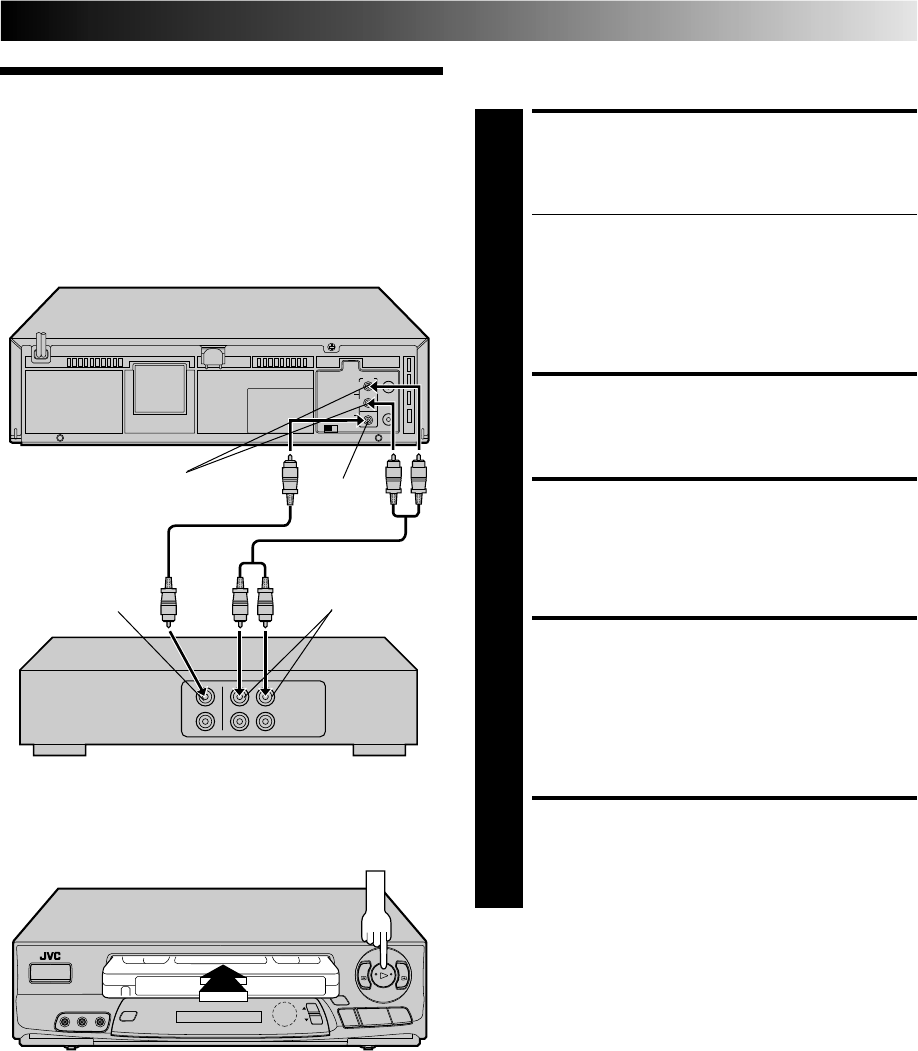
33
q
6
5
/
8
3
VIDEO IN AUDIO IN
Recorder
Player Your VCR
VIDEO
OUT
AUDIO OUT
Edit To
Another VCR
You can use your VCR as the player and another VCR as the
recorder.
EDITING
MAKE CONNECTIONS
1
Connect an AV cable between your VCR's VIDEO OUT
and AUDIO OUT connectors and another VCR’s
VIDEO IN and AUDIO IN connectors.
For HR-A63U owners...
● When connecting to a monaural VCR, connect your
VCR's AUDIO OUT L connector to the AUDIO IN
connector on the monaural VCR.
For HR-A43U owners...
● When connecting to a Hi-Fi VCR, connect your
VCR's AUDIO OUT connector to the AUDIO IN L
connector on the Hi-Fi VCR.
LOAD CASSETTES
2
Insert the playback cassette into your VCR and the
cassette to be recorded on into the other VCR.
SET RECORDER’S INPUT
MODE
3
Set the other VCR's auxiliary (AV) input mode.
START PLAYER
4
Press PLAY on your VCR.
NOTE:
If you don't want to record the superimposed indication
on the edited tape, be sure to set "SUPERIMPOSE" to
OFF before pressing PLAY (
੬
pg. 20).
START RECORDER
5
Set the other VCR to its record mode.
Audio/Video Cable
(not supplied)
Another VCR
PLAY


















