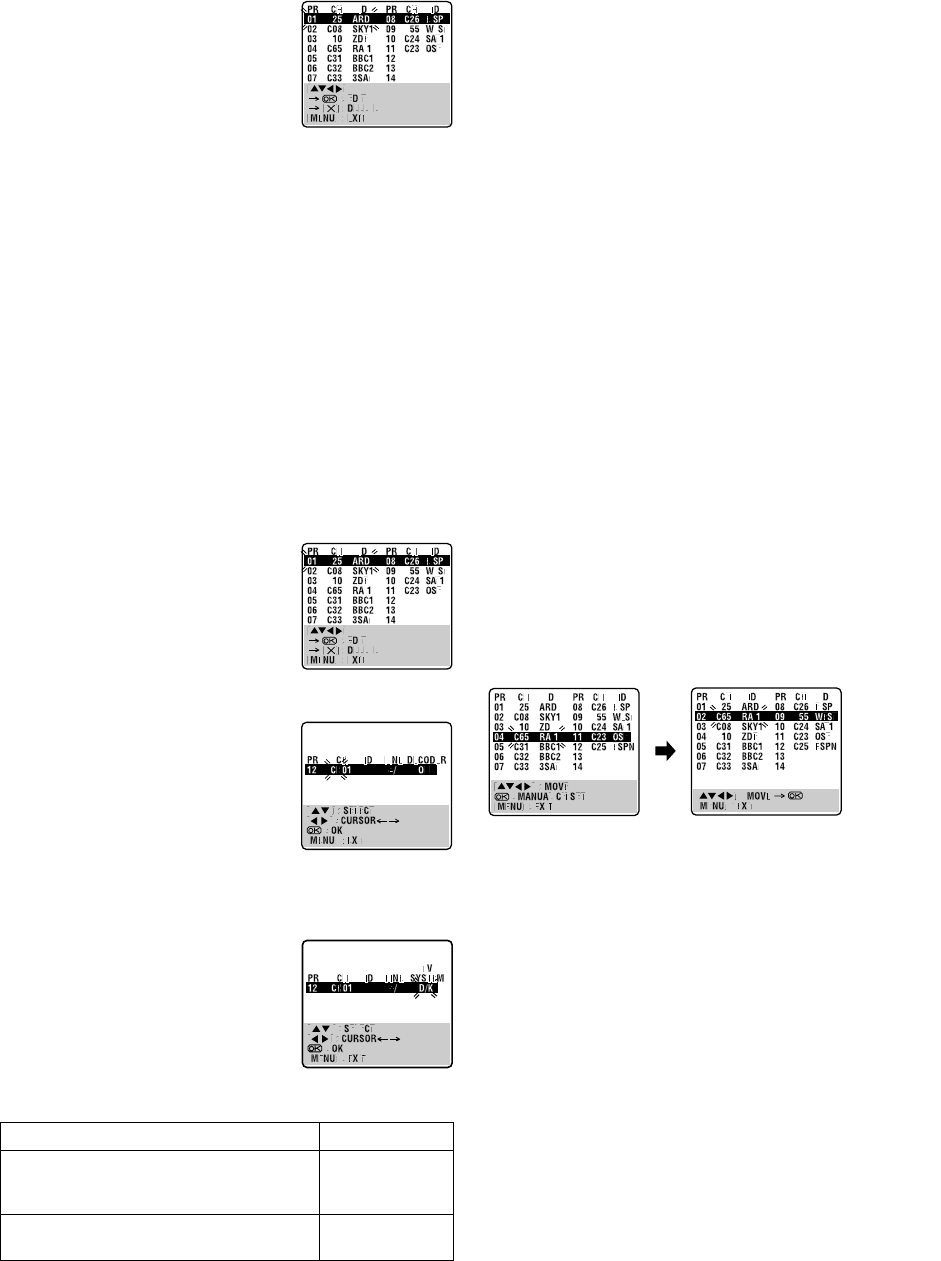
January 31, 2002 2:48 pm Page 14
—14—
Master Page: Right
C
Select language
Press rt to place the pointer next to the desired language.
D
Perform Auto Channel Set
Press OK twice. When Auto Channel Set is
completed, “SCAN COMPLETED” is
displayed on the screen for about
5 seconds, then the Confirmation screen
appears.
● When you select a country in Central or
Eastern Europe for country setting, station names (ID) are not
stored automatically. Change station names manually. (
੬
15)
E
Return to normal screen
Press MENU.
NOTES:
● Depending on reception conditions, the stations may not be
stored in order, and the station names may not be stored
correctly.
● If no sound accompanies the picture or the audio sounds
unnatural on some channels, select the appropriate TV system
for those channels.
● To delete stations with poor reception condition, refer to
“Deleting a channel” (
੬
14).
Manual Channel Set
Store channels that were not stored during Auto Set Up, Preset
Download or Auto Channel Set.
A
TTENTION:
Guide Program numbers are not set when channels are stored
manually. Perform “Guide Program Number Set” (
੬
8).
A
Access Main Menu screen, then
Confirmation screen
Press MENU. Press rt to place the
pointer next to “MANUAL CH SET”, then
press OK or e.
B
Select position
Press rt w e until an open channel position begins blinking,
then press OK. The Manual Channel Set screen appears.
C
Select band
Press rt to select CH (regular) or CC
(cable), then press e.
D
Input channel
Press the number keys to input the channel
number you want to store. Input “0” before
any single number entries.
● To input the registered station name (ID), press e until “– – – –”
begins blinking, then press rt.
● When “L-2 SELECT” is set to “A/V” or “SAT”, the “DECODER”
setting cannot be changed. (
੬
13)
● When you select a country in Central or
Eastern Europe for country setting, “TV
SYSTEM” setting appears instead of
“DECODER” setting. When you can see
the picture but can hear no audio, select
appropriate TV system (For Central or
Eastern Europe: D/K or for Western
Europe: B/G).
Press e until D/K or B/G blinking. Then press rt to select D/K
or B/G.
E
Store new channel
Press OK.
● Repeat steps
2
22
2 – 5
55
5 as necessary.
F
Return to normal screen
Press MENU.
Deleting a channel
A
Access Confirmation screen
Perform step 1
11
1 of “Manual Channel Set” (
੬
14).
B
Select position
Press rt w e to until the channel you want to delete begins
blinking.
C
Delete channel
Press &. The channel directly beneath the cancelled one moves
up one line.
● Repeat steps
2
22
2 – 3
33
3 as necessary.
D
Return to normal screen
Press MENU.
Changing station channel positions
A
Access Confirmation screen
Perform step 1
11
1 of “Manual Channel Set” (
੬
14).
B
Select position
Press rt w e until the station you want to move begins blinking,
then press OK. The channel number (CH) and the station name
(ID) begin blinking.
C
Select new position
Press rt w e to move the station to the new position, then press
OK.
Example: If you moved the station in position 4 to position 2, the
stations originally in positions 2 and 3 each move down one
space.
● Repeat steps
2
22
2 – 3
33
3 as necessary.
D
Return to normal screen
Press MENU.
When receiving a scrambled broadcast
NOTE:
When you select a country in Central or Eastern Europe for
country setting, you cannot use decoder with this recorder.
A
Select decoder mode
Set “L-2 SELECT” to “DECODER”. (
੬
13)
B
Access Confirmation screen
Perform step
1
11
1
of “Manual Channel Set” (
੬
14).
C
Select position
Press rt w e to select the channel broadcasting scrambled
programmes, then press OK twice.
D
Change decoder setting
Press e until “OFF” begins blinking, and set it to “ON” by
pressing rt. Then press OK.
● Repeat steps
3
33
3 – 4
44
4 as necessary.
Major Countries TV System
Austria, Denmark, Finland, Holland, Italy,
Norway, Spain, Switzerland, Sweden,
Germany, Egypt
B/G
China, Mongolia, Rumania, Bulgaria, Czech
Rep., Slovakia, Hungary, Poland, Russia
D/K
HR-J790EU-001EN.fm Page 14 Thursday, January 31, 2002 2:50 PM


















