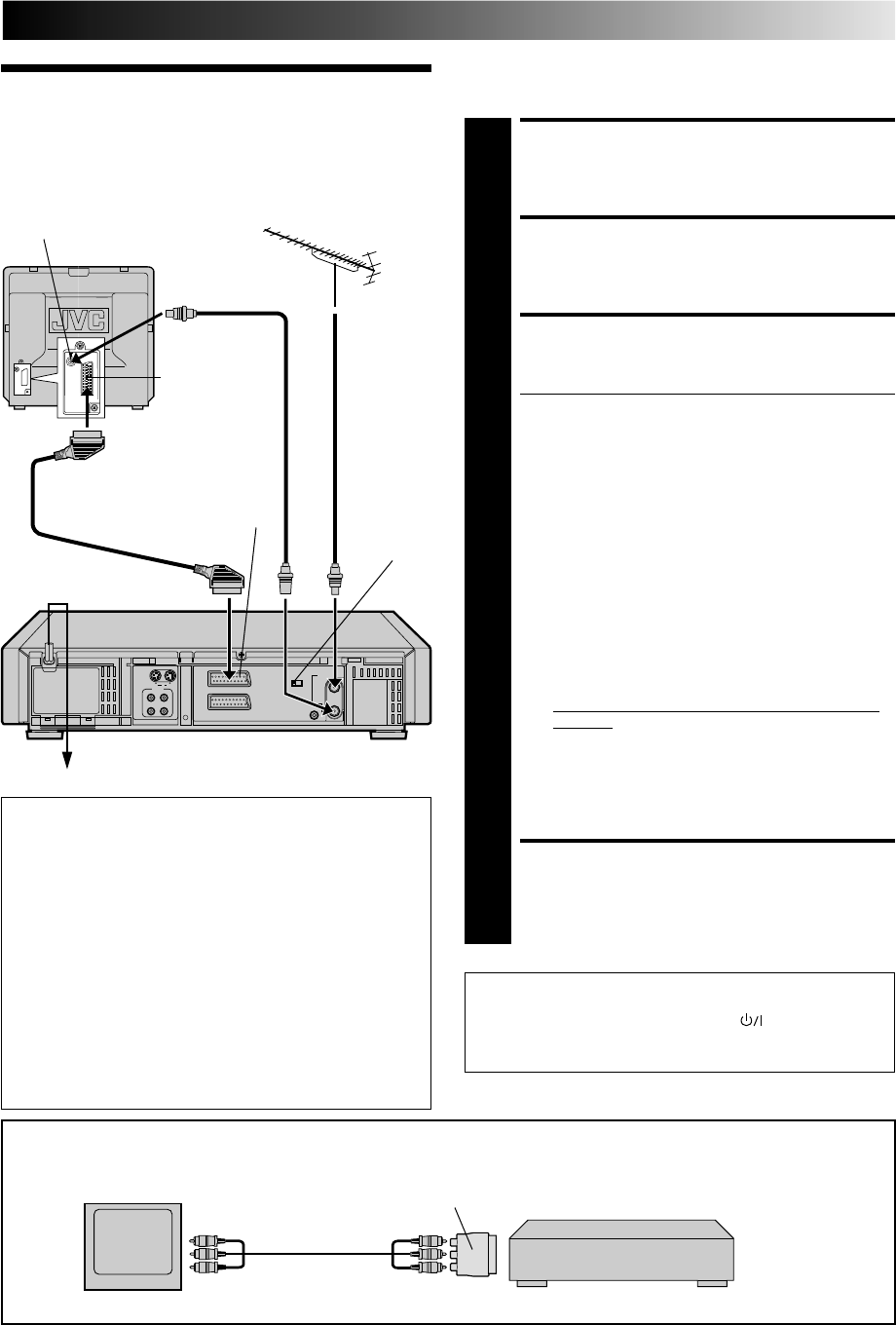
EN 3
Basic
Connections
It's essential that your video recorder be properly connected.
Follow these steps carefully. THESE STEPS MUST BE COMPLETED
BEFORE ANY VIDEO OPERATION CAN BE PERFORMED.
INSTALLING YOUR NEW RECORDER
CHECK CONTENTS
1
Make sure the package contains all of the accessories
listed in “Specifications” (
੬ pg. 63).
SITUATE RECORDER
2
Place the recorder on a stable, horizontal surface.
CONNECT RECORDER TO TV
3
The connection method you use depends on the type of
TV you have.
RF CONNECTION
●
To Connect To A TV With NO AV Input Terminals . . .
a– Disconnect the TV aerial cable from the TV.
b– Connect the TV aerial cable to the ANT. IN jack
on the rear panel of the recorder.
c– Connect the provided RF cable between the RF
OUT jack on the rear panel of the recorder and the
TV’s aerial terminal.
Before operating the recorder, make sure the TV’s
channel is set to the VIDEO channel (
੬ pg. 10).
AV CONNECTION
●
To Connect To A TV With AV Input Terminals . . .
a– Connect the aerial, recorder and TV as per “RF
CONNECTION”.
b– Connect an optional SCART cable between the
AV1 IN/OUT socket on the rear panel of the
recorder and the TV’s 21-pin SCART connector.
If you are using this recorder in Australia or New
Zealand, see "For Customers in Australia and New
Zealand" on this page.
c– Choose the appropriate AV1 output signal (
੬ "AV1
OUTPUT SIGNAL SELECTION" on this page).
S-VIDEO CONNECTION
●
If you have a TV with S-VIDEO input terminals, see
"S-VIDEO Connection" on page 4.
CONNECT RECORDER TO MAINS
4
Plug the end of the mains power cord into a mains
outlet.
For Customers in Australia and New Zealand
Connect an optional AV cable between the TV's AV-IN terminals and the AV1 IN/OUT connector on the rear panel of the
recorder via the provided output cable adapter as illustrated.
Recorder
AV cable
(Not provided)
Output cable adapter (Provided)
To AV-IN
terminals
To AV1 IN/OUT
connector
TV
AV1 OUTPUT SIGNAL SELECTION
The AV1 IN/OUT connector accepts only a composite
signal (regular video signal), but can deliver either a
composite video signal or a Y/C signal (a signal in which
the luminance and chrominance signals are separated)
according to the setting of the rear panel AV1 OUT switch.
● If your TV's SCART connector is compatible only with
the regular video signal, set this switch to COMP.
● If your TV's SCART connector is compatible with the Y/C
signal, set this switch to Y/C. You will better enjoy high-
quality S-VHS pictures.
IMPORTANT:
● Set your TV to the VIDEO (or AV), Y/C, or RGB mode
according to the type of your TV's SCART connector.
● For switching the TV's mode, refer to the instruction
manual of your television.
AV1 IN/OUT
21-pin SCART
connector
Mains Power Cord
Aerial terminal
Back of TV
RF Cable
(provided)
AV1 OUT
switch
TV Aerial
Cable
21-pin
SCART
Cable
Rear view
Mains outlet
After you plug the mains power cord into a mains outlet, the
Country Set display appears on the TV screen and/or on the
recorder's front display panel when the
button on the
recorder/remote control is pressed for the first time to power
on the recorder; go to page 6 to perform Auto Set Up.


















