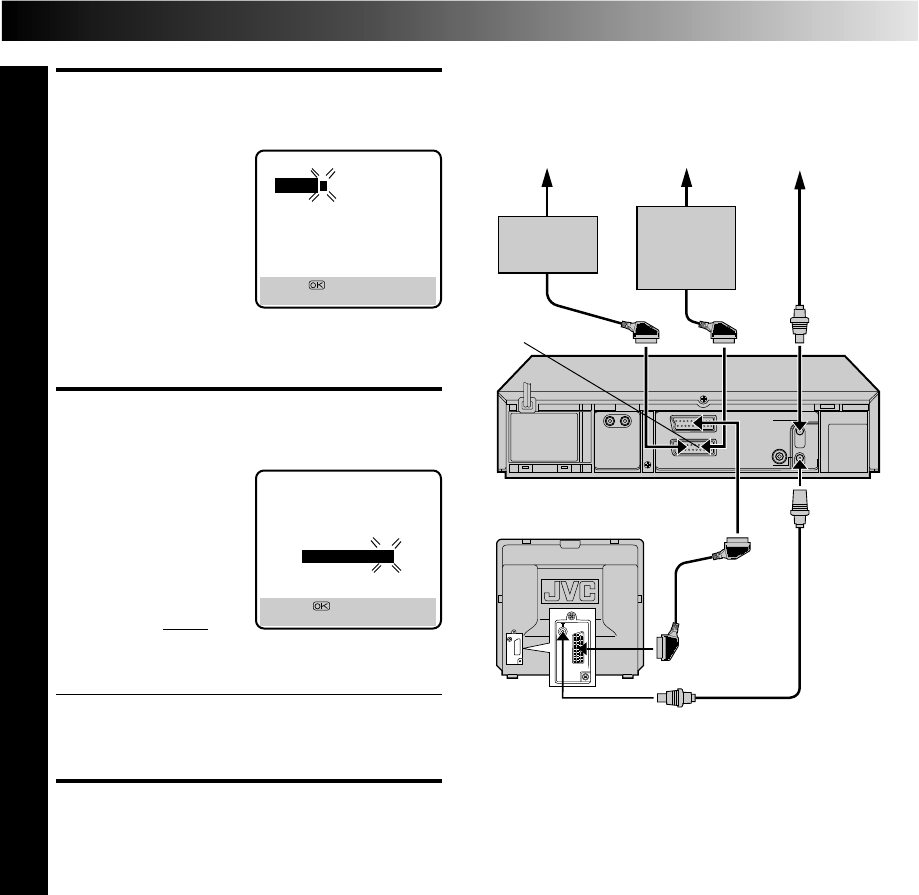
EN 11
ENTER SHOWVIEW
NUMBER
4
Press OK, and a cursor
appears above “GUIDE
PROG”. Then, using the
NUMBER keys, input the
SHOWVIEW number (found
in most TV listings) of a
program scheduled to be
broadcast on each station
on the list from step 1,
starting at the top. If you
enter the wrong number,
press CANCEL to backspace
and input the correct number.
CONFIRM CHANNEL
POSITION NUMBER
4
5
Press OK and the display
under “TV PROG” begins
blinking.
If the blinking number
under “TV PROG” agrees
with the channel
position . . .
. . . press OK.
If the numbers do not
agree . . .
. . . input the channel position using PUSH JOG
%
fi or
the NUMBER keys, then press OK.
● If you input the SHOWVIEW number of a program that
has already aired, “ERROR” appears on screen for a
few seconds. Input the correct SHOWVIEW number.
● Repeat steps 4 and 5 as necessary.
CLOSE MENU
6
Press MENU and selection is complete.
If you already know the Guide Program number for a station . . .
1– After step 3, press PUSH JOG .
● The GUIDE PROG number begins blinking.
2– Enter the Guide Program number using the NUMBER keys
or PUSH JOG%
fi
, then press PUSH JOG .
● The TV PROG number begins blinking.
3– Enter the channel position using the NUMBER keys or
PUSH JOG%
fi
, then press PUSH JOG .
● Repeat 2 and 3 as necessary.
4– Press MENU.
When Using A Satellite
Tuner
Preparation
1– Connect the satellite tuner to the AV2 IN/DECODER
connector on the rear of your recorder.
2– Set "AV2 SELECT" to "AV2" (੬ pg. 34).
To Record Satellite Broadcasts . . .
1– Select the appropriate channel on the satellite tuner.
2– Press NUMBER key "0" to set your recorder's input mode to
"AUX2".
3– Start recording (
੬ pg. 21, steps 3 – 6).
To Record Satellite Broadcasts Using S
HOWVIEW Timer
Recording . . .
1– Perform Guide Program Number setting.
● In step 5 in the left column, press NUMBER key "0" to set
"TV PROG" to "AUX2".
2– Perform SHOWVIEW Timer Recording (੬ pg. 28).
To Record Satellite Broadcasts Using Regular Timer Recording . . .
1– In step 6 on page 31, press TV PROG +/– to set the channel
position to "AUX2".
NOTE:
When timer-recording a satellite programme, first set the
satellite tuner to the appropriate channel before the selected
programme begins and then set the satellite tuner's timer. If your
satellite tuner does not have a timer, leave it switched on.
GUIDE PROG SET
12345
GUIDE PROG TV PROG
11
[0-9] =
[MENU] : EXIT
When entering a S
HOW
V
IEW
number for ZDF
%
%
%
GUIDE PROG SET
GUIDE PROG TV PROG
22
[
5
∞] =
[MENU] : EXIT
Satellite
Tuner
Satellite Antenna
Ex. 1
Ex. 2
Satellite
Tuner and
Decoder
Aerial or Cable
TV Receiver
Rear view
AV2 IN/
DECODER


















