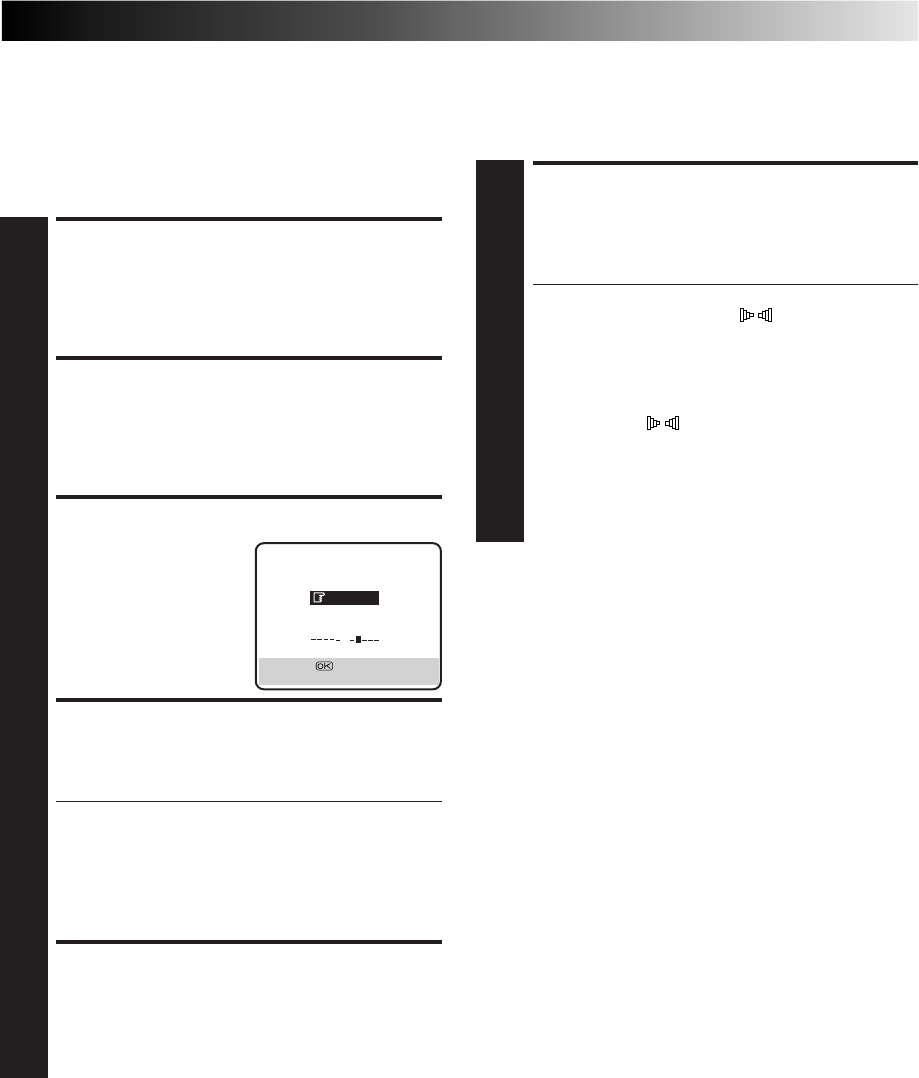
25
Spatializer
ᮋ
This feature expands the sound field when you play back any
stereo source or view a stereo programme while recording it.
*Spatializer
ᮋ
has no effect on recording quality.
ACTIVATE SPATIALIZER
ᮋ
1
Press SPATIALIZER; the current setting will be displayed
on the screen for about 5 seconds. Pressing
SPATIALIZER while the screen shows the display
changes the setting.
● To view a stereo programme such as movies or
music, select "SPATIALIZER " to create more
spacious sound.
● To view a monaural programme, select
"SPATIALIZER[ST" which simulates a stereo effect.
● Select "SPATIALIZER OFF" to turn off Spatializer
ᮋ
if
the sound becomes unnatural with either
"SPATIALIZER " or "SPATIALIZER[ST" selected.
● If your TV is equipped with 3D-PHONIC and if you
use both Spatializer
ᮋ
and 3D-PHONIC at the same
time, the sound may become unnatural; set either
function to "OFF".
● The setting will remain effective even though you
turn on/off the recorder.
NOTES:
●
Spatializer
ᮋ
is effective only with a stereo TV.
●
You can change the Spatializer
ᮋ
setting even though "O.S.D."
is set to "OFF".
●
The setting cannot be changed during search, still, frame-by-
frame playback or slow motion mode.
●
When this recorder is used as the player for editing, the
recorded audio will correspond to the Spatializer
ᮋ
setting.
Hi-Fi Audio Recording LEVEL
Control
In most cases, setting the Hi-Fi audio recording level control to
the centre position will provide satisfactory results. If necessary,
you can adjust the Hi-Fi audio recording level more precisely
by reffering to the audio level indicator on the front panel.
ACCESS MAIN MENU
SCREEN
1
Press MENU.
ACCESS HI-FI REC LEVEL
CONTROL SCREEN
2
Press %fi to move the highlight bar (pointer) to “REC
LEVEL CTL”, then press OK or .
SELECT MODE
3
Move the highlight bar
(pointer) to “MANUAL” by
pressing %fi, then press
OK or .
ADJUST AUDIO
RECORDING LEVEL
4
Press % or fi.
● Press % or fi briefly 5 times to move the on-screen's
audio levels by one division on the scale. To move the
audio levels faster, keep % or fi pressed.
● Adjust the recording level while watching the
recorder's audio level meters. Set the level so that
maximum volume causes the meters to vary between
0dB to 4dB.
RETURN TO NORMAL
SCREEN
5
Press MENU.
NOTE:
Noise will increase if the recording level is too low, while
distortion will increase if the level is too high.
%
%
HI-FI REC LEVEL CONTROL
PRESET
MANUAL
MIN
+
MAX
[5∞] =
[MENU] : EXIT


















