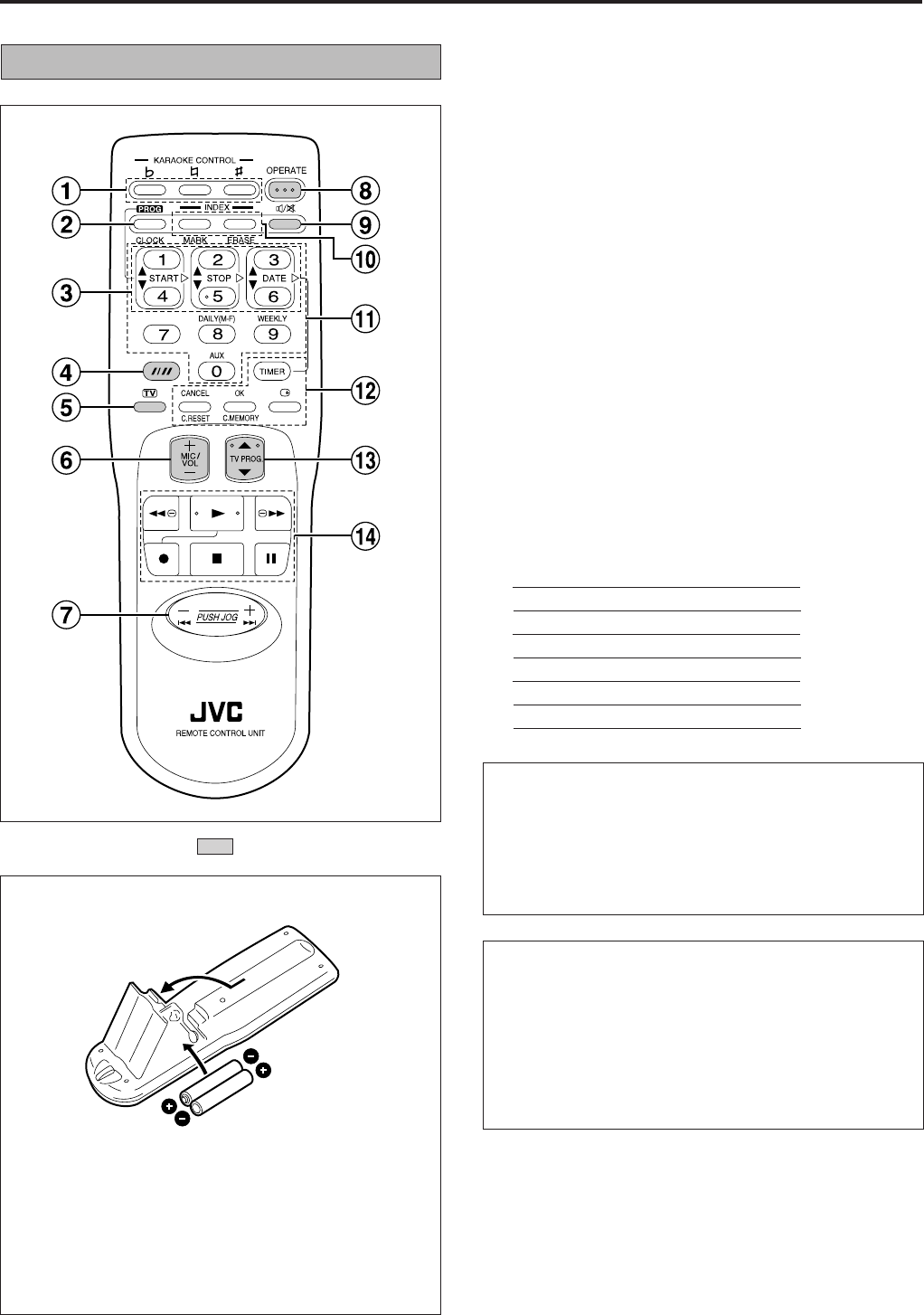
6
Controls, Indicators and Terminals (cont’d)
Wireless remote control
Installing Batteries
Open the battery compartment cover.
Insert 2 “AAA/UM-4”-size batteries (provided) in the
correct directions.
Replace the cover.
You can use these buttons to operate your JVC TV.
1 KARAOKE CONTROL buttons ੬ p.21
2 PROG/CLOCK button ੬ p.16
3 Clock/Timer set buttons ੬ p.9
4 SP/LP/EP/Auto tracking
77
77
7
/
JJ
JJ
J
button ੬ p.12
5 TV control button
6 MIC/TV volume +/– button
7 PUSH JOG
gg
gg
g
ff
ff
f button ੬ p.12
8 OPERATE button
9 Audio monitor/TV sound mute
nn
nn
n/
oo
oo
o button
0 INDEX MARK/ERASE buttons ੬ p.13
! Multi-Purpose NUMBER buttons
@ Timer, O.S.D. setting and Counter operation buttons
# TV program
88
88
8/
99
99
9 button
$ Basic operation buttons
- Play
( Rewind
) Fast Forward
[ Record
L Stop
J Pause/Still
How to Use
The remote control can operate most of your video recorder’s
functions, as well as the basic functions of designated JVC
TV sets.
L Point the remote control toward the sensor window.
L The maximum operating distance of the remote control
is about 8 m.
TV Operation
You can also use the recorder’s remote control to operate
a JVC television.
To operate your TV, press and hold down the TV button
while you press OPERATE, or TV PROG. 8/9, or VOLUME
+/–, or
7
/
J
(to select either Main or Sub programmes), or
n/o (to mute the TV’s sound) button .
L TV channel cannot be changed using the NUMBER
buttons.
1
3
2


















