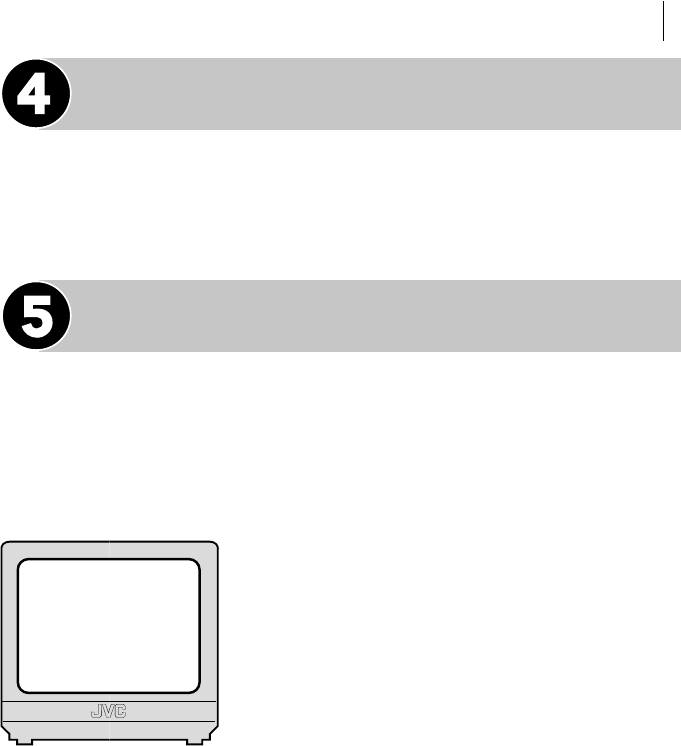
basic features 27
Return to Normal Screen
Press p or O. PROGRAM COMPLETED appears on the TV screen for
about 5 seconds, then the normal TV screen appears. If the timer programme is
overlapped with another one that was already set,
PROGRAM OVERLAPPED
appears on the TV screen and Err appears on the display panel. (੬ pg. 30)
Engage Timer Mode
You must now put the VCR into Timer Mode by pressing c otherwise no
recording will take place. Make sure that the VCR turns off automatically and c
appears on the display panel. To disengage the Timer Mode, press c again.
If no video tape is loaded or the safety tab is removed, c and
t will flash.
Insert a tape to record!
If you have set the VCR to Timer Record a
programme and have not engaged the Timer
Mode, you will see this warning appear on your
screen five minutes before the appointed start
time. To clear the display, press x.
warning If the VCR is being used as the player
for tape-to-tape dubbing, this warning screen will
be recorded by the other VCR.
– WARNING –
TIMER RECORDING
TO START SOON
f [x]


















