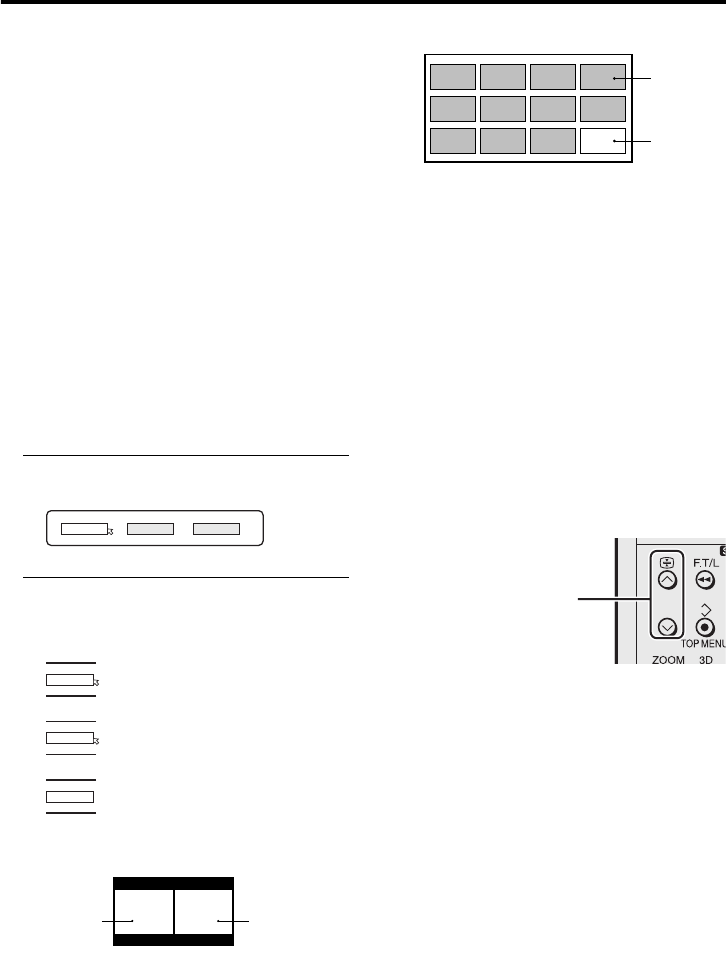
Remote control buttons and functions
21
HV-32/28D40BK / LCT1596-001A-U / ENGLISH
• Choose the main-picture channel by
pressing the p p buttons. Choose
the sub-picture channel by pressing the
p buttons.
• You cannot use the g (swap) button.
When watching Digital terrestrial
broadcasting (DVB-T), the main-
picture and sub-picture cannot be
switched.
• 1125i, 625p, and 525p signal pictures
cannot be displayed as the sub-picture.
To return the multi-picture to one
screen:
Press the X button, press the 5
buttons to choose one screen, and then
press the a button.
• Pressing the
TV/DTV button will also
return the display to one screen.
When watching Analogue terrestrial
broadcasting:
1 Press the X button
The MULTI-PICTURE menu appears.
2 Press the 5 buttons to choose
the number of screens and then
press the a button
2-pictures multi:
12-pictures multi:
• When set to 2-pictures multi, you can
view a TV picture and a picture from
an external device. You can not view a
TV picture on more than one screen at
the same time.
• When 12-pictures multi is set, pictures
from external devices are not
displayed.
• When set to 2-pictures multi, the main-
picture can be changed by pressing the
p p buttons. The sub-picture screen
can be changed by pressing the p
buttons.
When set to 12-pictures multi and
there are more than 12 pictures, the
next or previous 12 screens can be
displayed by pressing the p buttons.
• When set to 2-pictures multi, press the
g (swap) button to switch the main-
picture and sub-picture.
• 2-pictures multi function does not
work for a picture of 1125i signal.
• A picture of 625p or 525p signal
cannot be displayed as the sub-picture.
Pay attention to the following.
- When the EXT-4 picture is a picture
of 625p or 525p signal, you cannot
choose EXT-4 with the p buttons.
- When the EXT-4 picture signal is
changed to 625p, 525p or 1125i
signal while the EXT-4 picture is
displayed as the sub-picture, the 2-
pictures multi function is cancelled.
1
D0101-EN
212
D0102
1
D0103
2
D0104
12
Choose to return to one screen.
Choose to change to 2-pictures multi.
Choose to change to 12-pictures multi.
D1056-EN
Main-
picture
Sub-
picture
D0058-EN
Still
pictures
Moving
picture
Changing the sub-picture
Displaying the next or
previous 12 screens
HV-32&28D40BK_Eng.book Page 21 Wednesday, April 21, 2004 1:17 PM


















